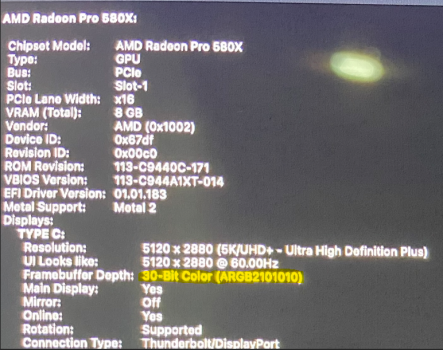Part of the reason that the R1811 was designed with USB2 ports is that the bandwidth available with USB-C cables is limited and it’s at the limit to run multiple USB3 ports and transfer 5K video.
Now computer GPUs handle DSC - Display stream compression, so it’s possible.
The SA1 is newer than the R1811, so it is possible it manages to do it - Apple does in the Studio Display, but the older LG 5K Ultrafine can’t, it only manages 4K over USB-C, because it has USB3 ports.
That’s why the SA1 USB-B port may be an input.
Thunderbolt 3/4 cables have more bandwidth for video so possibly may be a better choice.
Now computer GPUs handle DSC - Display stream compression, so it’s possible.
The SA1 is newer than the R1811, so it is possible it manages to do it - Apple does in the Studio Display, but the older LG 5K Ultrafine can’t, it only manages 4K over USB-C, because it has USB3 ports.
That’s why the SA1 USB-B port may be an input.
Thunderbolt 3/4 cables have more bandwidth for video so possibly may be a better choice.
Last edited: