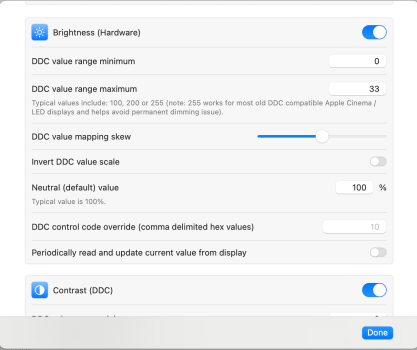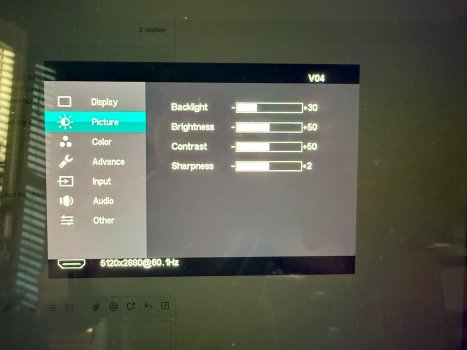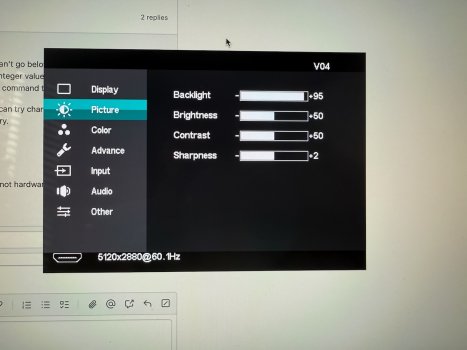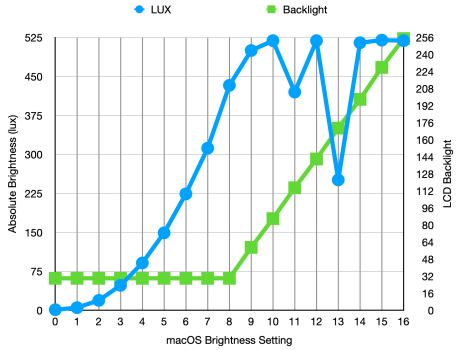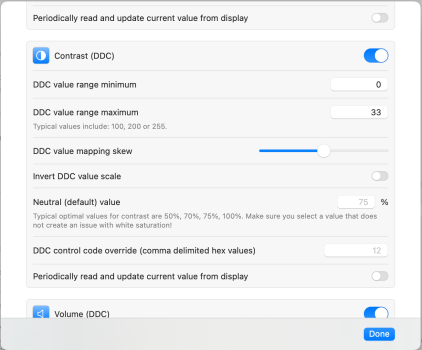@6-Colors
Nice report.

The hardware for the JRY--AA1 is evidently excellent, but maybe let down a bit by its firmware...
It will be interesting if StoneTaskin can improve it, and enable the IR remote function built into the board.
@joevt
Yes, without using the command line, the free version of Better Display can give fairly comprehensive data as to the output of the Mac.
Below is the data for a R1811 with HDMI 2.1 input from a M4 Pro mini.
But it's Colour Mode has the caveat:
- Negotiated mode may differ from the listed parameters. Check visuals or display OSD info.
Which the OSD for the R1811's latest firmware allows, and confirms.