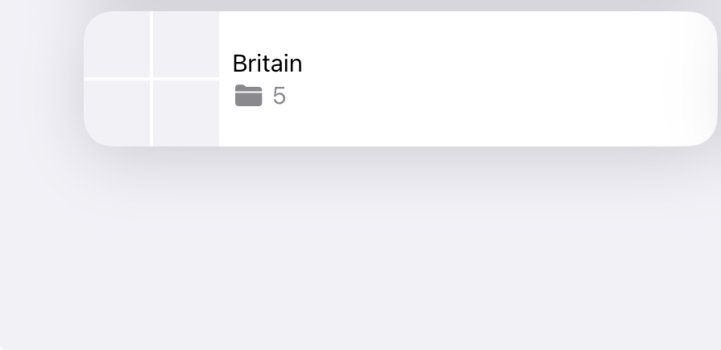Are you on the latest beta? I can horizontally scroll through all my (top-level) albums and folders.I also have a lot of folders (71!) and, well, you're going to be disappointed. There's a Section for Albums but it only shows a few, not all. You can't even scroll thru to get to other Albums. You have to enter THAT collection and then scroll thru your Albums. Definitely many steps back, not forward.
Just waiting for the other shoe to drop when iOS 18 goes live and everyone asks WTH is this lol
Albums within a folder don't show until I click that folder to open it up. Then I get a standard (vertical) list of albums within that folder, or nested folders - whatever.
Clicking the ">" at the end of the Albums section title also shows every top-level album and folder in a vertical list.