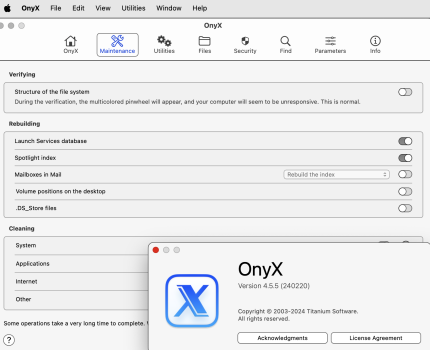14.1 update fixed the issue I was having. No longer freezing up when signed into iCloud.Same here. Tried signing back into iCloud and beach-balling was immediate. This is a work laptop so I’m sure some of their management software is to blame. My personal 16” MBP doesn’t have the same issue.
Got a tip for us?
Let us know
Become a MacRumors Supporter for $50/year with no ads, ability to filter front page stories, and private forums.
Does MacOS Sonoma runs fine on your Mac or is it buggy?
- Thread starter MacMan988
- Start date
- Sort by reaction score
You are using an out of date browser. It may not display this or other websites correctly.
You should upgrade or use an alternative browser.
You should upgrade or use an alternative browser.
I've been using Sonoma for almost a month now. Most things seem to work, but since installing Sonoma I've noticed the following bugs:
1) a bug in the wallpapers, if you select a personal folder of your own photos, it will load .png copies into a hidden folder (visible via "command-Shift-period) called "extension-com.apple.wallpaper.extension.image" (under private-var-folders-some random 2-character folder-a random long multiple-character folder-C-and then look for the largest folder of all inside of that called "extension-com.apple.wallpaper.extension.image". It will grow to about 10x the size of the folder you selected for your wallpapers, which can easily use up all of your HD if you have a large number of photos in there. You can empty it out, but it will grow back again until you select a folder with only a few photos in it - but don't forget to empty out the bloated cache folder, which obviously is not for people who don't dig around in hidden folders.
2) when using different monitors (as everyone who uses a studio or mac-mini obviously does), upon waking up the computer, the screen jerks around for under a minute until it settles down on a setting that it likes. Not very pleasant, and I had rarely seen something like this on a laptop with an additional screen before, but since Sonoma, it is every time on the studio, which never had it before, while the laptop seems better.
3) very frequent BlueTooth Disconnections/Reconnections (Apple MagicMouse, Trackpad & Keyboard), sometimes lasting for minutes where the computer is completely unresponsive. I've tried everything I can think of and it still happens.
4) the auto-completion of words while typing appeared with Sonoma and can cause unwanted text. I feel like now it will start adding characters to the beginning of text I've already put in. You really have to keep your eye on what you're typing and review your text when you're done. I haven't worked with this, but it was a big change that I didn't opt into.
5) Safari and Mail seem much slower, I think since installing Sonoma. The connections are unchanged and working well, but I haven't worked more on finding what the problem is.
I haven't seen any changes on these things with the 14.1 update.
1) a bug in the wallpapers, if you select a personal folder of your own photos, it will load .png copies into a hidden folder (visible via "command-Shift-period) called "extension-com.apple.wallpaper.extension.image" (under private-var-folders-some random 2-character folder-a random long multiple-character folder-C-and then look for the largest folder of all inside of that called "extension-com.apple.wallpaper.extension.image". It will grow to about 10x the size of the folder you selected for your wallpapers, which can easily use up all of your HD if you have a large number of photos in there. You can empty it out, but it will grow back again until you select a folder with only a few photos in it - but don't forget to empty out the bloated cache folder, which obviously is not for people who don't dig around in hidden folders.
2) when using different monitors (as everyone who uses a studio or mac-mini obviously does), upon waking up the computer, the screen jerks around for under a minute until it settles down on a setting that it likes. Not very pleasant, and I had rarely seen something like this on a laptop with an additional screen before, but since Sonoma, it is every time on the studio, which never had it before, while the laptop seems better.
3) very frequent BlueTooth Disconnections/Reconnections (Apple MagicMouse, Trackpad & Keyboard), sometimes lasting for minutes where the computer is completely unresponsive. I've tried everything I can think of and it still happens.
4) the auto-completion of words while typing appeared with Sonoma and can cause unwanted text. I feel like now it will start adding characters to the beginning of text I've already put in. You really have to keep your eye on what you're typing and review your text when you're done. I haven't worked with this, but it was a big change that I didn't opt into.
5) Safari and Mail seem much slower, I think since installing Sonoma. The connections are unchanged and working well, but I haven't worked more on finding what the problem is.
I haven't seen any changes on these things with the 14.1 update.
I just updated yesterday and it is buggy AS HELL. I'd wait if I were you. Even some of the most basic stuff like clicking on things can be buggy. If anyone finds solutions other than just waiting for Apple to get its act together, LMK!
Better than Windows 3.0. On new imac, M1, Finder crashes, slow to connect with peripheral storage; Mail looses cursor, can't use search at times, and slow or crashes on moving Mail to IMAP mail to local storage. UNABLE to print from Quickbooks and some pdf files. As tech support says " a known issue". CPA friend of mine had to buy a windows computer to make up for Apple's failure.
I am a daily contributer to Mac-Forums and you are the only person on that forum to report that macOS Sonoma is buggy.I just updated yesterday and it is buggy AS HELL. I'd wait if I were you. Even some of the most basic stuff like clicking on things can be buggy. If anyone finds solutions other than just waiting for Apple to get its act together, LMK!
A few more details about your device would be helpful, eg. Model, year, what you updated from?
It was released Sept 26th and has been updated several times since then and no serious bugs have been found.
Last edited:
I updated a few weeks ago and Sonoma has been fine on my 2019 MBP. The only issue I've encountered is that occasionally the menu bar will shift up and partially off the top of the screen. Toggling any app in and out of full screen mode solves the issue. This may not a a Sonoma bug, but a Bartender one, however it happens so infrequently that I don't care to investigate.
Apple's macOS team for the last 5-10 years has been like a group of toddlers playing soccer.I've been using Sonoma for almost a month now. Most things seem to work, but since installing Sonoma I've noticed the following bugs:
The soccer ball is the big new feature, and they're all chasing it. They all want to be the hero goal scorer.
Alas, that means nobody does anything else. There's no strategy. No foresight. No planning outside of scoring that goal ASAP.
As a result, many features are barely finished. Bugs? Forget about it. No time! Chasing that damn soccer ball!
My favourite was the About This Mac dialog/app window. At the time many people were astonished. It looked like it'd been programmed by a Summer intern would could barely program their washing machine, never mind a computer. It stuck around in a crappy state for three or four releases of macOS before it finally disappeared in Sonoma.
Arguably, the new Settings app on Mac is another great example. That was genuinely unfinished on its first release. It even crashed a lot. And it's still impossible to do some network configuration tasks that you could do before in System Preferences.
Sometimes, its just the stuff that's left unfinished or details that are very minor, but show a lack of review or clean up....The soccer ball is the big new feature, and they're all chasing it. They all want to be the hero goal scorer.
Alas, that means nobody does anything else. There's no strategy. No foresight. No planning....
A super minor example (but shows the lack of interest in detail), if you will - in Mac Mail, the Trash Can icon in the toolbar. Hover over it, and it says 'Delete Selected Messages'. Use it, and it goes into a folder called 'Trash'. Not 'Deleted'. Right click on the folder and the option to 'Erase Deleted Items' is offered. Not 'Empty Trash'. Unlike, 'Erase Junk Mail', which is name of the Folder.
Simple consistency.
Oh sure, I appreciate there are lots of more pressing issues that have been left to someone to eventually notice. Maybe even fix. Sometimes, the mess they create is intentional - "Let's 'fix' System Preferences!" - sometimes not (the rash of point updates that seem to follow a Public release of a new OS) - but yeah, it does to seem to be all about the Next Big Feature these days. Even if it's just to make MacOS like iOS.
Mine is called "Bin", and it's where deleted items go. I'm OK with it.A super minor example (but shows the lack of interest in detail), if you will - in Mac Mail, the Trash Can icon in the toolbar. Hover over it, and it says 'Delete Selected Messages'. Use it, and it goes into a folder called 'Trash'. Not 'Deleted'. Right click on the folder and the option to 'Erase Deleted Items' is offered. Not 'Empty Trash'. Unlike, 'Erase Junk Mail', which is name of the Folder.
Hi, did the hitch with Acasis TB enclosure get resolved yet? (am thinking of buying one for M1 MBA running Sonoma 14.2)Nearly 75% of the users who installed Sonoma seem to be happy. That's a lot for a .0 release.
At this moment, I run Sonoma on an external T7 Samsung SSD and there are no problems thus far. (except on an Acasis Thunderbolt enclosure which is not compatible). I consider to install the 14.1 on my internal drive.
I have installed Sonoma on the internal drive now, and Ventura on the Acasis. Then there are no problems. In the enclosure is a Samsung 980 Pro installed running Ventura. (Another user reported no issues with a Western Digital with Sonoma.) I don't use Sonoma on it as bootable system any more. Ventura boots fast, but if you want to boot Sonoma faster the only way seems to be to press the startup button and hold it until the startup disks appear. If you use it only as an external non-bootable drive, I think you'll have no problems.Hi, did the hitch with Acasis TB enclosure get resolved yet? (am thinking of buying one for M1 MBA running Sonoma 14.2)
I've been using Sonoma for almost a month now. Most things seem to work, but since installing Sonoma I've noticed the following bugs:
2) when using different monitors (as everyone who uses a studio or mac-mini obviously does), upon waking up the computer, the screen jerks around for under a minute until it settles down on a setting that it likes. Not very pleasant, and I had rarely seen something like this on a laptop with an additional screen before, but since Sonoma, it is every time on the studio, which never had it before, while the laptop seems better.
3) very frequent BlueTooth Disconnections/Reconnections (Apple MagicMouse, Trackpad & Keyboard), sometimes lasting for minutes where the computer is completely unresponsive. I've tried everything I can think of and it still happens.
I believe something similar to #2 happens here too. I used to work from home part of the week and was regularly switching between my Mini and my Surface for work (Mini on the DP input, Surface on USB-C). Ever since Sonoma, when I'm done working at the end of the day and switch back over to the Mac, my drive icons are all over the place. I usually keep my desktop 'Sorted by Kind' and every time I switch inputs and come back, the drive icons are rearranged. It's like its reconfiguring the signal or resolution every time it switches back (both the Mac and Surface are set to use 2K resolution).
Have not seen any trouble with Bluetooth knock on wood. Both my Logitech MX Master 3S and MK Keyboard are BT and never fail, except of course when I need to reboot into recovery for whatever reason and then I have to get out my old Pro keyboard and plug it in. They even switch back and forth from my Mac to Surface (and my Intel Mini) with no trouble.
It runs fine for the most part but today I noticed that when I try to make safari into full screen, it kind of freezes for a few seconds. Safari is the only app having this issue.
Received my Mac Studio last week, and it came stock with Sonoma.
I maxxed my MP 5,1 to Monterey, so (coming from that) this is a somewhat different beast.
Nothing erroneous stands-out to me.
Studio is silent, works well, and is performant.
The OWC TB->2xDP adapter works well. Both Dell P2715Q's light-up in the same arrangement, every time.
All my re-installed software works well (I do not do Migration).
Postbox email client required a Rosetta install (for some reason), but that is all.
Latest update to 14.1.2 went well.
System Settings is sorta confusing, but everything is, er, there.
All that being said, Sonoma is not 'buggy' for me.
I maxxed my MP 5,1 to Monterey, so (coming from that) this is a somewhat different beast.
Nothing erroneous stands-out to me.
Studio is silent, works well, and is performant.
The OWC TB->2xDP adapter works well. Both Dell P2715Q's light-up in the same arrangement, every time.
All my re-installed software works well (I do not do Migration).
Postbox email client required a Rosetta install (for some reason), but that is all.
Latest update to 14.1.2 went well.
System Settings is sorta confusing, but everything is, er, there.
All that being said, Sonoma is not 'buggy' for me.
@splifingate,
I wish you good luck with your Mac Studio. I upgraded from a MP5,1 to a Mac Studio M1 Max 20 months ago and I am happy.I am running Sonoma too. Some little issues with Safari and Pages but all the rest is OK.
re Acasis and Samsung NVMe.. In the enclosure is a Samsung 980 Pro installed running Ventura. (Another user reported no issues with a Western Digital with Sonoma.)
See: https://www.tonymacx86.com/threads/choosing-a-compatible-nvme-ssd-for-your-macos-boot-drive.323479/
and the linked to: https://docs.google.com/spreadsheets/d/1B27_j9NDPU3cNlj2HKcrfpJKHkOf-Oi1DbuuQva2gT4/edit#gid=0
WD NVMe recommended.
See: https://www.tonymacx86.com/threads/choosing-a-compatible-nvme-ssd-for-your-macos-boot-drive.323479/
and the linked to: https://docs.google.com/spreadsheets/d/1B27_j9NDPU3cNlj2HKcrfpJKHkOf-Oi1DbuuQva2gT4/edit#gid=0
WD NVMe recommended.
I'm testing the Zeke enclosure with a WD850X black (for the sustained throughput). It has been amazing: testing the BlackMagic app Stress 5G for 30 minutes = 3000+/- and 3000+/-. Caveat: With my own TB 4 cable, the supplied cable is problematic.
A fresh (not incremental update) 260G backup using CCC in just under 5 minutes. 2022 MacBook Air M2 14.1.x
It's impressive, the enclosure (no thermal throttling) with the high performance WD850X for extended high throughput.
I've not tested it as a boot drive, yet. It could be a great setup to externally boot older Macs, say the iMac 27" Pro 5K machines, particularly the older ones with Fusion drives (128 of SSD).
A fresh (not incremental update) 260G backup using CCC in just under 5 minutes. 2022 MacBook Air M2 14.1.x
It's impressive, the enclosure (no thermal throttling) with the high performance WD850X for extended high throughput.
I've not tested it as a boot drive, yet. It could be a great setup to externally boot older Macs, say the iMac 27" Pro 5K machines, particularly the older ones with Fusion drives (128 of SSD).
Attachments
Last edited:
Q: "Buggy"?
A: No. Runs fine, on Apple silicon and AFS.
M1 MBP
M1 MBA
M2 MBA.
Are there bugs, sure. "Buggy"? No.
A: No. Runs fine, on Apple silicon and AFS.
M1 MBP
M1 MBA
M2 MBA.
Are there bugs, sure. "Buggy"? No.
buggy. reminds me of windows 3.0
Funny, Windows 3.0 wasn't actually an operating system..
Mail continues to crash when i delete an email from an email thread (this has been happening for me for some time now).
everything else works (so far; just installed 14.4 beta 5...)...
everything else works (so far; just installed 14.4 beta 5...)...
re: Mail. Maybe try using Onyx maintenance tools generally, and specifically rebuild Mail's index? (Be careful to look at Onyx's options, such as Internet options so you don't delete Bookmarks or History, etc..). Titanium Software.
Attachments
Register on MacRumors! This sidebar will go away, and you'll see fewer ads.