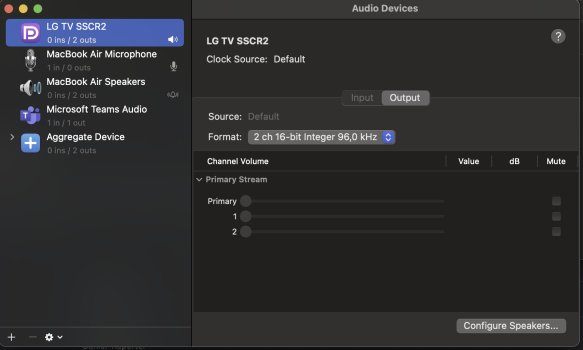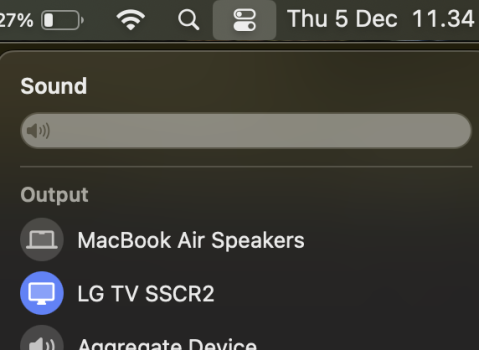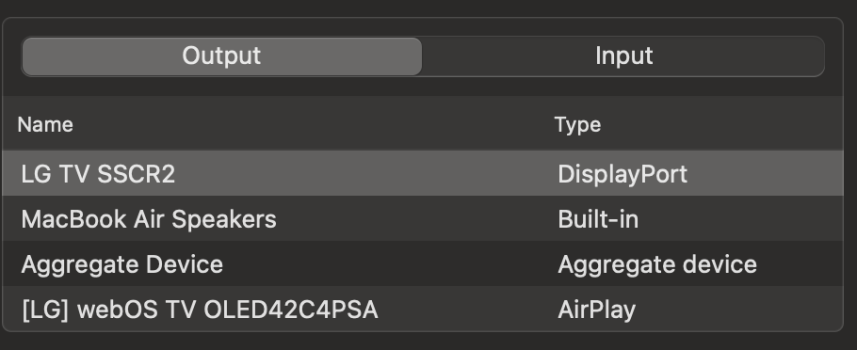Got a tip for us?
Let us know
Become a MacRumors Supporter for $50/year with no ads, ability to filter front page stories, and private forums.
DP/USB-C/Thunderbolt to HDMI 2.1 4k@120hz RGB4:4:4 10b HDR with Apple Silicon M1-M4 now possible !
- Thread starter Zorast
- Start date
- Sort by reaction score
You are using an out of date browser. It may not display this or other websites correctly.
You should upgrade or use an alternative browser.
You should upgrade or use an alternative browser.
yes it does with an adapter described in OPHi everyone, I really don't care about HiDPI, can someone confirm for me that I can get 4k 120FPS with HDR10 on my LG C2 and latest MAC OS update?
not working for meHi everyone, I really don't care about HiDPI, can someone confirm for me that I can get 4k 120FPS with HDR10 on my LG C2 and latest MAC OS update?
- m1 mac
- mac os 15.2
- cable matters 201388-A
- HDMI 2.1, 8K@60Hz, 4K@120Hz, 48Gbps
- better display 3.2.1
tried the steps outlined here by Zorast but no go
better display doesn't show any unexposed refresh rates like in all the other screenshots im seeing
can rule out the hdmi cable as im able to get 4k/120hz on ps5
EDIT: I figured it out (the cable matters adaptor IS NOT plug and play)
I needed to
- flash the cable matters adapter per Step 3
- apply custom EDID per Step 4 (btw when I opened AW EDID Editor, I followed the steps even though I didn't actually have to change any settings. It seemed odd to me that my EDID already had the interface set to DisplayPort but I exported it and uploaded it back to Better Display)
and then it worked ✨
Last edited:
As an Amazon Associate, MacRumors earns a commission from qualifying purchases made through links in this post.
Hey all, wanted to share my specs and experience getting 4K at 120hz:
To recap I have a MacBook Pro M4 Max, with Thunderbolt 5 port, connected to an LG C2.
The Baseus Dock USB-C dock I was using on my old Windows laptop worked just find providing 4K at 120hz. doesn't work on my brand mew MBP with a TB5 port.
I bought the Cable Matters 48Gbps USB C to HDMI 2.1 Adapter and initially tested to see if I could get 120hz without having to flash the firmware. Nope.
Since I don't have a Windows machine available anymore, I used a trial version of Parallels Desktop to download Windows 11 on one of my older MacBooks (Intel Powered). Once Windows was installed, I downloaded the necessary software and the firmware tool and followed the instructions.
That worked perfectly, so for anyone concerned that doing this on Windows as a virtual machine on Mac might cause issues, it worked fine for me.
Final test, I have 120hz:
And permit me to rant: I have a Thunderbolt 5 port now. A THUNDERBOLT 5 PORT. Why.... am I STILL not able to get a simple 4K at 120hz with an ordinary connection? Am I supposed to wait till Thunderbolt 6!??!?
🤯🤯🤯🤯🤯🤯🤯🤯🤯🤯
To recap I have a MacBook Pro M4 Max, with Thunderbolt 5 port, connected to an LG C2.
The Baseus Dock USB-C dock I was using on my old Windows laptop worked just find providing 4K at 120hz. doesn't work on my brand mew MBP with a TB5 port.
I bought the Cable Matters 48Gbps USB C to HDMI 2.1 Adapter and initially tested to see if I could get 120hz without having to flash the firmware. Nope.
Since I don't have a Windows machine available anymore, I used a trial version of Parallels Desktop to download Windows 11 on one of my older MacBooks (Intel Powered). Once Windows was installed, I downloaded the necessary software and the firmware tool and followed the instructions.
That worked perfectly, so for anyone concerned that doing this on Windows as a virtual machine on Mac might cause issues, it worked fine for me.
Final test, I have 120hz:
- At 2560x1440 with HiDPI
- At 3008x1692 with HiDPI
- At 3200x1800 this drops to 100hz but HiDPI is still enabled
- At 3360x1890 also 100hz with HiDPI enabled
- At 3840x2160 120hz is available again BUT HiDPI is now DISABLED.
And permit me to rant: I have a Thunderbolt 5 port now. A THUNDERBOLT 5 PORT. Why.... am I STILL not able to get a simple 4K at 120hz with an ordinary connection? Am I supposed to wait till Thunderbolt 6!??!?
🤯🤯🤯🤯🤯🤯🤯🤯🤯🤯
Last edited:
Thank you!yes it does with an adapter described in OP
I have the adapter and I flashed it as described on this thread since last year and is working fine on Sonoma 14.3.1 as the way I liked it. but I was worried if update my MAC OS to Sequoia latest version I won't have 4K 120FPS with HDR10.
Hey all, wanted to share my specs and experience getting 4K at 120hz:
To recap I have a MacBook Pro M4 Max, with Thunderbolt 5 port, connected to an LG C2.
The Baseus Dock USB-C dock I was using on my old Windows laptop worked just find providing 4K at 120hz. doesn't work on my brand mew MBP with a TB5 port.
I bought the Cable Matters 48Gbps USB C to HDMI 2.1 Adapter and initially tested to see if I could get 120hz without having to flash the firmware. Nope.
Since I don't have a Windows machine available anymore, I used a trial version of Parallels Desktop to download Windows 11 on one of my older MacBooks (Intel Powered). Once Windows was installed, I downloaded the necessary software and the firmware tool and followed the instructions.
That worked perfectly, so for anyone concerned that doing this on Windows as a virtual machine on Mac might cause issues, it worked fine for me.
Final test, I have 120hz:
Hope this helps!
- At 2560x1440 with HiDPI
- At 3008x1692 with HiDPI
- At 3200x1800 this drops to 100hz but HiDPI is still enabled
- At 3360x1890 also 100hz with HiDPI enabled
- At 3840x2160 120hz is available again BUT HiDPI is now DISABLED.
And permit me to rant: I have a Thunderbolt 5 port now. A THUNDERBOLT 5 PORT. Why.... am I STILL not able to get a simple 4K at 120hz with an ordinary connection? Am I supposed to wait till Thunderbolt 6!??!?
🤯🤯🤯🤯🤯🤯🤯🤯🤯🤯
- At 3840x2160 120hz is available again BUT HiDPI is now DISABLED. HDR10, ON OR OFF?
DONT douch EDID when u have flash the right Adapter.... U have to disable EDID override! EDID override is only for VMM6100 ! read the op plznot working for me
- m1 mac
- mac os 15.2
- cable matters 201388-A
- HDMI 2.1, 8K@60Hz, 4K@120Hz, 48Gbps
- better display 3.2.1
tried the steps outlined here by Zorast but no go
better display doesn't show any unexposed refresh rates like in all the other screenshots im seeing
View attachment 2456748 View attachment 2456749
can rule out the hdmi cable as im able to get 4k/120hz on ps5
EDIT: I figured it out (the cable matters adaptor IS NOT plug and play)
I needed to
- flash the cable matters adapter per Step 3
- apply custom EDID per Step 4 (btw when I opened AW EDID Editor, I followed the steps even though I didn't actually have to change any settings. It seemed odd to me that my EDID already had the interface set to DisplayPort but I exported it and uploaded it back to Better Display)
and then it worked ✨
View attachment 2456786
Last edited:
As an Amazon Associate, MacRumors earns a commission from qualifying purchases made through links in this post.
Write to Apple, they limit this(read the op plz)! HiDPI can be enabled when u use this how-to:Hey all, wanted to share my specs and experience getting 4K at 120hz:
To recap I have a MacBook Pro M4 Max, with Thunderbolt 5 port, connected to an LG C2.
The Baseus Dock USB-C dock I was using on my old Windows laptop worked just find providing 4K at 120hz. doesn't work on my brand mew MBP with a TB5 port.
I bought the Cable Matters 48Gbps USB C to HDMI 2.1 Adapter and initially tested to see if I could get 120hz without having to flash the firmware. Nope.
Since I don't have a Windows machine available anymore, I used a trial version of Parallels Desktop to download Windows 11 on one of my older MacBooks (Intel Powered). Once Windows was installed, I downloaded the necessary software and the firmware tool and followed the instructions.
That worked perfectly, so for anyone concerned that doing this on Windows as a virtual machine on Mac might cause issues, it worked fine for me.
Final test, I have 120hz:
Hope this helps!
- At 2560x1440 with HiDPI
- At 3008x1692 with HiDPI
- At 3200x1800 this drops to 100hz but HiDPI is still enabled
- At 3360x1890 also 100hz with HiDPI enabled
- At 3840x2160 120hz is available again BUT HiDPI is now DISABLED.
And permit me to rant: I have a Thunderbolt 5 port now. A THUNDERBOLT 5 PORT. Why.... am I STILL not able to get a simple 4K at 120hz with an ordinary connection? Am I supposed to wait till Thunderbolt 6!??!?
🤯🤯🤯🤯🤯🤯🤯🤯🤯🤯
Last edited:
HDR is able to remain on at 3840x2160 at 120hz with even 12 bit available using an LG C2 (though this TV doesn't support 12 bit at that high a resolution so I don't think there's any real benefit there). When I turn it on the TV recognizes an HDR signal is being sent and changes my picture mode to one of my HDR presets.
- At 3840x2160 120hz is available again BUT HiDPI is now DISABLED. HDR10, ON OR OFF?
read the opCan someone help me enable HiDPI for 3840 x 2160 ? 3072 x 1728 is the max for HiDPI. LG C4
View attachment 2457420
I just wanted to sanity check real fast, but there's no way to get HDR and HiDPI to work concurrently right now, right? That's still not possible?
And separately, the screen blanking out periodically when set to 10-bit color modes is also expected, correct? That's what I seem to have gathered from the handful of pages I read through here.
And separately, the screen blanking out periodically when set to 10-bit color modes is also expected, correct? That's what I seem to have gathered from the handful of pages I read through here.
read the op plzI just wanted to sanity check real fast, but there's no way to get HDR and HiDPI to work concurrently right now, right? That's still not possible?
And separately, the screen blanking out periodically when set to 10-bit color modes is also expected, correct? That's what I seem to have gathered from the handful of pages I read through here.
Hi there,
I have an ultrawide QHD 5120x1440 display with an M1 Max chip, and I’m using the same cable. I haven’t updated the firmware yet. When I connect the USB-C to HDMI 2.1 cable, I don’t see an option for 5120x1440 resolution. Instead, I only see 3840x1440 with a 120Hz refresh rate. However, if I connect the HDMI 2.1 cable to another HDMI 2.1 port on my M1 Max, I get 5120x1440 resolution with a 60Hz refresh rate.
I’m wondering if I can achieve a 5120x1440 hdpi resolution with this method from op. Do you think it’s possible?
I have an ultrawide QHD 5120x1440 display with an M1 Max chip, and I’m using the same cable. I haven’t updated the firmware yet. When I connect the USB-C to HDMI 2.1 cable, I don’t see an option for 5120x1440 resolution. Instead, I only see 3840x1440 with a 120Hz refresh rate. However, if I connect the HDMI 2.1 cable to another HDMI 2.1 port on my M1 Max, I get 5120x1440 resolution with a 60Hz refresh rate.
I’m wondering if I can achieve a 5120x1440 hdpi resolution with this method from op. Do you think it’s possible?
when u are not on macOS 15 it will work, when u are on it go for 15.1.1 install latest BD and test if 120hz unexposed frequencies is present when u are on HiDPI 5120x1440 60hz. Read the OP there is a howto for 120hz 4k HiDPIHi there,
I have an ultrawide QHD 5120x1440 display with an M1 Max chip, and I’m using the same cable. I haven’t updated the firmware yet. When I connect the USB-C to HDMI 2.1 cable, I don’t see an option for 5120x1440 resolution. Instead, I only see 3840x1440 with a 120Hz refresh rate. However, if I connect the HDMI 2.1 cable to another HDMI 2.1 port on my M1 Max, I get 5120x1440 resolution with a 60Hz refresh rate.
I’m wondering if I can achieve a 5120x1440 hdpi resolution with this method from op. Do you think it’s possible?
Ok the cutouts are starting to drive me crazy... Anyone have any insight on how to handle?
15.1.1 M1 Max, Caldigit TB4 dock, CM USB-C to HDMI, LG C4.
EDIT: Switched to a 10ft Anker 2.1 HDMI cable, was using a 3ft Xbox High Speed Cable. So far no more cutting out... very odd since the xbox hdmi was advertised as 2.1...
15.1.1 M1 Max, Caldigit TB4 dock, CM USB-C to HDMI, LG C4.
EDIT: Switched to a 10ft Anker 2.1 HDMI cable, was using a 3ft Xbox High Speed Cable. So far no more cutting out... very odd since the xbox hdmi was advertised as 2.1...
Last edited:
Technically, "high speed" cables aren't the fastest. The top speed is "Ultra High Speed". There's a decent-ish list here that goes over the actual differences. Just because something is HDMI 2.1 doesn't mean it supports ALL features of the HDMI 2.1 spec. Speed/bandwidth is the main differentiator here.Ok the cutouts are starting to drive me crazy... Anyone have any insight on how to handle?
15.1.1 M1 Max, Caldigit TB4 dock, CM USB-C to HDMI, LG C4.
EDIT: Switched to a 10ft Anker 2.1 HDMI cable, was using a 3ft Xbox High Speed Cable. So far no more cutting out... very odd since the xbox hdmi was advertised as 2.1...
Eh, I thought I had, but I guess I didn't REALLY read ALL of it lmao. So, no, HDR and HiDPI don't work together over certain resolutions, and 10bit is... shaky at best. Sorry, that post was at like, 2am running on fumes haha.read the op plz
So far, I have the Cable Matters 201388(GRY) adapter, but I was confused when it registered the VMM7100 chipset. It doesn't match the ones in the OP, it's made in Thailand.
I just got a few TB4 docks so I can daisychain my existing Plugable TBT3-UDZ with my peripherals and second display and the Cable Matters into a single cable.
So far, I tested the Wavlink WL-UTD49T and it seems to work just as expected. I don't notice any difference in behavior on the Cable Matters adapter as well as my Plugable dock.
I also got the Plugable TBT4-HUB3C and the Kensington SD2600T, which is delayed/backordered/whatever, and may not ever arrive.
I got Kensington for about $55USD, Wavlink $59, and Plugable was $99, all at various sale-ish prices.
The Cable Matters 201310-BLK is arriving tomorrow, I guess I'll see if that gets any better results with 10bit etc.
Edit: Just got the 201310 and flashed it, there's really no change from the 201388 that I can tell.
Screenshots from the 201310:




Screenshots from the 201388:




So far, I can't really find a reason why to get the 201310 over the 201388 unless you need the ports, so at least there's that. At least if your version of the 201388 has the VMM7100 chipset, as that's what's in the 201310 as well. Anyway, now I know haha.
Last edited:
As an Amazon Associate, MacRumors earns a commission from qualifying purchases made through links in this post.
Interesting though that up until recently it was working fine... TbdTechnically, "high speed" cables aren't the fastest. The top speed is "Ultra High Speed". There's a decent-ish list here that goes over the actual differences. Just because something is HDMI 2.1 doesn't mean it supports ALL features of the HDMI 2.1 spec. Speed/bandwidth is the main differentiator here.
Hi guys, I am successfully flashed my firmware and now I got 120 hz 4k HDR HiDPI on my Macbook Air M2.
but, i cannot play any audio when i choose my LG 42 C4 as an audio output devices,
I have tried to access any audio control from the Control Center, Audio Setting, even Audio Midi Setup App.
Whenever I playing audio, it would be loading forever.
- in youtube, the video will not run at any cost. it also happens for all content on browser that has audio (spotify, yt music, instagram etc)
- when i open mp3,mp4,HEIC, files from my finder, it can't be play. buffering forever.
do you guys any same issue with me?
nb:
My Adapter is cable matter with VMM-7100 chipset 'Model No. 201388-A'
EDITED:
i just got my firmware for my tv updated, and now my tv can play macbook audio as well!
but, i cannot play any audio when i choose my LG 42 C4 as an audio output devices,
I have tried to access any audio control from the Control Center, Audio Setting, even Audio Midi Setup App.
Whenever I playing audio, it would be loading forever.
- in youtube, the video will not run at any cost. it also happens for all content on browser that has audio (spotify, yt music, instagram etc)
- when i open mp3,mp4,HEIC, files from my finder, it can't be play. buffering forever.
do you guys any same issue with me?
nb:
My Adapter is cable matter with VMM-7100 chipset 'Model No. 201388-A'
EDITED:
i just got my firmware for my tv updated, and now my tv can play macbook audio as well!
Attachments
Last edited:
Just to confirm…I have a M4 Pro 14” MBP running 15.1.1 with a LG 48” B4 display. I plugged the laptop straight into the B4 with a cable matters 8K HDMI cable.

I want to run the monitor at the full 3840x2160 resolution, and the text size is fine with such a large screen, so I don't need HiDPI, right? Everything is as good as it can be? I watched a 4K Dolby Vision YouTube video and it seemed like HDR was working, but not Dolby Vision. TV reported:
I want to run the monitor at the full 3840x2160 resolution, and the text size is fine with such a large screen, so I don't need HiDPI, right? Everything is as good as it can be? I watched a 4K Dolby Vision YouTube video and it seemed like HDR was working, but not Dolby Vision. TV reported:
- 120.0 Hz
- FIXED
- 3840 x 2160P@120
- YCBCR444 10b HDR10
Register on MacRumors! This sidebar will go away, and you'll see fewer ads.