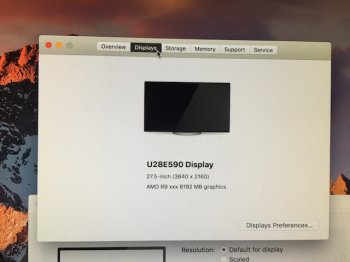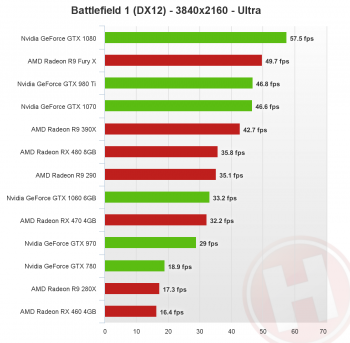Ok and back. happy to report the 1338 Mhz XFX RX 480 works no problem so far in OSX and Windows! here are some pics. I will be running benchmarks later this week when i install my x5690's. (still waiting on 5mm thermal pad to get here ). I think I will keep the single RX480 until something better comes along as I prefer a single card to crossfire setups for most instances.
). I think I will keep the single RX480 until something better comes along as I prefer a single card to crossfire setups for most instances.
Attachments
Last edited: