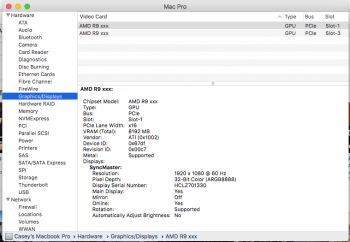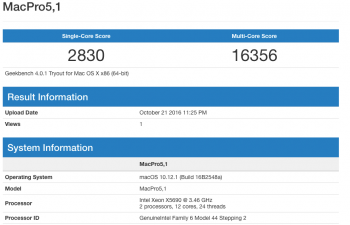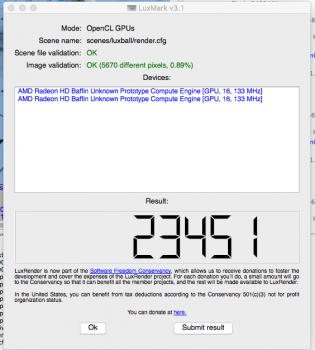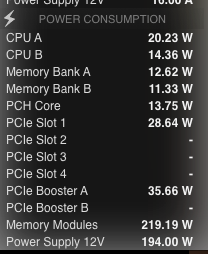Not sure whats going on here but i was certain my system would score higher after i installed the 5690's but geek bench is about the same as my 5650's :-( all tests where done under 10.12.1 beta 4.
Got a tip for us?
Let us know
Become a MacRumors Supporter for $50/year with no ads, ability to filter front page stories, and private forums.
Dual RX 480s in Mac Pro 5,1 running MacOS (w/ How-to)
- Thread starter theitsage
- Start date
- Sort by reaction score
You are using an out of date browser. It may not display this or other websites correctly.
You should upgrade or use an alternative browser.
You should upgrade or use an alternative browser.
Again, your GPUs are read as Baffin GPUs, with 16 CU designs.
1024 cores are active in your GPUs.
I cannot help myself to think, that if those GPUs would be actually ending up in Apple computers we would see that they would work properly, with Ellesmere XT deviceID, not Baffin XT.
And one more thing. There is currently no Baffin XT available. Only Baffin Pro, with 14 CU's.
1024 cores are active in your GPUs.
I cannot help myself to think, that if those GPUs would be actually ending up in Apple computers we would see that they would work properly, with Ellesmere XT deviceID, not Baffin XT.
And one more thing. There is currently no Baffin XT available. Only Baffin Pro, with 14 CU's.
Not sure whats going on here but i was certain my system would score higher after i installed the 5690's but geek bench is about the same as my 5650's :-( all tests where done under 10.12.1 beta 4.
Run Geekbench again, score is way to low for 2x 5690's, got myself 2x X5680's installed, first geekbench run gave me 2073 single and 12636 multi. Did a rerun and got 2802 single and 20287 multi.
Still waiting for DHL to deliver my 8 pin pcie cable so I can connect my RX480 Nitro 4GB.
ran 3 times have not scored higher than 16992 in multi, no clue as to whyRun Geekbench again, score is way to low for 2x 5690's, got myself 2x X5680's installed, first geekbench run gave me 2073 single and 12636 multi. Did a rerun and got 2802 single and 20287 multi.
Still waiting for DHL to deliver my 8 pin pcie cable so I can connect my RX480 Nitro 4GB.
Not sure whats going on here but i was certain my system would score higher after i installed the 5690's but geek bench is about the same as my 5650's :-( all tests where done under 10.12.1 beta 4.
Try GB3 iso GB4.
Anyone tried Battlefield 1 on a RX 480 with 2x X5680's 1080P with everything set to Ultra? What is the performance/fps?
Anyone tried Battlefield 1 on a RX 480 with 2x X5680's 1080P with everything set to Ultra? What is the performance/fps?
Google the benchmark charts that are circulating on review sites and subtract 10-15%. Then subtract another 5-10% for the PCIE 1.0 bus in Bootcamp.
Major issues today. Trying to play doom on windows (boot camp) side the unit clicks to a power off state. It has happened 3 times now and I'm not risking a 4th. Launching doom from steam under both open gl and Vulcan. 4K res. Medium settings. Using 2 mini pcie 6 to 8 pin adapters compatability mode on and energy saver on down clocked to 1285mhz And I get a hard shut down. Very unfortunate looks like these cards are going back to amazon. I'll have to run something else until we know what new cards will work. I can't even get threw the start of the game before the system clicks off. Very scary stuff but it was worth a shot to try it. Anyone know what's the fastest card or cards I can safely run in a Mac Pro? Flashed 280x? 7950? Something that will support my native res and be a good backup card, open cl, and metal support. Thanks
Major issues today. Trying to play doom on windows (boot camp) side the unit clicks to a power off state. It has happened 3 times now and I'm not risking a 4th. Launching doom from steam under both open gl and Vulcan. 4K res. Medium settings. Using 2 mini pcie 6 to 8 pin adapters compatability mode on and energy saver on down clocked to 1285mhz And I get a hard shut down. Very unfortunate looks like these cards are going back to amazon. I'll have to run something else until we know what new cards will work. I can't even get threw the start of the game before the system clicks off. Very scary stuff but it was worth a shot to try it. Anyone know what's the fastest card or cards I can safely run in a Mac Pro? Flashed 280x? 7950? Something that will support my native res and be a good backup card, open cl, and metal support. Thanks
I'd suggest a look under the hood of your cMP to make sure you are not pushing any of the 12V rails beyond their limits. HWSensors is a free macOS tool that will let you better understand WHERE you are pushing the limits of the cMP's architecture.

The HWSensors install contains additional components for the hackintosh community. A custom install guarantees the installation of utility without any additional items.


Major issues today. Trying to play doom on windows (boot camp) side the unit clicks to a power off state. It has happened 3 times now and I'm not risking a 4th. Launching doom from steam under both open gl and Vulcan. 4K res. Medium settings. Using 2 mini pcie 6 to 8 pin adapters compatability mode on and energy saver on down clocked to 1285mhz And I get a hard shut down. Very unfortunate looks like these cards are going back to amazon. I'll have to run something else until we know what new cards will work. I can't even get threw the start of the game before the system clicks off. Very scary stuff but it was worth a shot to try it. Anyone know what's the fastest card or cards I can safely run in a Mac Pro? Flashed 280x? 7950? Something that will support my native res and be a good backup card, open cl, and metal support. Thanks
Shutdowns might be caused by improper installation of new CPUs.
Major issues today. Trying to play doom on windows (boot camp) side the unit clicks to a power off state. It has happened 3 times now and I'm not risking a 4th. Launching doom from steam under both open gl and Vulcan. 4K res. Medium settings. Using 2 mini pcie 6 to 8 pin adapters compatability mode on and energy saver on down clocked to 1285mhz And I get a hard shut down. Very unfortunate looks like these cards are going back to amazon. I'll have to run something else until we know what new cards will work. I can't even get threw the start of the game before the system clicks off. Very scary stuff but it was worth a shot to try it. Anyone know what's the fastest card or cards I can safely run in a Mac Pro? Flashed 280x? 7950? Something that will support my native res and be a good backup card, open cl, and metal support. Thanks
Someone posted a YouTube video on this forum of an RX480 shutting down older PC motherboard.
The custom motherboard in the cMP is a modified server board that really isn't suitably protected against surges in the PCIE slots (something that rarely happens in servers or with workstation graphics cards).
I'd suggest a look under the hood of your cMP to make sure you are not pushing any of the 12V rails beyond their limits. HWSensors is a free macOS tool that will let you better understand WHERE you are pushing the limits of the cMP's architecture.View attachment 667252The HWSensors install contains additional components for the hackintosh community. A custom install guarantees the installation of utility without any additional items.View attachment 667253View attachment 667255
Offtopic: Thanks a lot for linking this great HWmonitor application. Easy that in this app the max. power draw is visible!
Cheers
PCH Die is overheating? this seems to possibly be the problem? I have not had the system crash in OSX, and in fact I had played several games prior to this but even with only one card in, playing doom on the windows drive triggers a hard shutdown. Even running valley while watching temps the PCH Die is only thing thats looking too hot on the mac side. another pic for reference during valley benchmark shows 80c also the power and current are listed here I'll run ASD on it and see if it shows anything but I have to pull the rx 480 so defeats testing with the card. I just Felt for heat and sure enough the small heatsink between the 2 processors feels hot. I will attempt to fix it tomorrow and retest with both cards. hope its not the cards themselves causing the issue but not sure on voltage and currents.
Attachments
Last edited:
PCH Die is overheating? this seems to possibly be the problem? I have not had the system crash in OSX, and in fact I had played several games prior to this but even with only one card in, playing doom on the windows drive triggers a hard shutdown. Even running valley while watching temps the PCH Die is only thing thats looking too hot on the mac side. another pic for reference during valley benchmark shows 80c also the power and current are listed here I'll run ASD on it and see if it shows anything but I have to pull the rx 480 so defeats testing with the card. I just Felt for heat and sure enough the small heatsink between the 2 processors feels hot. I will attempt to fix it tomorrow and retest with both cards. hope its not the cards themselves causing the issue but not sure on voltage and currents.
macOS can't utilities the full horsepower of either AMD or Nvidia cards because of less optimal drivers and slower implementations of APIs. So it follows the cards are less stressed and don't consume as much power as under Bootcamp.
Have my new Asus RX 480 Strix O8G installed. So far so good. But I am a tad confused while using HW sensor to monitor consumption. I see 32.11w coming from pcie slot 1 but I also see another 39.45w coming from pcie booster A. Is my total power draw equal to both of them combined?
Edit: I know the numbers that I said don't reflect the screenshot. I took the shot earlier in the day.
Edit: I know the numbers that I said don't reflect the screenshot. I took the shot earlier in the day.
Attachments
Last edited:
Made my last post last night and just thought about it when I woke up. pcie booster A is most likely the power coming from the 8pin.
PCH Die is overheating? this seems to possibly be the problem? I have not had the system crash in OSX, and in fact I had played several games prior to this but even with only one card in, playing doom on the windows drive triggers a hard shutdown. Even running valley while watching temps the PCH Die is only thing thats looking too hot on the mac side. another pic for reference during valley benchmark shows 80c also the power and current are listed here I'll run ASD on it and see if it shows anything but I have to pull the rx 480 so defeats testing with the card. I just Felt for heat and sure enough the small heatsink between the 2 processors feels hot. I will attempt to fix it tomorrow and retest with both cards. hope its not the cards themselves causing the issue but not sure on voltage and currents.
80C is absolutely within normal operating temperature range of the north bridge chip.
[doublepost=1477238940][/doublepost]
Have my new Asus RX 480 Strix O8G installed. So far so good. But I am a tad confused while using HW sensor to monitor consumption. I see 32.11w coming from pcie slot 1 but I also see another 39.45w coming from pcie booster A. Is my total power draw equal to both of them combined?
Edit: I know the numbers that I said don't reflect the screenshot. I took the shot earlier in the day.
That's correct. And it looks like your card was doing something (above idle), but not under stress.
80C is absolutely within normal operating temperature range of the north bridge chip.
[doublepost=1477238940][/doublepost]
That's correct. And it looks like your card was doing something (above idle), but not under stress.
Thanks, it just seemed like the only hot area in the system that may cause the issue, the only thing I can think of is its pushing the card very hard when trying to play Doom at 4k. using windows 10 Pro 64 bit, it was running fine in CS Go on my other mac pro (4.1) for several hours. However, I Didn't try doom till I Moved over my parts to my 2010 5.1. I Ran ASD EFI 3S149 on it and the only error I got was a thermal sensor error on the 2600xt (POS) card. everything else passed. I already packed up my RX480's back in there box to ship back
Current Specs on the main system
Mac Pro 5.1
dual x5690's 3.46GHz
64GB DDR3 1333MHz
PCIe lt120 adapter with sm951 512GB m.2 SSD (os 10.12.1 beta) on pcie 3 or 4
2x sandisk 960GB (one as home folder for drive above) other windows 10 Pro x64 and games sata bus 3 & 4
1.5TB HDD sata bus 2
2TB HDD sata bus 1
xt2600 gpu
Also, ordering a Voltage regulated battery backup to ensure good power to the system. trying to decide between
https://www.amazon.com/CyberPower-C...477262642&sr=1-3&keywords=battery+backup&th=1
and
https://www.amazon.com/APC-Battery-...id=1477262696&sr=1-11&keywords=battery+backup
For now i think its best not to go with the RX480 1338Mhz or overclocked it possibly draws to much power and shuts off the system. hopefully we will know more in a few days.
As an Amazon Associate, MacRumors earns a commission from qualifying purchases made through links in this post.
Thanks, it just seemed like the only hot area in the system that may cause the issue, the only thing I can think of is its pushing the card very hard when trying to play Doom at 4k. using windows 10 Pro 64 bit, it was running fine in CS Go on my other mac pro (4.1) for several hours. However, I Didn't try doom till I Moved over my parts to my 2010 5.1. I Ran ASD EFI 3S149 on it and the only error I got was a thermal sensor error on the 2600xt (POS) card. everything else passed. I already packed up my RX480's back in there box to ship backand I'm trying to hold out for the announcement to see what direction may be best for system. I may get an XFX RX 470 or 460 hard swap and try testing again under load. but I certainly had a hard shutoff on this system 4 times or more even with just 1 of those cards under heavy load. It Also could have been because i was running a single mini pcie 6 pin to 8 pin rather than 2 6 pin to 8 pin. for now trying to weigh my options. need power, good for FCPX, can handle 4k editing and light 4k gaming under windows without shutting off my mac pro. kinda thinking dual RX470's may work well. Any suggestions welcome.
Current Specs on the main system
Mac Pro 5.1
dual x5690's 3.46GHz
64GB DDR3 1333MHz
PCIe lt120 adapter with sm951 512GB m.2 SSD (os 10.12.1 beta) on pcie 3 or 4
2x sandisk 960GB (one as home folder for drive above) other windows 10 Pro x64 and games sata bus 3 & 4
1.5TB HDD sata bus 2
2TB HDD sata bus 1
xt2600 gpu
Also, ordering a Voltage regulated battery backup to ensure good power to the system. trying to decide between
https://www.amazon.com/CyberPower-CP1500AVRLCD-Intelligent-Mini-Tower-Features/dp/B000FBK3QK/ref=sr_1_3?s=pc&ie=UTF8&qid=1477262642&sr=1-3&keywords=battery+backup&th=1
and
https://www.amazon.com/APC-Battery-...id=1477262696&sr=1-11&keywords=battery+backup
For now i think its best not to go with the RX480 1338Mhz or overclocked it possibly draws to much power and shuts off the system. hopefully we will know more in a few days.
Some review shows that the OCed RX480 can hit 200W total power consumption during gaming. So, if the driver now limit the slot power draw to straight 75W, the mini 6pin have to deliver 125W to the 8pin, that means a hard shutdown will occur (safety limit at around 120W).
Since the RX470 8G draw ~30W less then the RX480 8G. So, it looks like better to go for dual 470, but not dual 480.
My current setup is dual 7950 (stock clock, undervolt), which can handle 4K editing in FCX, and light 4K gaming in Windows. However, the 3GB VRAM really a limiting factor nowadays. So, if I have to choose a GPU for my cMP now. Most likely I will go for dual 470 8G.
The power draw show be within the limit natively, and should not be over too much in worst case.
My biggest concern indeed no true OOTB support yet. Kext edit still required in MacOS. However, if you willing to try the dual 480 setup, that mean most likely it's not your biggest concern.
And depends on the job, a 470 should have 10-40% better performance then the 7950.
If the 480 works, I will prefer the 480, however, obviously it's not a good choice now due to its high real world power draw. So, dual 470 sounds like the next best option to me. Especially now an unflashed 470 can still provide the loading screen / access the recovery partition. Which is clearly an advantage over the Maxwell card. And I am also a FCPX user, I personally prefer AMD card due to its better performance to cost ratio in FCPX.
In fact, if I were you, I will try to undervolt the 480 first. Since FCPX is not that demanding. I guess you can't shutdown the Mac by running FCPX with dual 480. So, even though you don't want to flash the card. Leave the 480 at stock setting in MacOS should be fine. And let's say I can lower the voltage by 0.1V, but the card can only run at 1300MHz. I will be happy to do that in Windows gaming.
1) by lowering the voltage can reduce the power consumption by around 30W. Which means most likely the Mac won't shut down.
2) the card will run cooler, means less fan noise, and should have longer life span.
3) an undervolted 480 should still perform better than the 470. So, if I go for 470 purely because of power draw. Why not fix the 480's power draw by myself?
Of course, this will take quite a lot of time to find out the optimum voltage and clock speed. And still no guarantee that can fix the "hard shut down" issue. So, if you want to play safe, I think dual 470 is a better option.
As an Amazon Associate, MacRumors earns a commission from qualifying purchases made through links in this post.
Thanks, it just seemed like the only hot area in the system that may cause the issue, the only thing I can think of is its pushing the card very hard when trying to play Doom at 4k. using windows 10 Pro 64 bit, it was running fine in CS Go on my other mac pro (4.1) for several hours. However, I Didn't try doom till I Moved over my parts to my 2010 5.1. I Ran ASD EFI 3S149 on it and the only error I got was a thermal sensor error on the 2600xt (POS) card. everything else passed. I already packed up my RX480's back in there box to ship backand I'm trying to hold out for the announcement to see what direction may be best for system. I may get an XFX RX 470 or 460 hard swap and try testing again under load. but I certainly had a hard shutoff on this system 4 times or more even with just 1 of those cards under heavy load. It Also could have been because i was running a single mini pcie 6 pin to 8 pin rather than 2 6 pin to 8 pin. for now trying to weigh my options. need power, good for FCPX, can handle 4k editing and light 4k gaming under windows without shutting off my mac pro. kinda thinking dual RX470's may work well. Any suggestions welcome.
Current Specs on the main system
Mac Pro 5.1
dual x5690's 3.46GHz
64GB DDR3 1333MHz
PCIe lt120 adapter with sm951 512GB m.2 SSD (os 10.12.1 beta) on pcie 3 or 4
2x sandisk 960GB (one as home folder for drive above) other windows 10 Pro x64 and games sata bus 3 & 4
1.5TB HDD sata bus 2
2TB HDD sata bus 1
xt2600 gpu
Also, ordering a Voltage regulated battery backup to ensure good power to the system. trying to decide between
https://www.amazon.com/CyberPower-CP1500AVRLCD-Intelligent-Mini-Tower-Features/dp/B000FBK3QK/ref=sr_1_3?s=pc&ie=UTF8&qid=1477262642&sr=1-3&keywords=battery+backup&th=1
and
https://www.amazon.com/APC-Battery-...id=1477262696&sr=1-11&keywords=battery+backup
For now i think its best not to go with the RX480 1338Mhz or overclocked it possibly draws to much power and shuts off the system. hopefully we will know more in a few days.
I agree the OCed RX 480 GPUs are not well suited for a Mac Pro. You may be able to run one with the 2 6-pins into one 8-pin. For dual or triple CrossFire, the reference cards with 6-pin are a better choice. I have had 2, and 3 reference cards running in my 5,1 and the computer was fine.
As an Amazon Associate, MacRumors earns a commission from qualifying purchases made through links in this post.
There are changes to other kexts which point to a new Apple Display with eGPU integration.
Look into these kexts for references to PCI2PCIBridge and AppleDisplay: AMDRadeonX4100.kext, AppleBacklightExpert.kext, Audio AUUC.kext, IOGraphicsFamily.kext, IONDRVSupport.kext, IOPCIFamily.kext, System.kext

Look into these kexts for references to PCI2PCIBridge and AppleDisplay: AMDRadeonX4100.kext, AppleBacklightExpert.kext, Audio AUUC.kext, IOGraphicsFamily.kext, IONDRVSupport.kext, IOPCIFamily.kext, System.kext
eGPU in Apple's design esthetic is a display with a GPU chip. We won't be able to swap GPU at all.
I think you might just be looking at frameworks associated with Thunderbolt 3 capabilities, rather than an actual eGPU display.
Register on MacRumors! This sidebar will go away, and you'll see fewer ads.