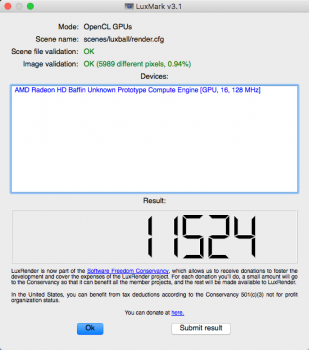Wait, what? Whole GPU, or only GPU die?the power usage in windows after 1350/2200 OC is about 120W and fans not spinnig when idle is awesome feature.
Got a tip for us?
Let us know
Become a MacRumors Supporter for $50/year with no ads, ability to filter front page stories, and private forums.
Dual RX 480s in Mac Pro 5,1 running MacOS (w/ How-to)
- Thread starter theitsage
- Start date
- Sort by reaction score
You are using an out of date browser. It may not display this or other websites correctly.
You should upgrade or use an alternative browser.
You should upgrade or use an alternative browser.
Wait, what? Whole GPU, or only GPU die?
I'm pretty sure gpu-z shows only gpu die power usage. If you add around 30W that's being used by the memory it will be around 150W for whole gpu.
You do not add the board power consumption to the equation. If 120W is consumed by the OC'ed die, then whole GPU should be hovering within 170W range.I'm pretty sure gpu-z shows only gpu die power usage. If you add around 30W that's being used by the memory it will be around 150W for whole gpu.
6.22 TFLOPs of compute power@ 1.35 GHz. Not bad.
P.S. Is your nick after Polish City?
I believe he is referring to a amd driver patch on the windows side of things. The only way to fix the pcie power on the Mac side is to modify the bios of the card. There is a post several pages back with a link to overclockers site where they have done just that.
I found the link, but as far as I can tell it works for reference cards. I picked up an asus strix OC8 today on sale. I was hoping I could use that. Any more help would be much appreciated.
XFX RX 480 gtr
The ports on your GPU are different than the reference RX 480 which may be an issue in macOS.
I found the link, but as far as I can tell it works for reference cards. I picked up an asus strix OC8 today on sale. I was hoping I could use that. Any more help would be much appreciated.
The ports on your GPU are different than the reference RX 480 which may be an issue in macOS.
You do not add the board power consumption to the equation. If 120W is consumed by the OC'ed die, then whole GPU should be hovering within 170W range.
6.22 TFLOPs of compute power@ 1.35 GHz. Not bad.
P.S. Is your nick after Polish City?
Thanks for the explanation.
My nick is a name of a polish politian
The ports on your GPU are different than the reference RX 480 which may be an issue in macOS.
You mean the 8 pin? I picked up an 8pin connecter off ebay a few days ago.
Rysiu?Thanks for the explanation.
My nick is a name of a polish politian
You mean the 8 pin? I picked up an 8pin connecter off ebay a few days ago.
I was talking about the video output ports. The reference card has 3 DisplayPorts and 1 HDMI. Your Asus Strix has 2 HDMIs, 2 DisplayPorts, and 1 DVI.
I was talking about the video output ports. The reference card has 3 DisplayPorts and 1 HDMI. Your Asus Strix has 2 HDMIs, 2 DisplayPorts, and 1 DVI.
Oh, my bad. That didn't even crossed my mind. I was hoping this gpu upgrade would be cut and dry. I saw that barefeat had tested the non overclocked version of the same card but nothing was mentioned about any bios changes and a friend of mine insisted that newer non reference cards don't have the power draw issue. But, I am not sure.
Oh, my bad. That didn't even crossed my mind. I was hoping this gpu upgrade would be cut and dry. I saw that barefeat had tested the non overclocked version of the same card but nothing was mentioned about any bios changes and a friend of mine insisted that newer non reference cards don't have the power draw issue. But, I am not sure.
Let us know whether your Asus Strix OC8 works. I will find time to update my first post with confirmed working Polaris GPU.
Has anyone had time to update to 10.12.1 beta five yet? Please report any changes as I won't be able to test till later tonight
That's what I was getting on my hack in Beta 4. They haven't improved the drivers any by the way it looks.10.12.1 beta 5
This might be a dumb question. But, I just wanna make sure to prevent it, if I can...
What should I do when there is a Sierra update running an RX460 in my mid-2010 Mac Pro? Should I take it out and put back the HD5770? Or, is it okay to do the update with the RX460?
Thanks!
Since using the RX460, I've noticed that when I boot, or turn on the computer with two displays connected to the RX 460 that the computer will boot really, really, really slowly. Weird solid blocks of color, like red, will also display on the displays. Eventually, I will get to the desktop. But, it is unusable since it is super laggy.
I can fix the issue by unplugging the other monitor and then restart with just one monitor connected. And, then connect the second monitor afterwards.
Anyone know why this is?
What should I do when there is a Sierra update running an RX460 in my mid-2010 Mac Pro? Should I take it out and put back the HD5770? Or, is it okay to do the update with the RX460?
Thanks!
Since using the RX460, I've noticed that when I boot, or turn on the computer with two displays connected to the RX 460 that the computer will boot really, really, really slowly. Weird solid blocks of color, like red, will also display on the displays. Eventually, I will get to the desktop. But, it is unusable since it is super laggy.
I can fix the issue by unplugging the other monitor and then restart with just one monitor connected. And, then connect the second monitor afterwards.
Anyone know why this is?
Most of your questions are dumb. If you would read this thread carefully you would know you can apply macos updates with polaris cards. Swapping to blessed apple cards is unnecessary.This might be a dumb question. But, I just wanna make sure to prevent it, if I can...
What should I do when there is a Sierra update running an RX460 in my mid-2010 Mac Pro? Should I take it out and put back the HD5770? Or, is it okay to do the update with the RX460?
Thanks!
Since using the RX460, I've noticed that when I boot, or turn on the computer with two displays connected to the RX 460 that the computer will boot really, really, really slowly. Weird solid blocks of color, like red, will also display on the displays. Eventually, I will get to the desktop. But, it is unusable since it is super laggy.
I can fix the issue by unplugging the other monitor and then restart with just one monitor connected. And, then connect the second monitor afterwards.
Anyone know why this is?
Cheers
What are the specs of your monitors? How do you connect to them?
[doublepost=1476975200][/doublepost]
Come on, man. We're all learners here.
[doublepost=1476975200][/doublepost]
Most of your questions are dumb. If you would read this thread solenly you would know you can apply macos updates with polaris cards. Swapping to blessed apple cards is unnecessary.
Cheers
Come on, man. We're all learners here.
Late night update. Buying a newer 2010 Mac Pro 5.1 tomorrow and dropping my 5690s in it. And swapping my 2009 4.1 flashed to 5.1 2.26's out for some 2.93's (unlidded, cheap). Also my second 960gb ssd and second rx 480 will be here tomorrow. I will be doing multiple tests and benchmarks and hopfully I will be able to post them tomorrow evening.
This might be a dumb question. But, I just wanna make sure to prevent it, if I can...
What should I do when there is a Sierra update running an RX460 in my mid-2010 Mac Pro? Should I take it out and put back the HD5770? Or, is it okay to do the update with the RX460?
Thanks!
Since using the RX460, I've noticed that when I boot, or turn on the computer with two displays connected to the RX 460 that the computer will boot really, really, really slowly. Weird solid blocks of color, like red, will also display on the displays. Eventually, I will get to the desktop. But, it is unusable since it is super laggy.
I can fix the issue by unplugging the other monitor and then restart with just one monitor connected. And, then connect the second monitor afterwards.
Anyone know why this is?
Because macOS is ****. Sorry to say.
Since using the RX460, I've noticed that when I boot, or turn on the computer with two displays connected to the RX 460 that the computer will boot really, really, really slowly. Weird solid blocks of color, like red, will also display on the displays. Eventually, I will get to the desktop. But, it is unusable since it is super laggy.
Might be a bug in RadeonFramebuffer, which could possibly be circumvented by injecting a (matching -> patched) framebuffer personality. There's no practicable way to do this without a Hackintosh bootloader though.
I've been using RX 470/480 since macOS beta with 2 screens (DisplayPort to 34" Monitor and HDMI to TV) without experiencing the behavior @namethisfile mentioned.
Register on MacRumors! This sidebar will go away, and you'll see fewer ads.