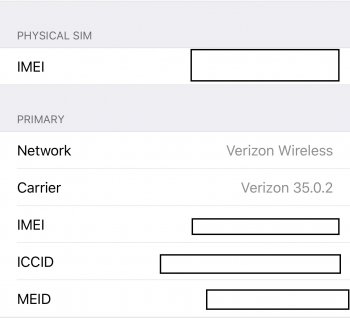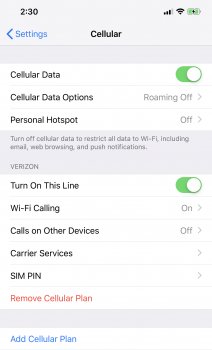As of Friday morning, there are employees in stores playing with the interface and prepaid SIM.
To be honest, I think there is something that makes prepaid SIM easier to play with, and I am positive that if they're going to want us to use the App, it will support regular cellular plans, not just prepaid.
I suspect we just need to be patient, and T-Mobile will give us an automated process for eSIM that is better than AT&T and Verizon procedures.
[doublepost=1544202608][/doublepost]In the T-Mobile support forums, there are a few people who are very upset that AT&T and Verizon can use eSIM before T-Mobile, and the rumors about the prepaid SIM and the App has made them even more furious.
They have odd situations that make them really, really want eSIM or multiple SIM, and they seem to be stuck in situations where the ability to be making these changes right now would help them out a lot.
Most of us, though, don't have that big a deal waiting until the end of the year.
I think that when this is finally finished, it's going to be a lot easier to be using the iPhone eSIM procedures than it is to use the physical SIM setups of the Android devices.
At least...that's sure what I *want* to believe.