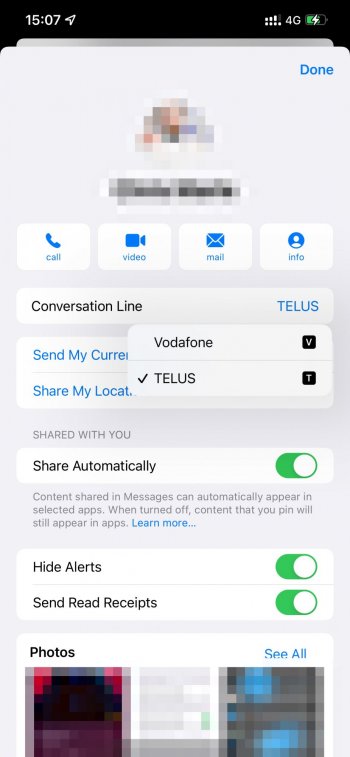I’ll have to give this a try when setting up my 12 PM. ATT told me that they don’t support this feature and mailed me a new eSim card. 🤞I've done eSim to eSim transfer from 11 PM to 12 Pro, worked flawlessly. Not all carriers support it, At&t does.
Got a tip for us?
Let us know
Become a MacRumors Supporter for $50/year with no ads, ability to filter front page stories, and private forums.
You are using an out of date browser. It may not display this or other websites correctly.
You should upgrade or use an alternative browser.
You should upgrade or use an alternative browser.
- Status
- The first post of this thread is a WikiPost and can be edited by anyone with the appropiate permissions. Your edits will be public.
That’s curious 🧐Curious. Mine doesn’t behave that way. When I turn off my eSIM line, the number is immediately removed from iMessage and FaceTime. I don’t see the dialog or controls you show.
iPhone 12 Pro and iOS 14.2
Yes you can. You can simply categorise yourself as "not a business" when setting-up WA for Business.Many thanks for that brilliant thread, just discovered it.
I didn't know there is something like "Whatsapp for business" - is it possible to just download it, install it and use it without actually having a business, but rather as a business account?
I am on my eSIM but go between countries and would also prefer to have Whatsapp on the physical SIM for official communication... just wondered if that would be allowed.
Bw
Anyone tried this?

Set up eSIM on iPhone - Apple Support
Learn what an eSIM is, how to set up an eSIM on your iPhone, and how to transfer a physical SIM to an eSIM.support.apple.com
Could be convenient. Employer gives me a Sim for service. I have another line with TMO. Anyways being able to do eSim process without having to be on account etc could be convenient.
Can anyone confirm this works as advertised. Physical sim to eSim on new phone?
From 11 ProMax to 12 Pro, eSim to eSIM - this transfer worked perfectly with TMobile.
From 11 ProMax to 12 Pro, eSim to eSIM - this transfer worked perfectly with TMobile.
Good deal. Really interested in the whole physical to eSim conversion though it talks about.
I’m using AT&T Prepaid on the eSIM and Verizon Prepaid on the physical SIM. No NumberSync available with prepaid, so although I do use an Apple Watch, it’s just the GPS version.That’s curious 🧐
I wonder how that compares to your setup, and if some of these details could be why the different experience.
without contacting customer service? Cux I can'tFrom 11 ProMax to 12 Pro, eSim to eSIM - this transfer worked perfectly with TMobile.
Anyone know if Verizon supports the eSIM transfer function? I am going from iPhone 11 Pro Max to iPhone 12 Pro Max. I use eSim for Verizon and physical SIM for T-Mobile.No, you can't have it in more than one phone at the time. The closest thing you can do is transfer it between iPhones if your carrier supports the eSIM transfer feature.
If not,
I had to call customer service. 5G doesn’t use the QR code but rather a form of a notification that shows in the Cellular app that the customer service rep has to push to the phone. Took me and the cust service rep 45 minutes to figure it out. Your mileage will probably vary....Anyone know if Verizon supports the eSIM transfer function? I am going from iPhone 11 Pro Max to iPhone 12 Pro Max. I use eSim for Verizon and physical SIM for T-Mobile.
without contacting customer service? Cux I can't
Correct. I turned on the new phone near the old phone and just followed all the prompts. It was very easy and a nice new feature. Was your new phone a SIM free or a TMO phone (either through Apple or TMO direct)? I think that's a big caveat as the IMEI/EID need to be in their system.
I had something quite different and surprising, I think it was a misleading activation flow in the initial phone setup but it made my life easier in the end.I had to call customer service. 5G doesn’t use the QR code but rather a form of a notification that shows in the Cellular app that the customer service rep has to push to the phone. Took me and the cust service rep 45 minutes to figure it out. Your mileage will probably vary....
At some point setting up my iPhone 12 with Verizon, bought from Apple but coordinated to transfer my existing phone number, it asked me about setting up a new plan. I didn't see a way out of the screen except to do this, so I did. By the time everything was done, my phone number was provisioned on a new eSIM in the phone, and the physical SIM was (maybe) associated with a new line of service. It took a while to get through to VZW customer service, but it appears the "new line" never got into their system.
So we may consider this a workaround for VZW to transfer eSIM to a new iPhone 12?
This post is a wiki, so if you have an eSIM, see a question and know the answer, feel free to add the question and the answer.
This WikiPost will focus on all the questions not covered by Apple.
Devices with eSIM
eSIM and Apple Embedded SIM are NOT the same thing
- iPhone XS and later (XS Max, XR)
- iPad Pro 2018 and later
- iPad Air (3rd gen.) and later
- iPad Mini (5th gen.) and later
International Travel eSIM Providers
esimdb - database for finding travel eSIMs by region/country
3HK (Data Only)
eSIM+ (Data only)
Flexiroam (Data only)
Gigsky (Data only)
MTX Connect (Data only)
Truphone (Data only)
Ubigi (Data only) (thanks @OpenTeq )
EDITED: To show old information needs to be updated.
Heya OP ... great wiki however the main post needs to be updated for 2021 please?
Example:
Find wireless carriers and worldwide service providers that offer eSIM service on iPhone - Apple Support
An eSIM is a digital SIM that allows you to activate a mobile data plan from your network provider without having to use a physical nano-SIM. Find out which wireless carriers in your country or region offer cellular plans on an eSIM, either activated by eSIM Carrier Activation, eSIM Quick...
Find wireless carriers that offer eSIM service
this needs to be updated here in the wiki:Canada
Bell
Fido
Freedom
Koodo
Lucky Mobile
Rogers
Telus
Virgin
Cheers.
EDITED: To show old information needs to be updated.
Heya OP ... great wiki however the main post needs to be updated for 2021 please?
Example:
Find wireless carriers and worldwide service providers that offer eSIM service on iPhone - Apple Support
An eSIM is a digital SIM that allows you to activate a mobile data plan from your network provider without having to use a physical nano-SIM. Find out which wireless carriers in your country or region offer cellular plans on an eSIM, either activated by eSIM Carrier Activation, eSIM Quick...support.apple.com
Find wireless carriers that offer eSIM service
this needs to be updated here in the wiki:
Canada
Bell
Fido
Freedom
Koodo
Lucky Mobile
Rogers
Telus
Virgin
Cheers.
The principle of a Wiki is that everyone can update it. Although I created this wiki, I have other occupations which means that I can't update it all the time
Also, the first line of the wiki says "
This post is a wiki, so if you have an eSIM, see a question and know the answer, feel free to add the question and the answer.
This WikiPost will focus on all the questions not covered by Apple."
The link you posted is information already covered by Apple and the link to that info is already in the wiki, therefore I will not paste the information in the Wiki. The wiki is not meant to copy-paste the information that Apple already provides.
That would be amazing. I had so many problems with iMessage and double sims and two numbers…New in iOS 15: Added ability to manually switch the line used for SMS or iMessage conversation.
Can you have the same esim on 2 different phones or will the profile on the newer device will cancel out the older profile?
An eSIM profile is unique. It cannot be on two phones at the same timeCan you have the same esim on 2 different phones or will the profile on the newer device will cancel out the older profile?
Does anyone know of a way to automagically geo-prompt switching carriers on a dual-SIM phone so carrier switching is automated? So, when reaching location A, use Carrier A for voice and data. And when reaching location B, use Carrier B for voice and data, without having to manually do the change. Anything in shortcuts or. Apple HomeKit scripting that might suit the purpose? Thanks for any ideas, here.
In my country (UAE) Etisalat (carrier) allows you to have 2 sims active at the same time on two devices. It works with two iPhones although if you have an Apple Watch cellular then it uses one of the slots.An eSIM profile is unique. It cannot be on two phones at the same time
In the UK at the moment. Have my EE (Travel) setup as Cellular Data, Default voice line as VZW (Primary), same as I always do. Allow Cellular switching is on… Yet, sending a text message to a non-iOS device, it fails. Of course, iMessage is working fine. Any thoughts? These are both paid plans, calls on either work.
Not sure what changed.. iOS15 maybe? If so, not the end of the world,, was just wondering if something changed along the way
Not sure what changed.. iOS15 maybe? If so, not the end of the world,, was just wondering if something changed along the way
New iPhone 13 had dual-eSIM support! Yay
New iPhone 13 had dual-eSIM support! Yay
I noticed that too. Do we know if iOS 15 has any new dual SIM features?

Register on MacRumors! This sidebar will go away, and you'll see fewer ads.