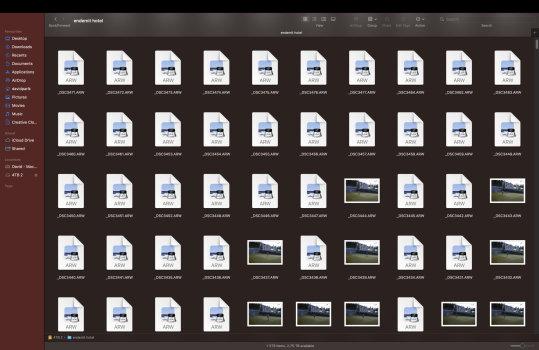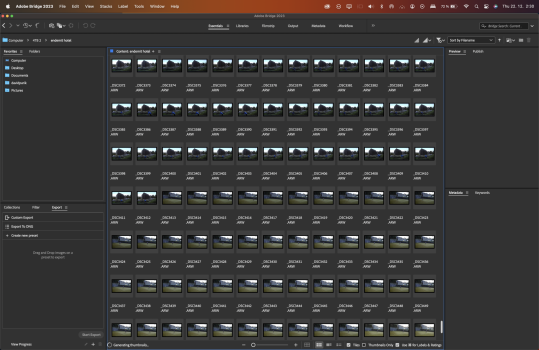it would take me hours to do it.. with all the files and appsI reinstalled Ventura as a completely new install first but it made no difference. I ended up doing a fresh install of Monterey and reinstalling all my apps. It was actually quite easy on the M1 MacBook Pro.
Got a tip for us?
Let us know
Become a MacRumors Supporter for $50/year with no ads, ability to filter front page stories, and private forums.
Extremely slow external SSD’s and HDD‘s on MacBook Pro 16 M1 Max
- Thread starter lvleleven
- Start date
- Sort by reaction score
You are using an out of date browser. It may not display this or other websites correctly.
You should upgrade or use an alternative browser.
You should upgrade or use an alternative browser.
did you solved it?I’ve got a major problem with Ventura, I’m getting really slow transfer speeds after the update it’s as if everything has reverted to USB 2.0 speeds.
Spoke to apple support they’re clueless.
Yesterday on Monterey it was perfect!
Anyone else got this issue?
👍it would take me hours to do it.. with all the files and appsim gonna wait for ventura 13.2 and let you know if its okay..
anything new? did you solve it?I have the same problem with my 2019 Intel MBP and Mac Studio - any USB3 thumb drive is slow to populate the file list and slow to copy. My T5 works just fine. Both work perfectly on my 2019 5K iMac that hasn't been upgraded to Ventura.
anything new? did you solve it?Hello, I am also having this problem, except even worse! I have purchased a lot of cheap 16GB aliexpress flash drives to provide customers with videos. Done this many, many times before. However on Ventura, the write transfer speeds has gone down from 7MB/s (on Windows and older macOS versions) to less than 0.5 MB/s!! About 10x slower and completely unusable. Finder spontaneously beachballs for a few seconds every now and then during transfer.
Additionally, I am experiencing this on FAT32, exFAT and FAT. When formatted as macOS Journaled transfer speeds are normal (7MB/s). But I can't use that because many customers view their videos on Windows.
I hope this gets fixed quickly, please keep me updated! I submitted a feedback assistant report!

so an update after wiping my mac and going back to Monterey, I was feeling brave and updated to Ventura again (I don’t know why but yeah) and can confirm the issue is no longer present.
So I’m now running Ventura with full speed SSD, it just took a while to get here.
So to recap- Backup, full wipe from recovery, reinstall OS via recovery, setup in Monterey, update to Ventura and test.
Long as F**k process but it works as intended now.
So I’m now running Ventura with full speed SSD, it just took a while to get here.
So to recap- Backup, full wipe from recovery, reinstall OS via recovery, setup in Monterey, update to Ventura and test.
Long as F**k process but it works as intended now.
wow.... im gonna try to reinstall Ventura first - without loosing dataso an update after wiping my mac and going back to Monterey, I was feeling brave and updated to Ventura again (I don’t know why but yeah) and can confirm the issue is no longer present.
So I’m now running Ventura with full speed SSD, it just took a while to get here.
So to recap- Backup, full wipe from recovery, reinstall OS via recovery, setup in Monterey, update to Ventura and test.
Long as F**k process but it works as intended now.
and then im gonna try your method
but thanks!!!
when it was slow - did your ext. hdd or ssd also loaded thumbnails of raws extremely slow? that is the main problem that i have
and did u used time machine or you just backuped everything manually?..so an update after wiping my mac and going back to Monterey, I was feeling brave and updated to Ventura again (I don’t know why but yeah) and can confirm the issue is no longer present.
So I’m now running Ventura with full speed SSD, it just took a while to get here.
So to recap- Backup, full wipe from recovery, reinstall OS via recovery, setup in Monterey, update to Ventura and test.
Long as F**k process but it works as intended now.
Nah Time Machine was broken for me, it never completed successfully so didn’t trust it. Backed up user folder including hidden library items, ask support to find specifics if needed.and did u used time machine or you just backuped everything manually?..
Restored my apps and data manually
On my SSD thumbnails are fine, show up no issue. Have you installed a raw driver specific to your camera? Might be worth a check, I shoot sony mirrorless and no issues.wow.... im gonna try to reinstall Ventura first - without loosing data
and then im gonna try your method
but thanks!!!
when it was slow - did your ext. hdd or ssd also loaded thumbnails of raws extremely slow? that is the main problem that i have
anything new? did you solve it?On my SSD thumbnails are fine, show up no issue. Have you installed a raw driver specific to your camera? Might be worth a check, I shoot sony mirrorless and no issues.
Yeah full wipe/format and reset everything. Then reinstall from recoveryanything new? did you solve it?
i have never had an issue with thumbnails of my sony raws in my ext. hdd plugged into my mcb 14" 2021.. but after ventura it just shows up extremely slowanything new? did you solve it?
should i try to install / download specifix raw driver?? i dont know what that means or where to find it :/
thumbnails of my raw files (currently from a7riv) are showing fine in lightroom or adobe bridge when plugged via ext hddOn my SSD thumbnails are fine, show up no issue. Have you installed a raw driver specific to your camera? Might be worth a check, I shoot sony mirrorless and no issues.
but in finder it takes soooo long to load like five thumbnails and even after 30mins it loads like 20 thumbnails
so i dont know if there is a option to reset finder settings via terminal or what to do about it
Attachments
Is this still issue on Ventura 13.1?
i ended up returning 2 x new Hard Drives as thought they were the issue.
now i have to buy again at full price costing me £300 more then before
Yes, still an issue, at least such is the case with our factory-fresh 14" MBP. External SSD performance remains dismal. As in your case, Soundizer, I assumed that the issue was with the drive—which ice now repacked and ready to be returned. (The drive manufacturer's tech support underscored that this is a documented M1 incompatibility.)
The only glimmer of hope I've seen come from reports of people changing the format of their external drives to APFS. Ours, however, was formatted as such, and even so the Blackmagic numbers were what you might expect of a slow rotational drive.
After three days of testing, reconfiguring, cursing, and researching, am just aboout ready to return the MBP 14 along with the drive. Using an old 2016 MBP connected to an HDD, I have speedier access to external files than with this M1 machine. Crazy, right?
To make matters a tad more vexing is the M1's inability to boot from an external drive. If I understand correctly, this is an added layer of security for the MBP. Okay, but yikes. In the unlikely even that the M1's internal SSD goes kaput, the machine becomes a proverbial brick. But I digress. Sorry.
Please, if I'm missing something, if there's indeed a fix, or hope of a fix—would love to know. And if Apple can't fix this, I wish they'd at least stop misleading us with their implied and explicit marketing claims.
Am I correct in understanding that this is (likely) a Ventura rather than an M1 issue?
Or, is it that we hope this is a Ventura rather than an M1 issue?
Am about ready to return the external SSD and the M1 MBP, but still straddling that fence.
Or, is it that we hope this is a Ventura rather than an M1 issue?
Am about ready to return the external SSD and the M1 MBP, but still straddling that fence.
I might be wrong, but guessing it is a Ventura issue as my M1 Mini was fine before Ventura update.Am I correct in understanding that this is (likely) a Ventura rather than an M1 issue?
Or, is it that we hope this is a Ventura rather than an M1 issue?
Am about ready to return the external SSD and the M1 MBP, but still straddling that fence.
I don’t recommend returning anything as you end up buying again when issue is fixed. However assuming it will get fixed soon
Am chatting w Apple as I type this. Tech is suggesting I try Safe Mode. Says he's heard of the issue, and it depends upon brand of drive and its firmware. Am now being asked list of questions...I might be wrong, but guessing it is a Ventura issue as my M1 Mini was fine before Ventura update.
I don’t recommend returning anything as you end up buying again when issue is fixed. However assuming it will get fixed soon
Am chatting w Apple as I type this. Tech is suggesting I try Safe Mode. Says he's heard of the issue, and it depends upon brand of drive and its firmware. Am now being asked list of questions...
sI might be wrong, but guessing it is a Ventura issue as my M1 Mini was fine before Ventura update.
I don’t recommend returning anything as you end up buying again when issue is fixed. However assuming it will get fixed soon
I might be wrong, but guessing it is a Ventura issue as my M1 Mini was fine before Ventura update.
I don’t recommend returning anything as you end up buying again when issue is fixed. However assuming it will get fixed soon
Am most interested in your experience with the M1 Mini. You're saying that the external SSD performed well while running with Monterrey, but not when you made the upgrade to Ventura?I might be wrong, but guessing it is a Ventura issue as my M1 Mini was fine before Ventura update.
I don’t recommend returning anything as you end up buying again when issue is fixed. However assuming it will get fixed soon
This is very odd. I've resolved the issue, but don't know how I did it.
Spoke with Apple Support. After a half-hour of chat, was elevated to a senior tech. We spoke on the phone; he shared my screen, helped evaluate the MBP. We transferred a large file from the MBP to the external SSD—which I had to unpack, as it was ready to be returned.
No problem with the transfer. Hm, that's good. But not really much of an indicator of anything is it? I mentioned that I had Blackmagic on this machine, asked if that would be of use. He agreed. I ran it. And to my shock and amazement: 2100MB/s. Huh?
Tried it repeatedly on each of the ports, reversed the cables—the performance remained between approximately 1000MB/s and 2100MB/s. Fastest times, not surprisingly, coming from the reads.
How can this be? I mean, yesterday my speeds were in the sickly range of 50MB/s. What changed? I wondered if screen-sharing had anything to do with it. It was the only thing about this machine that was different than it had been the day before. But when the technician disconnected, the performance of the external SSD didn't wither.
The only thing I can guess, and it's a weak guess, is that the ports in this new MBP were initially so extremely tight, they were impeding a proper connection.
Both of the support techs confirmed that Apple is aware of the external-SSD throughput issue. The implication was that it's likely related to the OS and is not a hardware issue. (Though in my instance at least, it may have been hardware—those ports.
I remain more than a bit baffled. Am hoping the gremlin doesn't reappear.
Spoke with Apple Support. After a half-hour of chat, was elevated to a senior tech. We spoke on the phone; he shared my screen, helped evaluate the MBP. We transferred a large file from the MBP to the external SSD—which I had to unpack, as it was ready to be returned.
No problem with the transfer. Hm, that's good. But not really much of an indicator of anything is it? I mentioned that I had Blackmagic on this machine, asked if that would be of use. He agreed. I ran it. And to my shock and amazement: 2100MB/s. Huh?
Tried it repeatedly on each of the ports, reversed the cables—the performance remained between approximately 1000MB/s and 2100MB/s. Fastest times, not surprisingly, coming from the reads.
How can this be? I mean, yesterday my speeds were in the sickly range of 50MB/s. What changed? I wondered if screen-sharing had anything to do with it. It was the only thing about this machine that was different than it had been the day before. But when the technician disconnected, the performance of the external SSD didn't wither.
The only thing I can guess, and it's a weak guess, is that the ports in this new MBP were initially so extremely tight, they were impeding a proper connection.
Both of the support techs confirmed that Apple is aware of the external-SSD throughput issue. The implication was that it's likely related to the OS and is not a hardware issue. (Though in my instance at least, it may have been hardware—those ports.
I remain more than a bit baffled. Am hoping the gremlin doesn't reappear.
Thank you.This is very odd. I've resolved the issue, but don't know how I did it.
Spoke with Apple Support. After a half-hour of chat, was elevated to a senior tech. We spoke on the phone; he shared my screen, helped evaluate the MBP. We transferred a large file from the MBP to the external SSD—which I had to unpack, as it was ready to be returned.
No problem with the transfer. Hm, that's good. But not really much of an indicator of anything is it? I mentioned that I had Blackmagic on this machine, asked if that would be of use. He agreed. I ran it. And to my shock and amazement: 2100MB/s. Huh?
Tried it repeatedly on each of the ports, reversed the cables—the performance remained between approximately 1000MB/s and 2100MB/s. Fastest times, not surprisingly, coming from the reads.
How can this be? I mean, yesterday my speeds were in the sickly range of 50MB/s. What changed? I wondered if screen-sharing had anything to do with it. It was the only thing about this machine that was different than it had been the day before. But when the technician disconnected, the performance of the external SSD didn't wither.
The only thing I can guess, and it's a weak guess, is that the ports in this new MBP were initially so extremely tight, they were impeding a proper connection.
Both of the support techs confirmed that Apple is aware of the external-SSD throughput issue. The implication was that it's likely related to the OS and is not a hardware issue. (Though in my instance at least, it may have been hardware—those ports.
I remain more than a bit baffled. Am hoping the gremlin doesn't reappear.
How strange.
May i ask the model of the SSD and is it APFS format?
Thank you.
How strange.
May i ask the model of the SSD and is it APFS format?
It's an OWC Envoy Pro FX, APFS format, non-encrypted. It's a Thunderbolt drive, so is capable of high throughput.
I hope you're able to resolve your situation.
Register on MacRumors! This sidebar will go away, and you'll see fewer ads.