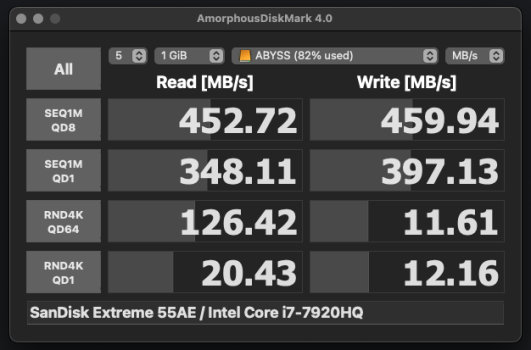So glad I found this thread as I thought there was something seriously wrong with my system. I have two external 4TB Crucial NVM.e third gen SSD connected via USB-C. When I first formatted and installed them I was getting throughput around 1000MB/s per AmorphousDiskMark 4. I recently tried moving from one SSD to the other and am getting between 5 and 40MB/sec per rsync. I've tried rebooting, upgrading to 13.2.1 from 13.2, reseating the cables and nothing really seems to help. It's ridiculous how slow these drives are operating. It's good to hear from others that Apple has at least in some small way acknowledged this is an issue but that doesn't help the rest of us struggling to transfer large amount of data.
Got a tip for us?
Let us know
Become a MacRumors Supporter for $50/year with no ads, ability to filter front page stories, and private forums.
Extremely slow external SSD’s and HDD‘s on MacBook Pro 16 M1 Max
- Thread starter lvleleven
- Start date
- Sort by reaction score
You are using an out of date browser. It may not display this or other websites correctly.
You should upgrade or use an alternative browser.
You should upgrade or use an alternative browser.
Anyone has found a solution yet or is it up to Apple to fix this?
I have experienced the same problem described in point 1) in this thread.
Thanks
I have experienced the same problem described in point 1) in this thread.
Thanks
I did and it definitely seems faster but I’ve only done one test and that was immediately after the reboot for the update. Will test again later today.Did anyone update to 13.3 and test it yet?
Did nothingmaybe solved! macbook air 2020, intel i7, ventura 13.2 (and now 13.2.1)... sorry for the imperfect English translation... moving from monterey to ventura the copying to ssd disks and usb sticks had become very slow and with a big wait (many many seconds) before it actually started writing... also mounting and unmounting disks took many seconds... now I may have solved it (I hope, at the moment everything seems to be working) by changing some settings:
"settings/general/connection", I disabled all the entries leaving "file sharing", "bluetooth sharing" and especially "content cache" set to "shared content only" (I think it was this change that solved it)... I don't have a technical explanation but I hope it will work for someone else
I'm finding that the performance is significantly improved, so far after a couple of days being on 13.3. Prior to 13.3 my SSDs were getting bogged down to 40-50MB/s at times. I'm now consistently seeing 900 MB/s R+W, even with a 74% filled drive. I'll report back if things bog back down again.still the same
The issue seems to be gone for me (Intel 2020 iMac and M1 Air), latest OS. I am not doing any benchmarks to prove it, but whenever I try to move or copy files between internal ssd and external sticks or disks it seems to work pretty fast (vs sluuuuuuugish performance I reported before)
Are you using the 4TB Crucial X8? I returned it on 30April after getting 50mbps when copying data. Also initially it was fast at 900 when first formatting. I returned it.So glad I found this thread as I thought there was something seriously wrong with my system. I have two external 4TB Crucial NVM.e third gen SSD connected via USB-C. When I first formatted and installed them I was getting throughput around 1000MB/s per AmorphousDiskMark 4. I recently tried moving from one SSD to the other and am getting between 5 and 40MB/sec per rsync. I've tried rebooting, upgrading to 13.2.1 from 13.2, reseating the cables and nothing really seems to help. It's ridiculous how slow these drives are operating. It's good to hear from others that Apple has at least in some small way acknowledged this is an issue but that doesn't help the rest of us struggling to transfer large amount of data.
But your one got faster after a few days?
What Mac you using.
Although I have been loitering around here for more than 15 yrs, I never posted until I faced this problem...
My machine that runs Ventura is an iMac - 27"/2017/4.2GHz- i7/64GB RAM
I have many external drives, ranging from 512GB to 6TB, with 6TB drives running lightroom libraries and mirrors.
I recently upgraded the machine to Ventura 13.4! And what a huge mistake it was!
MBP 2015 (i5/8GB) running Monterey reads my 6TB drives instantaneously
iMac 2012 (i7/32GB) running Catalina does the same
iMac Running Ventura 13.4 takes more than a minute to access the same drives.
Video editing with files on external USB drives is literally impossible, and that is something we have done since 2012 with USB - 3 external drives on mac and windows!
File format does not help either - 1 TB, ExFat drives are read very fast without a delay by the Ventura machine. The moment they go above 2TB, the machine seems to struggle even when the file format is Mac OS Journaled..
(Edited to add: I rechecked after posting and here's what I found. 1 TB ExFat drives appear straight away. The moment a folder is clicked the 'spinning wheel pops up and goes on for nearly a minute)
I'm typing this on 'Ventura', and just after this I'm going to make a Monterey USB disk and do clean installation of Monterey..
Apple is 'doing us' big time here. Next OS (14) will only be compatible with machines beyond 2019; and with this either deliberately made or deliberately ignored Ventura issue they are gonna force us to upgrade at least two years prior to we really have to....!!
What a shame!
My machine that runs Ventura is an iMac - 27"/2017/4.2GHz- i7/64GB RAM
I have many external drives, ranging from 512GB to 6TB, with 6TB drives running lightroom libraries and mirrors.
I recently upgraded the machine to Ventura 13.4! And what a huge mistake it was!
MBP 2015 (i5/8GB) running Monterey reads my 6TB drives instantaneously
iMac 2012 (i7/32GB) running Catalina does the same
iMac Running Ventura 13.4 takes more than a minute to access the same drives.
Video editing with files on external USB drives is literally impossible, and that is something we have done since 2012 with USB - 3 external drives on mac and windows!
File format does not help either - 1 TB, ExFat drives are read very fast without a delay by the Ventura machine. The moment they go above 2TB, the machine seems to struggle even when the file format is Mac OS Journaled..
(Edited to add: I rechecked after posting and here's what I found. 1 TB ExFat drives appear straight away. The moment a folder is clicked the 'spinning wheel pops up and goes on for nearly a minute)
I'm typing this on 'Ventura', and just after this I'm going to make a Monterey USB disk and do clean installation of Monterey..
Apple is 'doing us' big time here. Next OS (14) will only be compatible with machines beyond 2019; and with this either deliberately made or deliberately ignored Ventura issue they are gonna force us to upgrade at least two years prior to we really have to....!!
What a shame!
Last edited:
iMac Running Ventura 13.4 takes more than a minute to access the same drives.
If you can contact Apple Support and submit a bug report. Opening directories on Ventura sometimes takes me minutes. Support said that development was working on it but I would press the issue anyway. The more reports the faster it will get fixed.
Thanks, I just did!If you can contact Apple Support and submit a bug report. Opening directories on Ventura sometimes takes me minutes. Support said that development was working on it but I would press the issue anyway. The more reports the faster it will get fixed.
Let's see how this goes!
Opening directories on Ventura sometimes takes me minutes.
What?
Which Mac are you using?
I think I'm affected by this madness as well. But I only noticed it with the most recent update for Ventura. Mounting my external SSD takes forever, Time Machine mostly doesn't notice it at all. After endless unplugging again and again eventually everything works again, as nothing happened.
Agreed, same here, being windows user for these years, shifted to Mac, i'm becoming insane here.I think I'm affected by this madness as well. But I only noticed it with the most recent update for Ventura. Mounting my external SSD takes forever, Time Machine mostly doesn't notice it at all. After endless unplugging again and again eventually everything works again, as nothing happened.
I'm sorry to inform you, that I've noticed my SSD was dying. I got a new one and everything works flawlessly and insanely fast again. So no software problem on my end. I'm out of this thread now.Agreed, same here, being windows user for these years, shifted to Mac, i'm becoming insane here.
Sure you can move out and congrats, but from my end mac and hdd both are new ones and nothing is dying except my morals for using mac.I'm sorry to inform you, that I've noticed my SSD was dying. I got a new one and everything works flawlessly and insanely fast again. So no software problem on my end. I'm out of this thread now.
Can someone who has an external drive formatted as APFS, tell us how those perform on Ventura please?
Studio M2.
WOW, that's a very fast machine. Are these directories in the local SSD drive, or external? Anything particular about them?
So far for me Ventura works slightly faster than Monterey, I'll post some benchmarks later.
Are these directories in the local SSD drive, or external? Anything particular about them?
Happens both on the internal SSD and on fast external RAID devices. Have an open iCloud issue if I move a folder to an iCloud replicated directory and then try to move it back get a finder error. Apple Development wants me to flip the iCloud switch on my Mac so doing some backups just in case before I do that. Maybe it might make a difference although the speed problem occurs randomly on all folders, not just those replicated to iCloud. It is worse with directories with thousands of entries.
Are you referring to external drive read speed or the speed of the OS?So far for me Ventura works slightly faster than Monterey, I'll post some benchmarks later.
For me Ventura is as fast as any other os I've used. The problem is with the external drives!
Are you referring to external drive read speed or the speed of the OS?
For me Ventura is as fast as any other os I've used. The problem is with the external drives!
Well, both are on par, at least for me. Benchmarks follow.
Register on MacRumors! This sidebar will go away, and you'll see fewer ads.