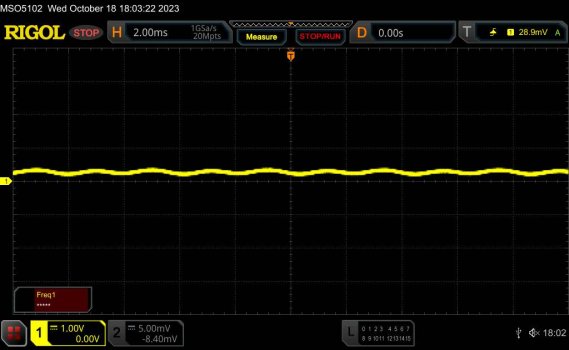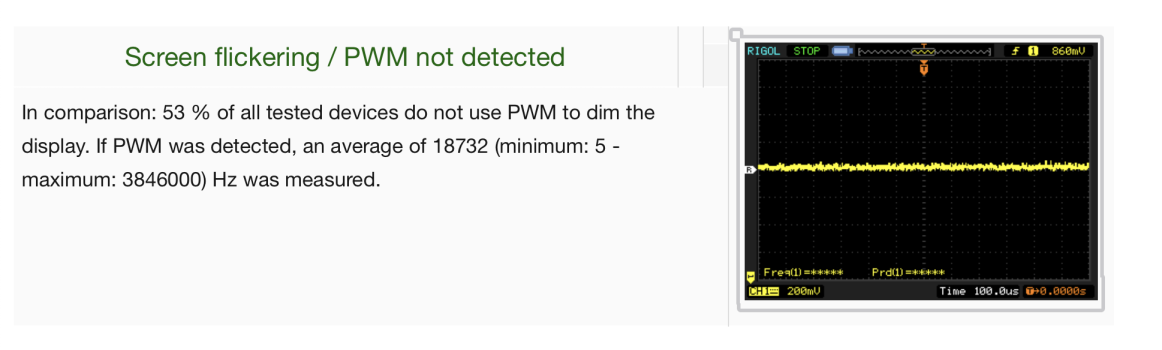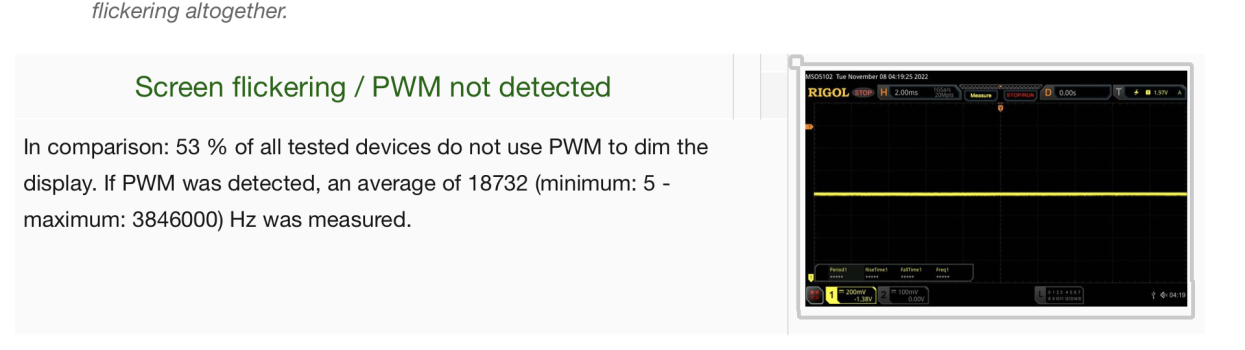Yesterday, I went to the Apple Store with my Opple Light Master Pro III light measurement device. The Opple device is good, but it is not necessary precise. It is accurate enough to be taken seriously for general comparisons.
One limitation you'll see is that it cannot capture high frequencies. iPhone SE likely has a much higher frequency than what it showed (or no frequency at all since it is PWM-free and flicker-free). Only an oscilloscope would be able to truly capture that.
I tried to replicate
@from reddit the_top_g's approach to measuring. I'll include his results at the bottom of this.
---
Here is a link to my results. I would have liked to include the screenshots here, but the file sizes were too large.
---
I am curious to hear how people interpret the data.
When I measured, I covered the iPhones and the Opple device with a black microfiber cloth to make sure there was no light from other sources being included with the measurement.
I measured the following:
- Apple Store overhead lighting
- iPhone 15 (100% - 75% - 50% - 25%)
- iPhone 15 Plus (100% - 75% - 50% - 25%)
- iPhone 15 Pro (100% - 75% - 50% - 25%)
- iPhone 15 Pro Max (100% - 75% - 50% - 25%)
- iPhone 13 (100% - 75% - 50% - 25%)
- iPhone SE, 3rd generation (100%)
I added descriptions
underneath each of the screenshots; they are in the same order as this.
@from reddit the_top_g's results for comparison:
The first question I have is why do iPhone 15, iPhone 15 Plus, and iPhone 13 show as 60 Hz for these results while mine are all consistently 480 Hz?
Thanks to
@from reddit the_top_g for this idea and all of his contributions to this topic. I hope he continues to share his knowledge and learnings with us.
My thoughts, in terms of PWM and TLM:
- iPhone SE is clearly the best/safest.
- iPhone 13 and iPhone 15 are very similar. Some people have said iPhone 13 is a better experience than iPhone 15, but my results show iPhone 15 is better. I wouldn't be surprised if they were all the same panels.
- iPhone 15 Pro and iPhone 15 Pro Max = eye murder. I wouldn't even attempt to use these Pro models.
If I were to try an OLED iPhone, iPhone 15 would be it, and I would try to keep it at 100% and use reduce white point to dim. That would be such a nuisance, and for my eyes, flicker at 3.5% with 100% brightness still isn't acceptable.
Thanks for the above. I hope you can continue with this practice moving forward.

Right, there are a few things to clarify. But before that, there are few things I would like to address before I process.
As I strongly feel it is important to understand and acknowledge a few key concepts before we process:
1) All man-made light source
FLICKER.
This was already documented many times by Naomi J. Miller and her team at Pacific Northwest National Laboratory, a leading team of lighting source experts researchers. Even High frequency electronic Ballast lamps flickers between 20khz to 150khz.
The claim that a particular man-made light source does not flicker at all is a blatant marketing disinformation. (To me, it is just as myopia as some of the claims made by a few compulsive PC gamers arguing that videos played in Blu-ray format no longer have
pixels-per-inch because they are now using "Blu-ray")
Some do attempted to argued that Notebookcheck had used a oscilloscope and did not detect any PWM. This again is a misinformation and which brings me to my next point.
2) Notebookcheck only test for Classic Pulse Width Modulation as the bare requirement.
They are not required to report for modern PWM(which also consists of PAM - Pulse amplitude modulation), or any other flicker that results in Temporal Light Modulation
Scenario 1 where flickering is not reported:
Reiterating again, Classic Pulse
Width Modulation is when change in duty cycle (the time duration of the screen "off" time) is changed. For most of the reviewers , if they did not observe any visible change in the duty cycle, they will report it as PWM 0, PWM free.
Notice the "Screen flickering/ PWM not detected" wording below?
Initially I believed that it meant Screen flickering
and PWM are not detected. However unknown to me, what it really meant was that a notebookcheck reviewer is at their own discretion to choose to test for
either classic PWM or screen flickering
only.
Above was what they claimed that POCO m5s, and that it is the first PWM-free OLED device.
However, in reality the POCO m5s
is far from flicker free. Yes, it is PWM 0, PWM free. But it does not mean it is flicker free.
As what we can observe from the below. Huge black thick banding artifacts observable flickering way below 2000 hertz.
source:
From here, it is very clear that notebookcheck reviewers can choose to either test for
screen flicker OR Classic PWM duty cycle. But not both.
This inconsistency of theirs makes us readers difficult to interpret their findings.
For instance:
Reviewer
A can decide to test for Classic PWM;
Reviewer
B can decide to test for screen flicker on
Monday;
while the same
Reviewer B can decide to test for only Classic PWM on
Friday.
This complete lack of consistency in their part was one of the reason why I advocated that our online community foster a practice of sharing and exchanging Opple screen panel readings. We need a secondary review to validate their inconsistent interpretation and findings.
Lastly, we also need a third review — which is based on users' personal experience to support Opple's readings.
Scenario 2 where flickering is not reported:
Some again has defended notebookcheck and strongly argued that their interpretation are absolute. They argued that an oscilloscope can never be wrong. Thus whatever readings we had from the Opple LM that contradicts nbchheck findings is to be dismissed. Again, this is a disinformation.
There are 2 reasons why notebookcheck readings/interpretation are inaccurate at times.
Variable 1:
calibrated to extremely low sensitivity
If we were to refer to Poco M5s's reading again, the graph indeed did showed a flicker free reading. Thus, it do may appear strange that their oscilloscope graph is reporting one thing, and reality is showing completely another.
This has been discussed in the PWM sub before. The reason is due to the sensitivity calibration notebookcheck reviewers has set to.
To determine their high/low sensitivity calibration, all we do to do is to look at the top right panel in their screenshot. If it is calibrated to a double digit mV, it means it is set to extremely low and weak sensitivity. A higher detectable sensitivity would typically be over 800mv to over 1V.
Poco M5s readings -
set to extremely low and weak detectable sensitivity (10.9mv only)
Variable 2: Reviewer deliberately zoom out to make the graph look flicker free
In combination of the lower sensitivity detectable mentioned above, some of the reviewers deliberately zoom the graph out.
Hence, it appears to us that flickering is reduced at lower brightness.
Below is Notebookcheck's iPhone 15 pro readings at 25% brightness.
Again in my opinion, those that argued that notebookcheck's findings are absolute, and that Opple readings are to be dismissed are just as bad as those certain PC gamers who build the most powerful PCs and only to run games like Solitude.
Then, they will proceed to make the argument that they highly doubt any console gaming device can run 3D games decently since their best built PCs can only run 2D games like Solitude perfectly.
My analogy here (and the point) I am trying to make is that despite notebookcheck reviewers being given the best testing measuring tools available, should they decide to utilize it to the bare minimum standard
and to report
either screen flickers/ classic PWM
only at their own discretion ~ there are little things we can do but to take whatever they have reported with a grain of salt.