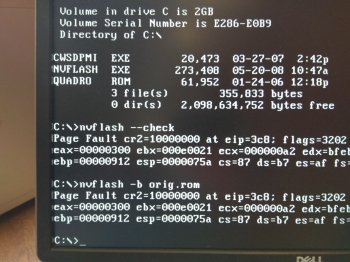Am I the only one that booting from the usb get a black screen with just a J?
That is on a pentium 4 currently running an ATI card... that might be the issue... I still haven’t received the quadro, I was rehearsing what I needed to do...
So is the J. There because it is not the card the dos is looking for or something else is at fault?
That is on a pentium 4 currently running an ATI card... that might be the issue... I still haven’t received the quadro, I was rehearsing what I needed to do...
So is the J. There because it is not the card the dos is looking for or something else is at fault?
Last edited: