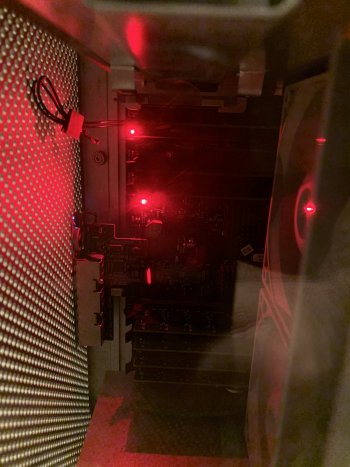Prerequisites:
- Nvidia Quadro FX 4500
- PC or Mac Pro with a PCI Express slot
- USB flash drive
- Access to a Windows installation for Step 1
Download: https://goo.gl/Ow66FG
Note: Only the Quadro FX 4500 revision with a
metal L-shaped piece on the back of the card can be flashed for compatibility with Late 2005 Power Mac G5s. This revision is known as having 'double-sided RAM'. The newer revision contains RAM on only the top side of the card and is incompatible.
1. Install and launch the
'HP USB Storage Format Tool' executable
- Specify your USB drive and select '
FAT32'
- Select '
Create a DOS startup disk'
- Select '
USB DOS Image' folder
- Click '
Start'
- DOS is now bootable on your USB drive.
(Your USB drive may appear to be empty. This is because Windows Explorer is set to hide system files by default.)
2. Copy '
quadro.rom', '
nvflash.exe' and '
cwsdpmi.exe' (in 'nvFlash 5.67' folder) to the root directory of the USB drive.
(The USB drive is now ready to use.)
3. Connect a display to the FX 4500. It must be the only PCIe card in your PC or Mac Pro.
- Restart your computer and boot to the USB drive (enter boot manager on startup)
- DOS should load with the prompt '
a:\>' or '
c:\>'
- To initiate the reprogramming, carefully type:
- Press the enter key, accept the onscreen confirmation prompts, and nvFlash will commence.
Do not interrupt.
4. Turn off your PC or Mac Pro and replace the Quadro FX 4500 into the Power Mac G5.
Thanks for reading!