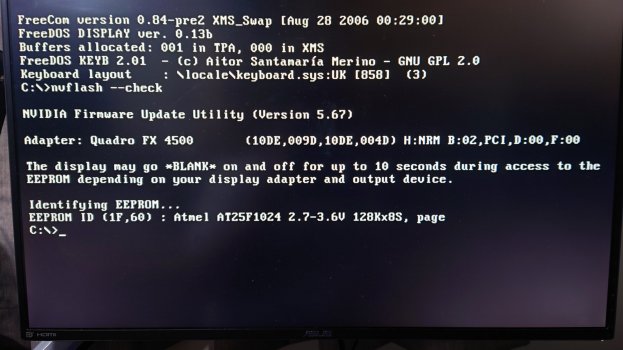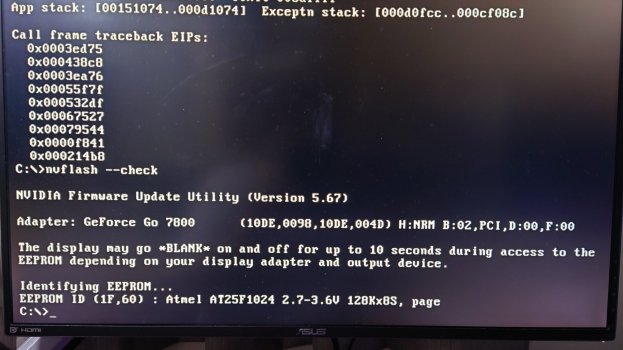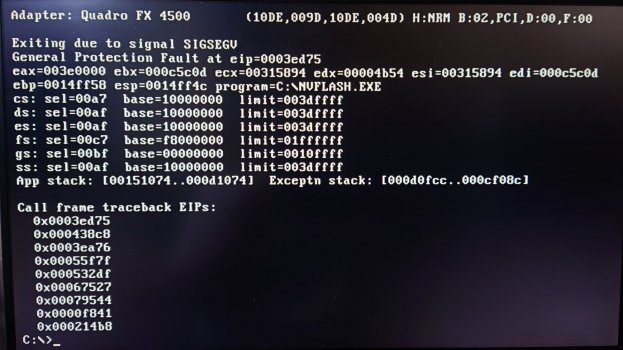Wait, what? We have a known way of getting 7900GTX cards working on our PowerMacs? And/Or FX5500? Do we have a ROM/BIOS/Firmware image for those somewhere?sent you msg. (and the Quadro Bios) 7900GTX=FX5500
Got a tip for us?
Let us know
Become a MacRumors Supporter for $50/year with no ads, ability to filter front page stories, and private forums.
Flashing A Quadro FX 4500 For Power Mac G5 Compatibility
- Thread starter SuperKerem
- Start date
- Sort by reaction score
You are using an out of date browser. It may not display this or other websites correctly.
You should upgrade or use an alternative browser.
You should upgrade or use an alternative browser.
Unfortunately we do not. As far as i can read people are divided between two arguments. Since they are similar they should work in theoritcally and no it would not. If as they say the architecture is similar enough one can modify device id, timings etc from 7900gtx aquamac osx86 rom to already existing 7800gtx or fx 4500 mac rom which that's what im planning to do. Do you have any proper source on how to edit gpus for mac roms? ad how to add non existing architectures even to those roms? 7900GTX and FX 5500 is G71 but they are just die shrinked G70s as far s the data shows.Wait, what? We have a known way of getting 7900GTX cards working on our PowerMacs? And/Or FX5500? Do we have a ROM/BIOS/Firmware image for those somewhere?
By the way forgot to ask this thing. 7800GTX looks similar from outside to the FX4500 that works with on Mac Pros. Since we do have the single vram version of the FX 4500 and the 7800 GTX 512 rom would you think it would work?Wait, what? We have a known way of getting 7900GTX cards working on our PowerMacs? And/Or FX5500? Do we have a ROM/BIOS/Firmware image for those somewhere?
This is from the FX 4500 discussion. As you can see A2s and G71 are incompatibleJust test it out already , I am unable to find a 7900GTX or PCIe Mac anymore... I don't have these items in my collection
Incompatible:
Nvidia Quadro FX 4500 - REV A00 (G71 i guess aswell)
Nvidia Quadro FX 4500 - REV A02 (G71)
That just doesnt stop there. Checked both roms and compared differences and FX 5500 has x86 architecture and the FX 4500 and 7800gtx recall correctly had 'IBM PC COMPATIBLE' one.
If anyone has experience with editing and modifiying powerpc roms they are more than welcome to help out and "newer" gpus to our machines but i don't know how to add different architecture to the rom nor writing a brand new one.
So I finally got the G5 quad working. It was an overheating issue combined with a bad cpu (?). I went the air cooling route and fixed the issue. Just for science (and apologies if this was already answered), I went ahead and flashed the 7800 GTX 512 rom from macintoshrepository to the quadro fx4500 but it didnt work. I flashed the quadro rom on this site and it worked fine. 
Last edited:
I'm just wondering that has anybody tried to flash the 7800 gtx rom to the uncompatible fx 4500 because they look much more similar than the double sided fx 4500So I finally got the G5 quad working. It was an overheating issue combined with a bad cpu (?). I went the air cooling route and fixed the issue. Just for science (and apologies if this was already answered), I went ahead and flashed the 7800 GTX 512 rom from macintoshrepository to the quadro fx4500 but it didnt work. I flashed the quadro rom on this site and it worked fine.
It seems we have a higher chance of using a GeForce 7800 GT on this rigs with big cooling and modified bios... Anyone know if 7900 GS AGP works on G5's? (because the 7900GS has G71 GPU).
Good afternoon, there is a small question:
- will the video card FX 4500 from the standard Mac Pro 1.1 kit work in the G5? Or is it also necessary to flash it? Thanks.
- will the video card FX 4500 from the standard Mac Pro 1.1 kit work in the G5? Or is it also necessary to flash it? Thanks.
Last edited:
Sadly they don't work but I have a theory. Since fx 4500s and 7800 gtx can accept each other's roms flashing a powerpc 7800 gtx 512 mb rom might actually work if you have the card laying around it's worth a shot. As far as I can track down 7800 gtx 512s were only single sided memory so that makes me think it actually can work.
Cheers for this guide! Just flashed my FX 4500, works great. Only tweak, I used Rufus to create the bootable DOS USB (replaces the 'HP USB Storage Format Tool' executable step, just to straight to step 2 in the guide).
If you are having EEPROM/Adapter issues, use nvflash --list to view all the devices connected, then nvflash --index x -4 -5 -6 quadro.rom with X being the device name you want to flash from the list!
nvflash --protectoff removes write protection from the GPU which also may help with some flashing issues.
I also assume this flash would work with newer versions of nvflash but I havent tried, (some commands may change between versions, nvflash -? will show the latest full list of commands), newest version here:

 www.techpowerup.com
www.techpowerup.com
How to make a bootable DOS USB with Rufus here :

The only FX4500 which will flash to work in a PCIe G5 is one that has the silver metal backplate in this photo :
If you are having EEPROM/Adapter issues, use nvflash --list to view all the devices connected, then nvflash --index x -4 -5 -6 quadro.rom with X being the device name you want to flash from the list!
nvflash --protectoff removes write protection from the GPU which also may help with some flashing issues.
I also assume this flash would work with newer versions of nvflash but I havent tried, (some commands may change between versions, nvflash -? will show the latest full list of commands), newest version here:

NVIDIA NVFlash 5.867 Download
NVIDIA NVFlash is used to flash the graphics card BIOS on Blackwell, Ada, Ampere, Turing, Pascal and all older NVIDIA cards. NVFlash supports BIOS
How to make a bootable DOS USB with Rufus here :

Rufus - Create bootable USB drives the easy way
Rufus: Create bootable USB drives the easy way
rufus.ie
The only FX4500 which will flash to work in a PCIe G5 is one that has the silver metal backplate in this photo :
Attachments
Prerequisites:
- Nvidia Quadro FX 4500
- PC or Mac Pro with a PCI Express slot
- USB flash drive
- Access to a Windows installation for Step 1
Download: https://goo.gl/Ow66FG
Note: Only the Quadro FX 4500 revision with a metal L-shaped piece on the back of the card can be flashed for compatibility with Late 2005 Power Mac G5s. This revision is known as having 'double-sided RAM'. The newer revision contains RAM on only the top side of the card and is incompatible.
1. Install and launch the 'HP USB Storage Format Tool' executable
- Specify your USB drive and select 'FAT32'
- Select 'Create a DOS startup disk'
- Select 'USB DOS Image' folder
- Click 'Start'
- DOS is now bootable on your USB drive.
(Your USB drive may appear to be empty. This is because Windows Explorer is set to hide system files by default.)
2. Copy 'quadro.rom', 'nvflash.exe' and 'cwsdpmi.exe' (in 'nvFlash 5.67' folder) to the root directory of the USB drive.
(The USB drive is now ready to use.)
3. Connect a display to the FX 4500. It must be the only PCIe card in your PC or Mac Pro.
- Restart your computer and boot to the USB drive (enter boot manager on startup)
- DOS should load with the prompt 'a:\>' or 'c:\>'
- To initiate the reprogramming, carefully type:
- Press the enter key, accept the onscreen confirmation prompts, and nvFlash will commence. Do not interrupt.
4. Turn off your PC or Mac Pro and replace the Quadro FX 4500 into the Power Mac G5.
Thanks for reading!
This can’t be adapted to be done on G5 itself, right? I got the Quadro FX card, but finding a PC with PCIe that I could use for experiments may be hard.
No, it can't. It can be done on a Mac Pro or pretty much any PC with a PCIe interface though.This can’t be adapted to be done on G5 itself, right? I got the Quadro FX card, but finding a PC with PCIe that I could use for experiments may be hard.
Hope someone here can help me with this, I have been trying for two days to flash my FX4500 for my G5 and nothing seems to be working.
I know it says the card must be the only PCIE card in my pc..but that isn't possible as I don't get any signal from it. Don't think it matters anyway since when I do nvflash --check only the FX4500 is shown and not my 2080ti.
Anyway whenever I try to flash I get the following error : Exiting due to singal SIGSEGV, general protection fault at....(bunch of stuff I don't understand)
After this if I try to nvflash --check it show turns up as a Geforce go 7800 0-o
A quick reboot into DOS and nvflash --check shows it as once again an FX4500.... Yea I hahve no idea what is happening when I am follwing everything to the letter.
I have attached a picture of the card I have, it should be one that works with the G5 so I am not sure what to say.
I know it says the card must be the only PCIE card in my pc..but that isn't possible as I don't get any signal from it. Don't think it matters anyway since when I do nvflash --check only the FX4500 is shown and not my 2080ti.
Anyway whenever I try to flash I get the following error : Exiting due to singal SIGSEGV, general protection fault at....(bunch of stuff I don't understand)
After this if I try to nvflash --check it show turns up as a Geforce go 7800 0-o
A quick reboot into DOS and nvflash --check shows it as once again an FX4500.... Yea I hahve no idea what is happening when I am follwing everything to the letter.
I have attached a picture of the card I have, it should be one that works with the G5 so I am not sure what to say.
Attachments
Prerequisites:
- Nvidia Quadro FX 4500
- PC or Mac Pro with a PCI Express slot
- USB flash drive
- Access to a Windows installation for Step 1
Download: https://goo.gl/Ow66FG
Note: Only the Quadro FX 4500 revision with a metal L-shaped piece on the back of the card can be flashed for compatibility with Late 2005 Power Mac G5s. This revision is known as having 'double-sided RAM'. The newer revision contains RAM on only the top side of the card and is incompatible.
1. Install and launch the 'HP USB Storage Format Tool' executable
- Specify your USB drive and select 'FAT32'
- Select 'Create a DOS startup disk'
- Select 'USB DOS Image' folder
- Click 'Start'
- DOS is now bootable on your USB drive.
(Your USB drive may appear to be empty. This is because Windows Explorer is set to hide system files by default.)
2. Copy 'quadro.rom', 'nvflash.exe' and 'cwsdpmi.exe' (in 'nvFlash 5.67' folder) to the root directory of the USB drive.
(The USB drive is now ready to use.)
3. Connect a display to the FX 4500. It must be the only PCIe card in your PC or Mac Pro.
- Restart your computer and boot to the USB drive (enter boot manager on startup)
- DOS should load with the prompt 'a:\>' or 'c:\>'
- To initiate the reprogramming, carefully type:
- Press the enter key, accept the onscreen confirmation prompts, and nvFlash will commence. Do not interrupt.
4. Turn off your PC or Mac Pro and replace the Quadro FX 4500 into the Power Mac G5.
Thanks for reading!
OK I am not sure how everyone else seems to get there card for flash, but for me this 100% doesn't work at all. I have used all files provided including using a different FX4500 G5 rom...Still fails in the same way.
As my last post did not provide alot of detailed information I have decided to try again and actually show what problem seem to be having.
The first image is a simple nvflash --check showing my card information just to make sure it is being seen properly, it is also device <0> (my 2080TI is never detected)
Second imagine is what happens when I try to flash the rom to my card. -4 -5 -6 -j doesn't work and neither does any other combination I have been able to find.
Third picture is another nvflash --check after the failed flash... It is now a GeForce GO 7800.. Rebooting back into DOS and doing a nvflash --check again shows it as a FX4500 as it should be.
If I can't get this card working my G5 Quad will probably end up as scrap as this is the only card I have for it.
Attachments
If I can't get this card working my G5 Quad will probably end up as scrap as this is the only card I have for it.
I have seen recently on eBay 7800 GT for 25 USD (second hand). Maybe it is still there. Probably a tolerable expense to get the Quad going.
I have seen recently on eBay 7800 GT for 25 USD (second hand). Maybe it is still there. Probably a tolerable expense to get the Quad going.
I did look at 7800 GT there is next to none where I live, or in really horrible condition. I was lucky to even get this FX4500 which is why I really do need to get it working somehow.
Seems to kind of work in my G5..the image will be all over the place, but soon as I load into the 10.5.0 install CD it works perfectly. But after install it starts playing up again.
Check this video out he gets the single sided ram up and running looks like we need to dig more
I notice GearSeekers (video) used a SATA to PCIE adapter (not recommended) but eBay tells me there is a cable for just that purpose... https://www.ebay.co.uk/itm/184717964499. Does this connect to JB302 on the G5 mobos (near mid height front fans) ??
I am not sure you are Flashing it correctly ... may try the tutorial from Aquamac or different site. If you all need fx4500 or 7800gtx-es I may be able to locate a few in my country (RO-Estern Europe). (most dont sell them on ebay sites anyway or don't even know what they have.)I did look at 7800 GT there is next to none where I live, or in really horrible condition. I was lucky to even get this FX4500 which is why I really do need to get it working somehow.
Seems to kind of work in my G5..the image will be all over the place, but soon as I load into the 10.5.0 install CD it works perfectly. But after install it starts playing up again.
Register on MacRumors! This sidebar will go away, and you'll see fewer ads.