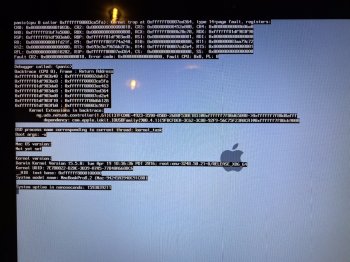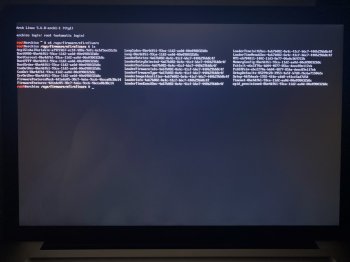There is not *one* guide to write up. Many roads lead to Rome. The best option would be if AppleMacFinder would update the first post of this thread pointing to the best alternatives.
Anyway. Even if this post now will quickly drown in the sheer length of this thread, I think this is currently one of the better guides:
#####__ The Guide __#####
This guide assumes that you run a stock system. Problem just occured. That means:
This guide assumes that all kexts are still in their default location /System/Library/Extensions.
Having all AMD-kexts there except one is beneficial for 'proper' operation.
To get some display acceleration back it will be necessary to force the machine to not boot into discrete graphics (dGPU) but directly into integrated graphics (iGPU). This will give you back your laptop – but you will lose some features: e.g. the ability to drive an external display. Thunderbolt data connections should work.
The initial procedure:
– To start from a clean slate: reset SMC and PRAM/NVRAM:
shutdown, unplug everything except power, now hold
<leftShift>+<Ctrl>+<Opt>+<Power>
release at the same time;
– Now power on again and hold
<Cmd>+<Opt>+<p>+<r>
at the same time until you hear the startup chime two times.
– Boot into Recovery by holding
<Cmd>+<r>+<s>
– Disable SIP:
csrutil disable
– disable dGPU on boot
nvram fa4ce28d-b62f-4c99-9cc3-6815686e30f9:gpu-power-prefs=%01%00%00%00
– enable verbose boot mode:
nvram boot-args="-v"
– reboot into single user-mode by holding
<Cmd>+<s>
on boot
– mount root partition writeable
/sbin/mount -uw /
– make a kext-backup directory
mkdir -p /System/Library/Extensions-off
– only move ONE offending kext out of the way:
mv /System/Library/Extensions/AMDRadeonX3000.kext /System/Library/Extensions-off/
– let the system update its kextcache:
touch /System/Library/Extensions/
– wait for the kextcache process to finish
then
reboot
Reboot normally:
you will have an accelerated iGPU display.
But the system doesn't know how to power-management the failed AMD-chip.
For that you have to either manaully load the kext after boot by:
sudo kextload /System/Library/Extensions-off/AMDRadeonX3000.kext
Automate this with the following LoginHook:
sudo mkdir -p /Library/LoginHook
sudo nano /Library/LoginHook/LoadX3000.sh
with the following content:
#!/bin/bash
kextload /System/Library/Extensions-off/AMDRadeonX3000.kext
exit 0
then make it executable and active:
sudo chmod a+x /Library/LoginHook/LoadX3000.sh
sudo defaults write com.apple.loginwindow LoginHook /Library/LoginHook/LoadX3000.sh
Preventive measures for future use
There are two further caveats to know: This is reversible when the SMC/PRAM/NVRAM is reset. If that happens the GPU-power-pref nvram can/has to be set again to force the use of the iGPU from boot-time.
Since this can happen quite easily (and is often erroneously recommended way too many times than it is actually useful), you should probably prepare for such a scenario and create a simple script to greatly speed up the process and also make entering the necessary variable much less error prone:
sudo nano /force-iGPU-boot.sh
– Enter the following content to this file:
#/bin/sh
sudo nvram boot-args="-v"
sudo nvram fa4ce28d-b62f-4c99-9cc3-6815686e30f9:gpu-power-prefs=%01%00%00%00
exit 0
– Now make that executable:
sudo chmod a+x /force-iGPU-boot.sh
In the future, when the SMC/PRAM/NVRAM gets reset to default values it is now possible to boot into SingleUser with:
<Cmd>+<s>
– And after mounting your boot-volume read-write to execute just:
sh /force-iGPU-boot.sh
This setup has now one kext in a place Apple's installers do not expect. That is why in this guide SIP has not been reenabled. If an update that contains changes to the AMD drivers is about to take place it is advisable to move back the AMDRadeonX3000.kext to its default location before the update process. Otherwise the updater writes at least another kext of a different version to its default location or at worst you end up with an undefined state of partially non-matching drivers.
After any system update the folder /System/Library/Extensions has to be checked for the offending kext. Its presence there will lead to e.g. a boot hang on Yosemite and Sierra, an overheating boot-loop in High Sierra.
Further: this laptop is overheating, no matter what you do. The cooling system is inadequate and the huge number of failing AMD chips are just proof of that.
To prolong the life of this now hacked machine it is advisable to abstain from really heavy lifting over prolonged stretches of time. Strictly follow the usual recommendations for laptops: use on hard surfaces, keep the fans and fins inside it clean. Using any fancontrol software with relatively aggressive settings should also help: like smcFanControl, MacsFanControl, or TGPro (the latter both commercial).
This is fairly complete and what I do recommend to everyone asking me.
Nevertheless. We're not done here, yet. Improvements are welcome. Share them!
Got a tip for us?
Let us know
Become a MacRumors Supporter for $50/year with no ads, ability to filter front page stories, and private forums.
MBP 1,1-10,2 Force 2011 MacBook Pro 8,2 with failed AMD GPU to ALWAYS use Intel integrated GPU (EFI variable fix)
- Thread starter AppleMacFinder
- WikiPost WikiPost
- Start date
-
- Tags
- a1286 amd black screen blue and black screen discrete graphics dmg dmg files gfxcardstatus glitching gpu failure gpu panic gpu switch graphic card hardware fault hardware issue logic board failure macbook pro "15 2011 macbook pro (15-inch early 2011) macbook pro 2011 radeongate restart loop white screen
- Sort by reaction score
You are using an out of date browser. It may not display this or other websites correctly.
You should upgrade or use an alternative browser.
You should upgrade or use an alternative browser.
- Status
- The first post of this thread is a WikiPost and can be edited by anyone with the appropiate permissions. Your edits will be public.
Hey guys.. I’m starting to lose it with this friggin MBP late-2011. Up until now the “nvram fa4ce28d ...” command usually worked when my MBP wouldn’t turn on, but as of last night it just won’t get past the Apple progress bar (see attached screenshot).
I applied the following code but get stuck as per screenshot:
sudo nvram -c
sudo nvram fa4ce28d ........
sudo shutdown -h now
PS: I also tried the other method where you type the “nvram fa4ce28d...” first and then “nvram boot-args=“-v” but in that case I get stuck on empty progress bar with the Apple logo.
Please help?
(I’m on the latest OS that my MBP supports and havent’ applied the very
latest security update yet, just FYI).
I applied the following code but get stuck as per screenshot:
sudo nvram -c
sudo nvram fa4ce28d ........
sudo shutdown -h now
PS: I also tried the other method where you type the “nvram fa4ce28d...” first and then “nvram boot-args=“-v” but in that case I get stuck on empty progress bar with the Apple logo.
Please help?
(I’m on the latest OS that my MBP supports and havent’ applied the very
latest security update yet, just FYI).
Attachments
FML guys, I totally forgot I did the software dGPU disable two months ago on my 2011 15 inch MBP. I have 10.13.6. This morning it said to update so I stupidly installed 2020-002 and now my computer is ****ed.
Update- I got my MBP back, just did a restore, and then did the software hack again. Huzzah!
Update- I got my MBP back, just did a restore, and then did the software hack again. Huzzah!
Last edited:
Just giving an update in case this helps someone. I have been using the nvram + kext hack since 2017 on my Macbook Pro 15" early 2011 and it has been working mostly OK (except for the random sleep issues with High Sierra).
However after years of working fine, my machine stopped booting completely a couple of days ago. I would press the power button, the fans would spin up and the sleep light would come on but then I would get a black screen, no chime, no booting at all. I tried all the tricks like PMU reset and PR reset, recovery boot etc and nothing changed. There is not much that can be done if you don't get a chime at startup. This means a hardware issue.
To try and fix this, I finally did the hardware GPU disable method by removing the R8911 resistor on the logic board as suggested by https://realmacmods.com/macbook-2011-radeon-gpu-disable/ .
It finally gave me a boot chime and booted into High Sierra!
What was probably happening is that the Radeon GPU had shorted out something (probably from heat) and caused the whole system to not boot. By removing the resistor, it no longer gave power to the failed GPU and allowed the machine to boot.
Then I had the known sleep/black screen problem in High Sierra and solved it by jumping the pins also described on the realmacmods page. The only thing that doesn't work properly now is the screen brightness in High Sierra but then I downloaded the free Brightness Slider app on the app store and that works too.
So if you have no chime on power up and a black screen then this could be caused by the AMD graphics chip failure and can be fixed by removing the R8911 resistor.
Thanks to everyone who has contributed to this solution over the years!
However after years of working fine, my machine stopped booting completely a couple of days ago. I would press the power button, the fans would spin up and the sleep light would come on but then I would get a black screen, no chime, no booting at all. I tried all the tricks like PMU reset and PR reset, recovery boot etc and nothing changed. There is not much that can be done if you don't get a chime at startup. This means a hardware issue.
To try and fix this, I finally did the hardware GPU disable method by removing the R8911 resistor on the logic board as suggested by https://realmacmods.com/macbook-2011-radeon-gpu-disable/ .
It finally gave me a boot chime and booted into High Sierra!
What was probably happening is that the Radeon GPU had shorted out something (probably from heat) and caused the whole system to not boot. By removing the resistor, it no longer gave power to the failed GPU and allowed the machine to boot.
Then I had the known sleep/black screen problem in High Sierra and solved it by jumping the pins also described on the realmacmods page. The only thing that doesn't work properly now is the screen brightness in High Sierra but then I downloaded the free Brightness Slider app on the app store and that works too.
So if you have no chime on power up and a black screen then this could be caused by the AMD graphics chip failure and can be fixed by removing the R8911 resistor.
Thanks to everyone who has contributed to this solution over the years!
Complete Guide to Permanently Disable AMD 6XXXm series dGPU and Prevent Thermal Throttling
Acknowledgements: This guide is entirely based on nsgr's work.
1. This is an optional step. If you have previously attempted to remove AMD kexts, revert your system to the original state by installing the latest Mac OS combo update. At the time of writing of this guide, the latest combo update can be found here. Installing the update will update your kext files to the latest version. After the update is finished, your macbook will restart and freeze as soon as the dGPU is activated. Shutdown or force a restart.
2. Clear the NVRAM by holding Option + Command + P + R on startup until the macbook reboots.
3. Boot into the single user mode by pressing Command + S on startup. Execute the following commands to enable the iGPU during the boot phase:
4. Disable System Integrity Protection to allow editing system files. Boot into the verbose recovery mode by pressing Command + R + S on startup. Execute
5. Go again into the the single user mode by pressing Command + S on startup. Mount root with write permissions via
(Note the space in front of the last forward slash). Next, create a backup folder by executing
Move the AMDRadeonX3000.kext file to the backup folder you created by executing
Moving this kext file is sufficient to prevent graphics switching.
6. Re-enable System Integrity Protection inside the verbose recovery mode (Command + R + S) by executing
7. Boot into Mac OS normally and start the Terminal. Navigate to your backup folder using
Load the former kext file manually by executing
to prevent the dGPU from idling at maximum TDP. This will not re-enable graphics switching. A restart is not required.
Closing remarks: Step 7 will have to be executed after every system restart to prevent overheating. Steps 4, 5 and 6 will have to be executed after each major system update that breaks graphics switching. Step 3 has to be repeated after a NVRAM reset.
Last edited:
3) sudo mkdir /AMD_Kexts/ (make a directory to store the AMD drivers in case you'll need them in future)
4) sudo mv /System/Library/Extensions/AMD*.* /AMD_Kexts/ (move the AMD drivers)
5) sudo rm -rf /System/Library/Caches/com.apple.kext.caches/ (remove the AMD drivers cache)
6) sudo mkdir /System/Library/Caches/com.apple.kext.caches/ (just in case OS X will be dumb and will not recreate this directory, I am creating it for OS X)
i forget which ones but at least 2 of these commands gets "operation not permitted"
4) sudo mv /System/Library/Extensions/AMD*.* /AMD_Kexts/ (move the AMD drivers)
5) sudo rm -rf /System/Library/Caches/com.apple.kext.caches/ (remove the AMD drivers cache)
6) sudo mkdir /System/Library/Caches/com.apple.kext.caches/ (just in case OS X will be dumb and will not recreate this directory, I am creating it for OS X)
i forget which ones but at least 2 of these commands gets "operation not permitted"
Somehow I managed to boot into my macOS again. Yay. I guess I'm good for the next couple of days until my MBP decides not to wake up from the sleep again.
Can someone please instruct me on what's best to do now to simplify the process of fixing the boot the next time my MBP won't boot? Should I go ahead and remove the AMDRadeonX3000.kext file how that I can still use my MBP?? Currently I have this kext file in both Extensions and Extensions-off folders. Should I remove it?? What else can I do now?
My config:
MBP late-2011
OS X High Sierra 10.13.6 with Security Update 2020-001 installed (if this helps)
Can someone please instruct me on what's best to do now to simplify the process of fixing the boot the next time my MBP won't boot? Should I go ahead and remove the AMDRadeonX3000.kext file how that I can still use my MBP?? Currently I have this kext file in both Extensions and Extensions-off folders. Should I remove it?? What else can I do now?
My config:
MBP late-2011
OS X High Sierra 10.13.6 with Security Update 2020-001 installed (if this helps)
Last edited:
Somehow I managed to boot into my macOS again. Yay. I guess I'm good for the next couple of days until my MBP decides not to wake up from the sleep again.
Can someone please instruct me on what's best to do now to simplify the process of fixing the boot the next time my MBP won't boot? Should I go ahead and remove the AMDRadeonX3000.kext file how that I can still use my MBP?? Currently I have this kext file in both Extensions and Extensions-off folders. Should I remove it?? What else can I do now?
My config:
MBP late-2011
OS X High Sierra 10.13.6 with Security Update 2020-001 installed (if this helps)
Part of the procedure is to remove the kext file from the command line so that it doesn’t load on regular startup. Did you follow the procedure?

Macbook Pro 2011 GPU Defect fix macOS Sierra and High Sierra
Macbook Pro 2011 GPU Defect fix macOS Sierra and High Sierra - macbook-pro-2011-defective-gpu-fix.md
Part of the procedure is to remove the kext file from the command line so that it doesn’t load on regular startup. Did you follow the procedure?

Macbook Pro 2011 GPU Defect fix macOS Sierra and High Sierra
Macbook Pro 2011 GPU Defect fix macOS Sierra and High Sierra - macbook-pro-2011-defective-gpu-fix.mdgist.github.com
Thanks for your reply. In the beginning I did something similar to the procedure you linked to in your reply, except I don't think I managed to do "csrutil disable" as I was in cmd+s mode, not in Recovery mode.
Anyways, eventually I always somehow managed to get my MBP to boot again by trying various methods, most commonly a combination of the following:
sudo nvram -c
sudo nvram fa4ce28d ........
sudo shutdown -h now
I'm inclined to do the procedure that you linked to above from scratch when my MBP won't boot again, but can I "break" (ie. brick my MBP) anything by doing so? As of right now I'm fortunately still able to use my MBP normally (for the past 2 days), so is there is anything I could do now that my MBP still works to check what is or isn't currently enabled on my MBP so to get a better idea what to do once my MBP dies again? By that I mean is there anything I can do to see what exactly I should enable or not enable the next time my MBP dies and I'm left with having to write these "csrutil" and "nvram" lines again? Thanks.
Last edited:
Hi all
Thank younfornthe fix
This been working for a while on my mbp 17 late 2011 8,3 but somehow when i replaced the battery, the mac cannot detect my intel hd 3000 gpu and only shows "Display 8MB" with sluggish performance and searching not working on folders. Tried to fix again using the nvram on single user ,ode but no succeed? Any advice?
Thanks
Thank younfornthe fix
This been working for a while on my mbp 17 late 2011 8,3 but somehow when i replaced the battery, the mac cannot detect my intel hd 3000 gpu and only shows "Display 8MB" with sluggish performance and searching not working on folders. Tried to fix again using the nvram on single user ,ode but no succeed? Any advice?
Thanks
Had a similar issue, and had disassembled my 2012 15" rMBP logic board so I could have it fixed in a local shop, but turned out guy who does the soldering was on vacation. Was about to put it back together but thought what the heck, located the vcore chip (coded 62882C HRTZ) and put 5 layers of first aid tape on it and ressembled the machine. Result? Working machine.
This is just anecdotal experience mind you, I'm not suggesting that you actually fix your Apple laptop with a first aid tape. Just mentioning how I patched up mine. I'm not particularly proud of my handy work, but given the results and cost incurred perhaps I should be.
How long did this temporary fix last?
I'm using this method, plus removing the R8911, al lest 2 years
Recently, I figure out how to get video for a external monitor
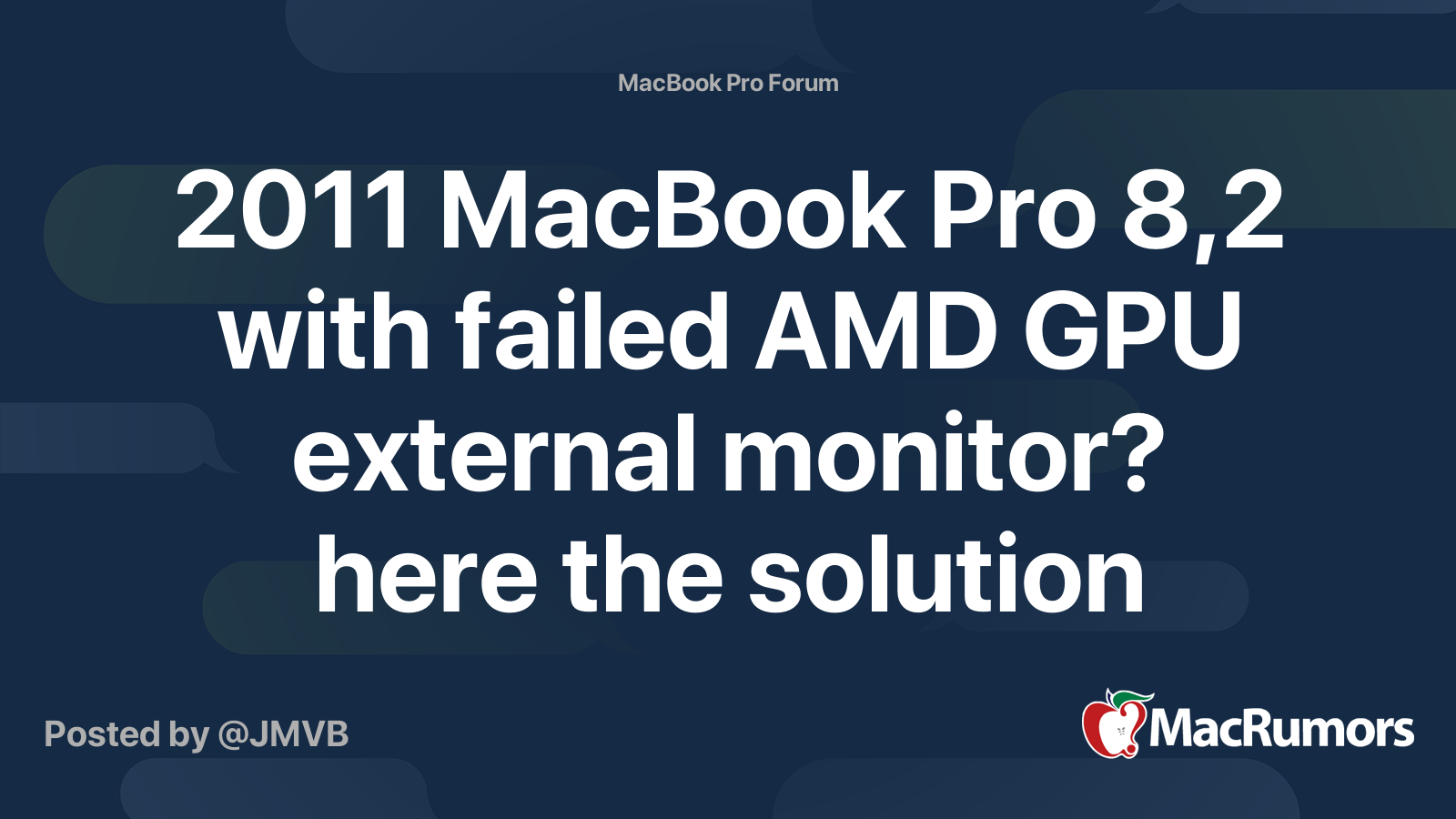
 forums.macrumors.com
forums.macrumors.com
Recently, I figure out how to get video for a external monitor
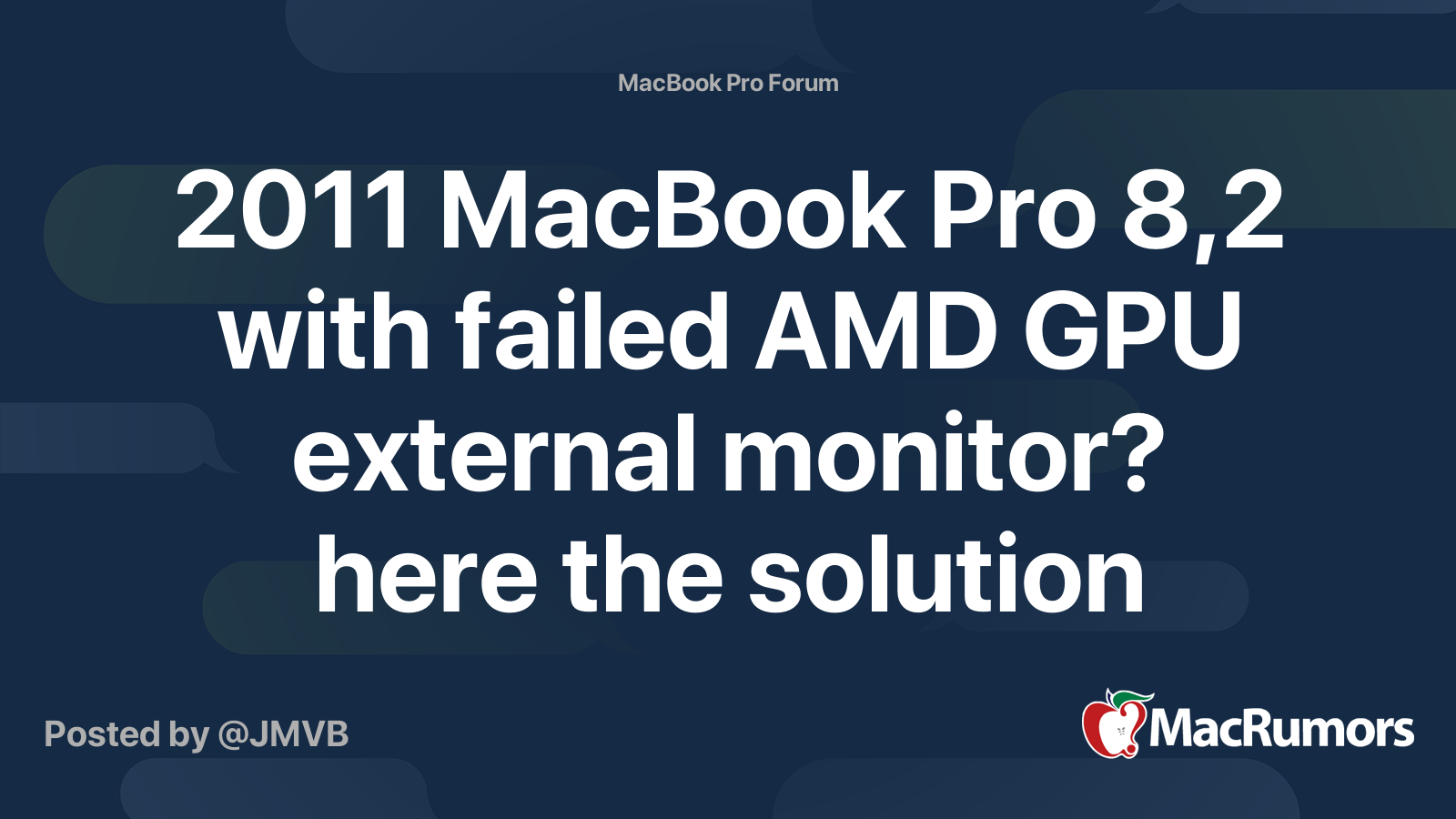
2011 MacBook Pro 8,2 with failed AMD GPU external monitor? here the solution
Almost by accident, found a cheap solution. What do you need? - 2011 MacBook Pro 8,2 with failed AMD GPU - Displaylink USB 3.0 adaptor - Install drivers (tested in El capitan https://www.displaylink.com/downloads/macos ) A usb 3.0 port is supposed to be needed, but with the 2.0 ports works...
Last edited:
Hi,
My MBP 15’ late 2011 (OS X El Capitan) stopped working.
I managed to turn off the power of dGPU and make the laptop work only on the iGPU. After 1 turn on, the laptop worked a little, then it crashed, it did not turn on anymore.
When I try to enter the command line, a little text appears and turns off. It doesn’t enter recovery mode. I can’t do anything. There is a suspicion that something is wrong with the efi section, but I don’t know how to fix it. How I edited efi and what the laptop now shows is visible in the pictures. When I press Shift, some text pops up over the Apple logo. I don’t understand where I could break something. The hard drive is working, I tried it with an external case. I looked at the number of files at the moment in the efivars section and there are somehow very few of them there. What to do, how to fix it?
Thanks.
My MBP 15’ late 2011 (OS X El Capitan) stopped working.
I managed to turn off the power of dGPU and make the laptop work only on the iGPU. After 1 turn on, the laptop worked a little, then it crashed, it did not turn on anymore.
When I try to enter the command line, a little text appears and turns off. It doesn’t enter recovery mode. I can’t do anything. There is a suspicion that something is wrong with the efi section, but I don’t know how to fix it. How I edited efi and what the laptop now shows is visible in the pictures. When I press Shift, some text pops up over the Apple logo. I don’t understand where I could break something. The hard drive is working, I tried it with an external case. I looked at the number of files at the moment in the efivars section and there are somehow very few of them there. What to do, how to fix it?
Thanks.
Attachments
Hi, I have 2011 Macbook Pro MacOS Lion (10.7.5)with faulty AMD 6750M GPU. It was left dead for 6 years until I saw this thread and many videos in google. Now it is booting only when I type "nvram fa4ce28d-b62f-4c99-9cc3-6815686e30f9:gpu-power-prefs=%01%00%00%00" using cmd+s and reboot. But every time I restarts or shut down I have to run that cmd otherwise I get reddish apple logo and then a grey screen. I want to upgrade my system to el capitan as many software stopped supporting MacOs Lion. Can anyone tell me how can I upgrade. I am facing two problem
1. Update after shut down from apple logo then select bootable media by pressing option key. After filling up the apple logo with reddish line the screen goes grey. So update cannot be proceeded.
2. Update after shut down by pressing power button then select bootable media by pressing option key. This time I can able to install update as the screen is normal (not reddish). But after installing the update when it restarts autometically the progress bar with apple logo stuck midway every time.
Either way I cannot complete the update so I have restore using time machine.
Please anyone respond how can I update.
1. Update after shut down from apple logo then select bootable media by pressing option key. After filling up the apple logo with reddish line the screen goes grey. So update cannot be proceeded.
2. Update after shut down by pressing power button then select bootable media by pressing option key. This time I can able to install update as the screen is normal (not reddish). But after installing the update when it restarts autometically the progress bar with apple logo stuck midway every time.
Either way I cannot complete the update so I have restore using time machine.
Please anyone respond how can I update.
There is not *one* guide to write up. Many roads lead to Rome. The best option would be if AppleMacFinder would update the first post of this thread pointing to the best alternatives.
Anyway. Even if this post now will quickly drown in the sheer length of this thread, I think this is currently one of the better guides:
#####__ The Guide __#####
This guide assumes that you run a stock system. Problem just occured. That means:
This guide assumes that all kexts are still in their default location /System/Library/Extensions.
Having all AMD-kexts there except one is beneficial for 'proper' operation.
To get some display acceleration back it will be necessary to force the machine to not boot into discrete graphics (dGPU) but directly into integrated graphics (iGPU). This will give you back your laptop – but you will lose some features: e.g. the ability to drive an external display. Thunderbolt data connections should work.
The initial procedure:
– To start from a clean slate: reset SMC and PRAM/NVRAM:
shutdown, unplug everything except power, now hold
<leftShift>+<Ctrl>+<Opt>+<Power>
release at the same time;
– Now power on again and hold
<Cmd>+<Opt>+<p>+<r>
at the same time until you hear the startup chime two times.
– Boot into Recovery by holding
<Cmd>+<r>+<s>
– Disable SIP:
csrutil disable
– disable dGPU on boot
nvram fa4ce28d-b62f-4c99-9cc3-6815686e30f9:gpu-power-prefs=%01%00%00%00
– enable verbose boot mode:
nvram boot-args="-v"
– reboot into single user-mode by holding
<Cmd>+<s>
on boot
– mount root partition writeable
/sbin/mount -uw /
– make a kext-backup directory
mkdir -p /System/Library/Extensions-off
– only move ONE offending kext out of the way:
mv /System/Library/Extensions/AMDRadeonX3000.kext /System/Library/Extensions-off/
– let the system update its kextcache:
touch /System/Library/Extensions/
– wait for the kextcache process to finish
then
reboot
Reboot normally:
you will have an accelerated iGPU display.
But the system doesn't know how to power-management the failed AMD-chip.
For that you have to either manaully load the kext after boot by:
sudo kextload /System/Library/Extensions-off/AMDRadeonX3000.kext
Automate this with the following LoginHook:
sudo mkdir -p /Library/LoginHook
sudo nano /Library/LoginHook/LoadX3000.sh
with the following content:
#!/bin/bash
kextload /System/Library/Extensions-off/AMDRadeonX3000.kext
exit 0
then make it executable and active:
sudo chmod a+x /Library/LoginHook/LoadX3000.sh
sudo defaults write com.apple.loginwindow LoginHook /Library/LoginHook/LoadX3000.sh
Preventive measures for future use
There are two further caveats to know: This is reversible when the SMC/PRAM/NVRAM is reset. If that happens the GPU-power-pref nvram can/has to be set again to force the use of the iGPU from boot-time.
Since this can happen quite easily (and is often erroneously recommended way too many times than it is actually useful), you should probably prepare for such a scenario and create a simple script to greatly speed up the process and also make entering the necessary variable much less error prone:
sudo nano /force-iGPU-boot.sh
– Enter the following content to this file:
#/bin/sh
sudo nvram boot-args="-v"
sudo nvram fa4ce28d-b62f-4c99-9cc3-6815686e30f9:gpu-power-prefs=%01%00%00%00
exit 0
– Now make that executable:
sudo chmod a+x /force-iGPU-boot.sh
In the future, when the SMC/PRAM/NVRAM gets reset to default values it is now possible to boot into SingleUser with:
<Cmd>+<s>
– And after mounting your boot-volume read-write to execute just:
sh /force-iGPU-boot.sh
This setup has now one kext in a place Apple's installers do not expect. That is why in this guide SIP has not been reenabled. If an update that contains changes to the AMD drivers is about to take place it is advisable to move back the AMDRadeonX3000.kext to its default location before the update process. Otherwise the updater writes at least another kext of a different version to its default location or at worst you end up with an undefined state of partially non-matching drivers.
After any system update the folder /System/Library/Extensions has to be checked for the offending kext. Its presence there will lead to e.g. a boot hang on Yosemite and Sierra, an overheating boot-loop in High Sierra.
Further: this laptop is overheating, no matter what you do. The cooling system is inadequate and the huge number of failing AMD chips are just proof of that.
To prolong the life of this now hacked machine it is advisable to abstain from really heavy lifting over prolonged stretches of time. Strictly follow the usual recommendations for laptops: use on hard surfaces, keep the fans and fins inside it clean. Using any fancontrol software with relatively aggressive settings should also help: like smcFanControl, MacsFanControl, or TGPro (the latter both commercial).
This is fairly complete and what I do recommend to everyone asking me.
Nevertheless. We're not done here, yet. Improvements are welcome. Share them!
Hi Mickey, thank you so much for your guide, it works perfectly for me
Waiting for your answers
Thanks for your reply. In the beginning I did something similar to the procedure you linked to in your reply, except I don't think I managed to do "csrutil disable" as I was in cmd+s mode, not in Recovery mode.
Anyways, eventually I always somehow managed to get my MBP to boot again by trying various methods, most commonly a combination of the following:
sudo nvram -c
sudo nvram fa4ce28d ........
sudo shutdown -h now
I'm inclined to do the procedure that you linked to above from scratch when my MBP won't boot again, but can I "break" (ie. brick my MBP) anything by doing so? As of right now I'm fortunately still able to use my MBP normally (for the past 2 days), so is there is anything I could do now that my MBP still works to check what is or isn't currently enabled on my MBP so to get a better idea what to do once my MBP dies again? By that I mean is there anything I can do to see what exactly I should enable or not enable the next time my MBP dies and I'm left with having to write these "csrutil" and "nvram" lines again? Thanks.
(1) If it stuck at 75%, did you try to remove the one offensive Kext as instructed?
Follow the MikeyN Guide - page 35 - #875 - to move the AMDRadeonX3000.kext from the /System/Library/Extensions directory and do not freeze Macbook Pro (at 75% progress bar or "IOConsoleUsers: gIOScreenLockState 3" message).
(2) "csrutil disable" is a required step if you are using OS X El Capitan (2015) (OS X 10.11) or above. It is a system integrity protection. Otherwise the kext will be restore because it detect the AMD chip unless you have did the resistor removal, which is a step that remove the AMD permanently".
By that I mean is there anything I can do to see what exactly I should enable or not enable the next time my MBP dies and I'm left with having to write these "csrutil" and "nvram" lines again? Thanks.
You can do a kextstat | grep AMD to check whitch amd modules are loaded. Just remember to move away the offending AMDRadeonX300.kext as far as I tested and read, there is no need to move every AMD*.* from Extension folder, just moving the offending kext will let you boot. Always nvram as told each time nvram resets or something that ease to do.
If you get a blank screen no chime sound at power one and coolers spining, you are f%cked... it wont start... thats the chip failing really bad, I had this problem, so I started to search everywhere to solve it, at first I thought (common sense) my ram is failling, so I test with Apple Hardware Test at boot pressing D key, and I get a memory error in one slot... there I thought great its just a mem stick, but some days later I got the black screen, so I took out the mother, clean it like when you clean the ground contacts on your motorbike (I did clean the ground contacts anyway), pray some more (I was just about to try the heat gun to the GPU), then I give it another chance, put everything together again... and iit started ok after 3 or 4 powerons. Dont know if it will last, but as soon as it poweron I get to this thread and apply the steps told, moving only the offending kext (if I move every AMD*.* kext my Mac wont have brightness/resume working)
So dont know if it is a short or unsoldered point... there are a lot of speculation and cant be sure, what I find more precisely explained is a guy Louis Rossmann from youtube and DosDude1... anyway I found this thread extremelly useful, there are also some links to tweak some more the fix.
Hi, I have read the whole thead and some more some where... its a pitty my vintage Mac will probably die sooner or later, I could apply the tweaks found here and they work just fine without removing any hardware from the board (but I might try later if my Mac blackscreen again the resistor removal and jumper wire :-/
I would like to add to the thread if it is of some extra use or diag, that without having read anything about the GPU common failure, I did a Apple HW Diag on boot after I got the screen bugged with vertical lines, and some random reboots. Apple HW Diag found after an extended test an error like this:
4mem/9/40000000: (and an address like 0x88cb9018, each time I run it a different one, at least two times I run it)
Then when I found the "bad" ram I took it out and I thought it was solve, but after a day or two my Mac died in black screen, fans spinning low/normal speed.
So then I came this thread and searching more, to make it short, I took the mother out to "inspect" and pray and reinstalled it, somehow it started working... maybe the cleaning, the "pushing" stuff with the finger... dont know. I could apply the nvram variable and X3000 kext moving and seems to be working with the Intel integrated video.
Now that is "working" again, I test the "bad" ram stick on another notebook (Dell one), did a hardware test (it also have a built in hw diag tool) nothing, no error, memory OK. I booted memtest on Mac, test it about an hour... no error! tested it again with Apple HW Diag... it gives again error but in another address :-*
Would Apple HW be testing something else here? and this memory error is a combination of synthoms?
Now I am running again with 8gb 2x4 1333mghz (even it is supposed to be bad as Apple HW diag showed), it suspends, hibernate, brightcontrol right, GPU Diode wont pass 15c temp this might have to do with the agc=0...
If problem returns, will post back.
Thanks,
PD: I remember problem started to happend after installing Ubuntu 20.04 for testing, it worked fine. Then Kubuntu 20.04 and here really bugged out with vertical lines, maybe this distro gives really use AMD GPU instead of integrated one.
I would like to add to the thread if it is of some extra use or diag, that without having read anything about the GPU common failure, I did a Apple HW Diag on boot after I got the screen bugged with vertical lines, and some random reboots. Apple HW Diag found after an extended test an error like this:
4mem/9/40000000: (and an address like 0x88cb9018, each time I run it a different one, at least two times I run it)
Then when I found the "bad" ram I took it out and I thought it was solve, but after a day or two my Mac died in black screen, fans spinning low/normal speed.
So then I came this thread and searching more, to make it short, I took the mother out to "inspect" and pray and reinstalled it, somehow it started working... maybe the cleaning, the "pushing" stuff with the finger... dont know. I could apply the nvram variable and X3000 kext moving and seems to be working with the Intel integrated video.
Now that is "working" again, I test the "bad" ram stick on another notebook (Dell one), did a hardware test (it also have a built in hw diag tool) nothing, no error, memory OK. I booted memtest on Mac, test it about an hour... no error! tested it again with Apple HW Diag... it gives again error but in another address :-*
Would Apple HW be testing something else here? and this memory error is a combination of synthoms?
Now I am running again with 8gb 2x4 1333mghz (even it is supposed to be bad as Apple HW diag showed), it suspends, hibernate, brightcontrol right, GPU Diode wont pass 15c temp this might have to do with the agc=0...
If problem returns, will post back.
Thanks,
PD: I remember problem started to happend after installing Ubuntu 20.04 for testing, it worked fine. Then Kubuntu 20.04 and here really bugged out with vertical lines, maybe this distro gives really use AMD GPU instead of integrated one.
Last edited:
Anyone with a fix for the black boot screen after I made the "realmacmods-modification" successful but did a stupid NVRAM-Reset because I was looking for a solution with the not-working brightness control?
When booting the Mac, I can hear the chime but the screen is only black.
EDIT: I did all steps again and could recover everything. The only thing I've noticed, is that the CPU temperature is always very high and the fans are blowing. Even with no open program.
When booting the Mac, I can hear the chime but the screen is only black.
EDIT: I did all steps again and could recover everything. The only thing I've noticed, is that the CPU temperature is always very high and the fans are blowing. Even with no open program.
Last edited:
Hi,
I am getting stuck at the point where I have to mount root partition writeable in single user mode - /sbin/mount -uw /
I get the messages:
disks1: device is write locked
disks1: IO failed, error = 13.
disks2: device is write locked
disks2: IO failed, error = 13.
I am stuck at this step.
Please help with ideas.
Thanks!
Did you get a solution for upgrading to Catalina. I have attempted it but cannot reload AMDRadeonX3000.kext which solves the thermal issue on High Sierra.Did anybody successfully upgrade to Catalina using dosdude1's patcher and a defect Macbook with AMD GPU?
I have a Late 2011 MBP and think about updating to Catalina. But I fear, that after updating I won't be able to boot again. So it would be great to read some reports.
I get a link error when trying to load the AMDRadeonX3000.kext
My mac remain in El Capitan
Today, suddenly, after 2 years regular use, nothing new installed, no software update, got freeze and KP
Did again the linux procedure (successfully) and again, KP after reboot
Sometimes i can reach desktop and freeze, sometimes no.
Tried to reinstall el capitan via usb, but got freeze in the installer also
Any clue? Hint?
EDIT: nevermind, was a corrupted ram...
Today, suddenly, after 2 years regular use, nothing new installed, no software update, got freeze and KP
Did again the linux procedure (successfully) and again, KP after reboot
Sometimes i can reach desktop and freeze, sometimes no.
Tried to reinstall el capitan via usb, but got freeze in the installer also
Any clue? Hint?
EDIT: nevermind, was a corrupted ram...
Last edited:
Register on MacRumors! This sidebar will go away, and you'll see fewer ads.