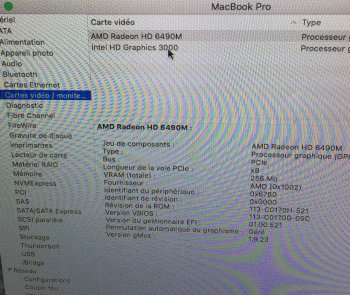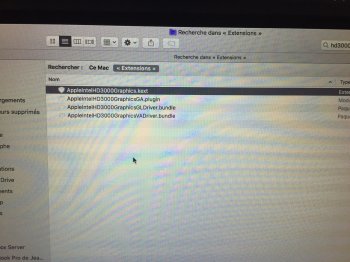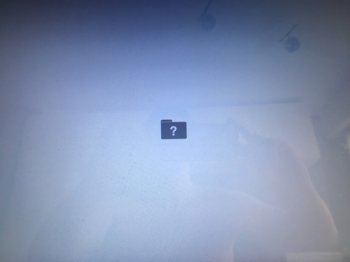What if a person could not access these modes at all, e.g. broken OS X or corrupted HFS+ filesystem because of too many forced shutdowns?... I eventually stumbled across the following instructions and they were simple and could be done using just single-user mode and single-user recovery mode. ...
It should still be possible for you to boot from attached USB drive with Arch Linux (which you could create using another computer) to follow the instructionsProblem is my computer does not boot at all (single user mode does work)
ngsr posted the available knowledge two messages earlier - https://forums.macrumors.com/thread...fi-variable-fix.2037591/page-68#post-25977379 . If you don't like typing these commands in Terminal every time, you could create a shortcut which would be possible to double click to launch a Terminal commandThe only issue I have is the computer hangs on a black screen at shutdown. Anyone find a fix for this other than the known terminal commands?
You'll have to repeat this fix each time you instal an OS X update, because e.g. they are reinstalling the AMD graphic drivers. I think it would be better for you to just stay on Ubuntu if you're already familiar to this wonderful OSHowever it would be nice to use macOS on it. Would this fix work with this MBP too? What about OS updates? Would I need to do this fix every time? Thanks.
This sounds like maybe you made a small mistake at some stage of instruction, which prevent the whole fix from working. Could only recommend you to repeat this instruction again, or - if it doesn't work - the alternative instructions mentioned at the later pagesNote that I just removed my battery a few days ago since it inflated and deformed the case. ... After doing the steps and doing a reboot, I still have the bad display. Note that while I do not have a battery, I do not unplug between the steps. (The fact that I lose the setting if I unplug is not so much of a problem as I am first testing if the Intel / display is a working combination for me)
[doublepost=1524080543][/doublepost]
Looked at your screenshot and saw you've got a "read-only filesystem". Your HFS+ filesystem became corrupted, maybe from too many forced shutdowns. You'll have to repair your HFS+ filesystem before moving forward - could use fsck command (look it up online)what should i do? please help.
[doublepost=1524081423][/doublepost]
Even if you can't see anything, it should still be possible to boot from USB by pressing the keys blindly (option key, then arrow keys and the Enter key), then maybe you'd be able to see the Arch Linux boot screen with some visible text (even if not, it could be possible to do an SSH connection to a system booted from Arch Linux LiveUSB and enter these command remotely from another PC)My macbook gpu is dead to the point where I get a white screen shortly after booting and consequently am unable to boot to a bootable usb or disk. Have you got any recommendations for how I can get round this to switch of the AMD gpu?
Yes, if you just try to install like usual that would crash. But you could follow this helpful post by @nsgr for the instructions on how to do a clean install: https://forums.macrumors.com/thread...fi-variable-fix.2037591/page-66#post-25903222After erasing, will the install process want to use my dGPU and crash the whole thing before I can even get it going?
There are many alternative instructions, and this is good - if some instruction doesn't work for you, you could always try another wayhas there been any kind of definitive "easiest way to do this" guide developed since then?
Yes, most importantly the AMD graphic drivers will be reinstalled with this OS update so you'll have to remove them againDoes updating the OS to 10.13.2 revert any of these efi changes made?