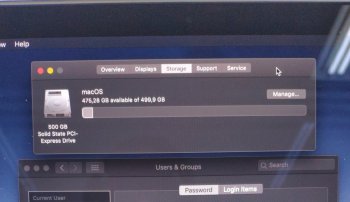Got a tip for us?
Let us know
Become a MacRumors Supporter for $50/year with no ads, ability to filter front page stories, and private forums.
Found this adaptor for 2016/2017 non-touch bar for ssd upgrades
- Thread starter Alex W.
- Start date
- Sort by reaction score
You are using an out of date browser. It may not display this or other websites correctly.
You should upgrade or use an alternative browser.
You should upgrade or use an alternative browser.
Then, very dissapointed with this adaptor, I think I'll go for this SSD:
View attachment 940360View attachment 940362View attachment 940363
It is very interesting the option, if you can show data when you receive it I would be very grateful. It really looks like an NFHK adapter with an SSD chosen by the seller.
I've got a late 2013 i5 13" MBP and I'm getting about 750 R/1300 W on a Sabrent.anyone knows what is the maximum speed for read/write with sabrent 512GB?
anyone knows what is the maximum speed for read/write with sabrent 512GB?
Fajar, in post nº 148 you have my results for this model
I just bought the following and will be installing it tonight. I'll keep you posted on progress and any issues:
Sabrent 1TB Rocket NVMe PCIe M.2 2280 Internal SSD High Performance Solid State Drive (SB-ROCKET-1TB)
Sintech NGFF M.2 nVME SSD Adapter Card for Upgrade MacBook Air(2013-2016 Year) and Mac PRO(Late 2013-2015 Year)
looking forward to that bro
looking forward to that bro
Installation was a piece of cake after I got the right screwdriver bits. Took about 20 mins due to making sure I put the screws safely on a piece of tape. After that, removal of the old SSD and inserting the new ssd (after disconnecting the battery) took about 5 mins. I also took the opportunity to clean out any dust accumulated in the machine.
I installed Catalina - latest version, and speeds are double + what my old drive had. Definitely a great improvement and an inexpensive way to bring life back to an older machine!
Hello everyone, I want to pick up Sabrent Rocket 2242 512gb for my base 2017 MacBook Pro (128gb is really limiting), but I can't decide which adapter to buy. There are so many of them. I won't risk buying cheapest one, because I am afraid of breaking my Mac with bad quality adapter. I want prevent all issues like hibernate issue or battery drain. Can you give me some advice?
I went for the Sintech one with no issuesHello everyone, I want to pick up Sabrent Rocket 2242 512gb for my base 2017 MacBook Pro (128gb is really limiting), but I can't decide which adapter to buy. There are so many of them. I won't risk buying cheapest one, because I am afraid of breaking my Mac with bad quality adapter. I want prevent all issues like hibernate issue or battery drain. Can you give me some advice?
I tried both adapters with sabrent 2244 2tb on MacBook 2017 base model, they work completely the same. Both have significant battery drain!!! On battery MacBook lives around 3,5 hours. Hibernation sometimes works, sometimes impossible to wake up.Hello everyone, I want to pick up Sabrent Rocket 2242 512gb for my base 2017 MacBook Pro (128gb is really limiting), but I can't decide which adapter to buy. There are so many of them. I won't risk buying cheapest one, because I am afraid of breaking my Mac with bad quality adapter. I want prevent all issues like hibernate issue or battery drain. Can you give me some advice?
I ordered Sintech's adapter as Darktitor recommended. Hope it will work properly.I tried both adapters with sabrent 2244 2tb on MacBook 2017 base model, they work completely the same. Both have significant battery drain!!! On battery MacBook lives around 3,5 hours. Hibernation sometimes works, sometimes impossible to wake up.
ThanksI ordered Sintech's adapter as Darktitor recommended. Hope it will work properly.
Please give a feedback
I am now using it for over a month with a 1TB SSD from Sabrent and I am really satisfied
Last edited:
What an adventure.
So I have a more random ebay adapter (actually I bought 3 because, why not?) and it did take some serious fiddling to get working, and I'm in that sort of odd position where I can't really say what finally made it work.
I bought an external NVMe adapter, because initially I thought I'd just clone to the new drive and swap it in. Then I realized that process doesn't create the rescue partition, doesn't do APFS, so scrapped that idea. So next I learned how to grab a clean Mojave installer and write it to a USB stick. Installed to the external again, which seemed OK, but left me with a non-bootable external drive somehow.
Eventually after making sure I had things backed up in a few different places I just tore the MBP open, replaced the drive and then started testing with the bottom case off. This is where it gets weird...
The first time I boot up, "question mark" folder. Same for 3 or 4 more tries. Boot to recovery mode, open disk utility, internal SSD is not in the list. Grab another adapter since I have three, and it's $10 and it's not legit and from China, right? Same deal, booted 3 or 4 times nothing, recovery mode disk utility doesn't show it.
Then I boot off the installer USB stick and the drive is there. Why? No idea. Hasn't disappeared since. I wonder if the installer does some kind of reset or something that brought the drive back to life?
Anyhow, installed, used the migration tool in the installer to pull the latest TM backup and all is well.
I only see a few issues that might be problems later:
- This weird "don't see the drive" thing just creeping up out of nowhere or on the next reinstall or upgrade
- This 1TB Sabrent runs HOT. I noticed this in the external enclosure and with it in the laptop. I suspect it's probably out of spec for the enclosure (this laptop) it's in but... it's 1TB and I have backups so we'll see
Hibernate never worked right on this thing so I'm not sure how to check the issues others are seeing.
Black Magic Speed test is currently showing 465MB/s write, 1600MB/s read, but Photos.app decided it wanted to start with a fresh library so the SSD is chugging along writing out the full library from the cloud now... I can retest later when it's idle.
Huh, not much better on the write while idle, but still more than fast enough:


So I have a more random ebay adapter (actually I bought 3 because, why not?) and it did take some serious fiddling to get working, and I'm in that sort of odd position where I can't really say what finally made it work.
I bought an external NVMe adapter, because initially I thought I'd just clone to the new drive and swap it in. Then I realized that process doesn't create the rescue partition, doesn't do APFS, so scrapped that idea. So next I learned how to grab a clean Mojave installer and write it to a USB stick. Installed to the external again, which seemed OK, but left me with a non-bootable external drive somehow.
Eventually after making sure I had things backed up in a few different places I just tore the MBP open, replaced the drive and then started testing with the bottom case off. This is where it gets weird...
The first time I boot up, "question mark" folder. Same for 3 or 4 more tries. Boot to recovery mode, open disk utility, internal SSD is not in the list. Grab another adapter since I have three, and it's $10 and it's not legit and from China, right? Same deal, booted 3 or 4 times nothing, recovery mode disk utility doesn't show it.
Then I boot off the installer USB stick and the drive is there. Why? No idea. Hasn't disappeared since. I wonder if the installer does some kind of reset or something that brought the drive back to life?
Anyhow, installed, used the migration tool in the installer to pull the latest TM backup and all is well.
I only see a few issues that might be problems later:
- This weird "don't see the drive" thing just creeping up out of nowhere or on the next reinstall or upgrade
- This 1TB Sabrent runs HOT. I noticed this in the external enclosure and with it in the laptop. I suspect it's probably out of spec for the enclosure (this laptop) it's in but... it's 1TB and I have backups so we'll see
Hibernate never worked right on this thing so I'm not sure how to check the issues others are seeing.
Black Magic Speed test is currently showing 465MB/s write, 1600MB/s read, but Photos.app decided it wanted to start with a fresh library so the SSD is chugging along writing out the full library from the cloud now... I can retest later when it's idle.
Huh, not much better on the write while idle, but still more than fast enough:
Last edited:
So I'll share my findings. I live in a region where computer parts are very hard to find let alone 2242 ssd. I looked for it over two months but couldn't find. the only option is to import from US which costs about the same cost as original Apple SSD due to customs. so after giving up on it, I've decided to tape a 2280 ssd. I've used this ADATA XBG SX8200 PRO. Since I had a entry model MacBook Pro with 128gb of ssd this upgrade was essential for me. I've been using this for a few days now and so far the only problem I face is around 20% battery drainage overnight which is kind of expected and "?" icon if I try to boot while the power plug is connected. I do not have any heat/sleep issues whatsoever. I've tried playing games on this as well like terraria and stuff but the temp stays around 75-78 max and cools down quickly as well. There is a little bump in the laptop so I've put a think double sided tape on the other side of the laptop to make it even for the time being. the r/w speeds are amazing I don't have a before and after but here is the "after" part. It may not be an ideal solution but it works for me for the time being.


So I'll share my findings. I live in a region where computer parts are very hard to find let alone 2242 ssd. I looked for it over two months but couldn't find. the only option is to import from US which costs about the same cost as original Apple SSD due to customs. so after giving up on it, I've decided to tape a 2280 ssd. I've used this ADATA XBG SX8200 PRO. Since I had a entry model MacBook Pro with 128gb of ssd this upgrade was essential for me. I've been using this for a few days now and so far the only problem I face is around 20% battery drainage overnight which is kind of expected and "?" icon if I try to boot while the power plug is connected. I do not have any heat/sleep issues whatsoever. I've tried playing games on this as well like terraria and stuff but the temp stays around 75-78 max and cools down quickly as well. There is a little bump in the laptop so I've put a think double sided tape on the other side of the laptop to make it even for the time being. the r/w speeds are amazing I don't have a before and after but here is the "after" part. It may not be an ideal solution but it works for me for the time being.
View attachment 948491View attachment 948490
The problem about using SX8200 pro is that those model is using both side of the board for it's chip. This is due to the usage of DRAM chip as well i suppose.
If any of you decide to use 2280 and tape it down, make sure to use single side SSD to prevent extra bump on the macbook cause by different thickness. Also prepare a kepton/heat resistant and non conductive tape to cover the board area which will be overlapped by the SSD. And to cover the top part of the SSD itself, so it wont touch your bottom cover directly.
Using 2280 is totally doable, you just need to choose the right SSD, for example one of the best option is SN550 from WD which have extra thin design and layout. And make sure you do it more carefully.
Did it using PNY 2130. And the speed is as advertised (3100++). Stop using that black magic btw, use atto disk for more accurate test.
Attachments
Yeah you are right. I've also 3d printed the laptop feet and exchanged them to get a little more elevation and now it feels perfectly normal. also yes do use that tape. I am using thermal high insulation tape.
You can install mac fan control as well to help with the temperature. Although, most of the time, the idle temp of the SSD itself is around 27° C, but you might need the fan to kick in during load i guess. High temp sometimes can cause panic (at least in older models)
This ssd seems to be interesting because of power management https://www.anandtech.com/show/16012/the-sk-hynix-gold-p31-ssd-review/8The problem about using SX8200 pro is that those model is using both side of the board for it's chip. This is due to the usage of DRAM chip as well i suppose.
If any of you decide to use 2280 and tape it down, make sure to use single side SSD to prevent extra bump on the macbook cause by different thickness. Also prepare a kepton/heat resistant and non conductive tape to cover the board area which will be overlapped by the SSD. And to cover the top part of the SSD itself, so it wont touch your bottom cover directly.
Using 2280 is totally doable, you just need to choose the right SSD, for example one of the best option is SN550 from WD which have extra thin design and layout. And make sure you do it more carefully.
Did it using PNY 2130. And the speed is as advertised (3100++). Stop using that black magic btw, use atto disk for more accurate test.
This ssd seems to be interesting because of power management https://www.anandtech.com/show/16012/the-sk-hynix-gold-p31-ssd-review/8
You can use Hynix BC511 2230 as well if you want, it's very cheap on ebay and it surpass 2100MB/s, tried it on another unit of A1708 2016
Yes but the one in my link has the lowest power consumption either idle or during useYou can use Hynix BC511 2230 as well if you want, it's very cheap on ebay and it surpass 2100MB/s, tried it on another unit of A1708 2016
Ok so reading through the thread there are few issues that I have been able to replicate ( I am using non sintech adapter but it seems to have same issue from what people are reporting) here are the main issues-
-The biggest issue is the question mark blinking sometimes when you turn it on. Here is why it does that, if you boot to OS and have the charger plugged in and you shutdown your macbook or restart with charger still plugged in, it will not detect SSD on next boot. Solution? Unplug the charger when you shut down or restart, then plug it back in. If you turn off the macbook and then unplug the charger and plug it back in then turn it on it will boot. I am not sure why having thunderbolt charger connected when shutting down effect the ssd.
- Battery drain issue
-The biggest issue is the question mark blinking sometimes when you turn it on. Here is why it does that, if you boot to OS and have the charger plugged in and you shutdown your macbook or restart with charger still plugged in, it will not detect SSD on next boot. Solution? Unplug the charger when you shut down or restart, then plug it back in. If you turn off the macbook and then unplug the charger and plug it back in then turn it on it will boot. I am not sure why having thunderbolt charger connected when shutting down effect the ssd.
- Battery drain issue
Ok so reading through the thread there are few issues that I have been able to replicate ( I am using non sintech adapter but it seems to have same issue from what people are reporting) here are the main issues-
-The biggest issue is the question mark blinking sometimes when you turn it on. Here is why it does that, if you boot to OS and have the charger plugged in and you shutdown your macbook or restart with charger still plugged in, it will not detect SSD on next boot. Solution? Unplug the charger when you shut down or restart, then plug it back in. If you turn off the macbook and then unplug the charger and plug it back in then turn it on it will boot. I am not sure why having thunderbolt charger connected when shutting down effect the ssd.
- Battery drain issue
Did you do full "hygiene" steps after doing the upgrade ?, which is :
1. Reset SMC
2. Reset NVRAM
3. Rebuild Kext cache by doing safe boot (hold shift) one time and shut down (shutdown, not reboot)
4. Set up "Startup Disk" from System Preferences - Startup Disk
From my experience, this prevent and help 99% of issue that might happen with NVME upgrade.
Register on MacRumors! This sidebar will go away, and you'll see fewer ads.