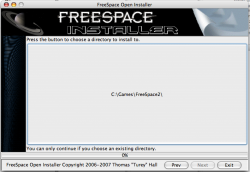ah i got the Mvmedia files installed, but i still get black boxes around those purple clouds in the beginning missions, and sometimes my lasers disappear, or my HUD greys out when i fire the prometheus laser.
also the first mission with the ion clouds, i hear audio (i press tab and i hear afterburners, where the guy says "iota wing, go" "alpha wing" etc...) but the screen is stuck on the mission briefing.
any solutions?
Please post your system settings and configuration. It would be of help. And run the debug version of the program. It will help understand the problem.
InsomniaClown, Download the Freespace 2 installer from the link I gave you above. It will also install mods like the original Freespace campaign.