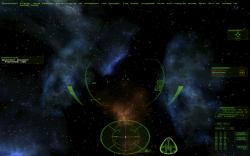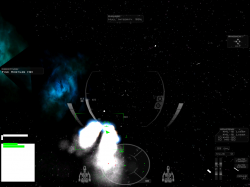So, I downloaded FS2 for Mac a few days ago off VersionTracker, and have been generally impressed with it.
However, I have a nagging problem. After I have viewed the briefing for a mission, and selected my ship and weaponry, I click the commit button. However, the game crashes immediately.
It started out as an intermittent thing, but it's become a constant. Right now I'm on the mission titled "Bearbait", and have attempted to start it around 20 times. Usually when I've had this bug on other missions, the game has given in within a few attempts.
What really annoys me is that the game has already let me play the mission twice. It started doing this again on the first attempt.
I've tried everything mentioned in this thread that might help me, including running System Optimizer X, updating my actual game application to the latest version, and running in debug mode. Nothing has worked.
I'm on an Apple MacBook 13" 1.83GHz Core Duo with 512mb RAM and an Intel G950 Integrated GPU.
Any help that anyone could offer would be greatly appreciated.