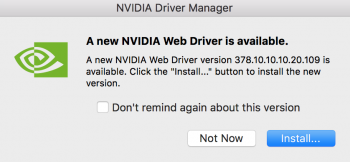^^^^My Post from earlier in the day:
Installed (17B1003) a few hours later. Again NOTHING Auto Installed!
Lou
It auto installed on my Mac. I am not talking about what said by Apple, but what happened on my cMP.
Anyway, for other non flashed card user.
I can confirm that there is no need to use any screen sharing etc to perform the system update and installing new web driver.
My procedure is as follow.
1) For normal OS update, running "sudo softwareupdate -I -a" should able to update the OS WITHOUT reboot (same as the security update this time)
2) After update, the OS version should change WITHOUT reboot (you can confirm this in system report)
3) Install the new Nvidia web driver accordingly
4) The installer will show you the warning about OS version not compatible and fall back to Apple driver.
5) let the driver finish installation, do NOT click restart
6) Open terminal, and enter "sudo nvram nvda-drv=1"
7) Open web driver manager to confirmed web driver is selected.
8) Reboot
With the above procedure, the cMP will restart with web driver installed, selected, and display everything properly at the 1st reboot. No black screen, no need to use screen sharing (or using EFI non accelerated display to do anything).
N.B. The above procedure is used with BOTH SIP and Gatekeeper OFF, I am not sure what will happen if you have any of these function ON.
[doublepost=1512085898][/doublepost]
Gotta love the web driver! Honestly, I am glad I dumped my 1070FE. I really wouldn't have the patience for this sort of thing.
It's my very 1st OS update after switch to the green team (just a normal PC non flashed Pascal card). Surprisingly easy if do everything correctly. I don't even need any screen sharing / assist from other GPU. Just install the OS update, install the driver, select the web driver in terminal, and then reboot.
Yes, it require few more steps then just click a single button in Appstore. I am also surprised that the OS is automatically updated on my cMP even with the auto update function turned OFF (may be I should recycle this setting just in case Appstore is not displaying what it does). And I need to wait for the new web driver available. But the overall experience is not as bad as I imagine. Pretty straight forward. What I am now want to confirm is if the "sudo softwareupdate -I -a" command will work as expected on the major OS update.