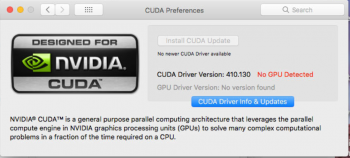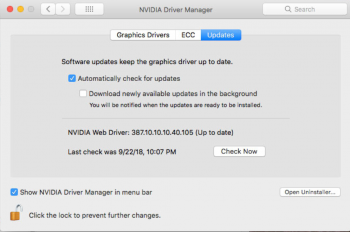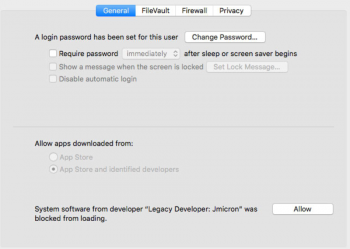My configuration of Mac Pro 5.1 (OOB) includes Mac edition EVGA 680 2GB and Quadro K2200 (Maxwell in Kepler mode).
Since HS 10.13.3 it was impossible either to log on with 2 monitors hooked to two cards, or use one display with 680.
With 105 driver for 10.13.6 openCL and OpenGL disappeared on 680 with one display but the newer K2200 was still available ONLY.
I went back all drivers without SIP
https://vulgo.github.io/nvidia-drivers/ and finally 680 works both cards are
fully supported with 378.10.10.10.25.106 !!!! CUDA 387.128@10.13.6.Even GFXBench-Mark works on both cards.
Last 108 driver had metal problems with Finder !!!! mMTLsth driver error pop up dialog.
Also if anyone knows other workout to use multiGPU config with current drivers let me know.
I wish some one would give us Nvidia Mac users tutorial from Hackintosh forums to activate Video-ACCeleration for FFmpeg via kernel extension.
Custom kexts:
https://github.com/mologie/NVWebDriverLibValFix
https://github.com/lvs1974/NvidiaGraphicsFixup
https://github.com/acidanthera/WhateverGreen/blob/master/README.md
https://github.com/acidanthera/WhateverGreen/blob/master/Manual/FAQ.Shiki.en.mdd
There is a Shiki forum in Russian but I do not understand:
ESPECIALLY :
- How can I set hardware video decoder preferences (might be needed for some ATI and old NVIDIA cards)?
Run one of the following lines:
defaults write com.apple.AppleGVA forceNV -boolean yes — forces NVIDIA decoder
defaults write com.apple.AppleGVA forceATI -boolean yes — forces ATI decoder
defaults write com.apple.AppleGVA forceIntel -boolean yes — forces Intel decoder
defaults write com.apple.AppleGVA forceSWDecoder -boolean yes — forces software decoder
defaults write com.apple.coremedia hardwareVideoDecoder disable — disables hardware decoder
defaults write com.apple.coremedia hardwareVideoDecoder force — forces hardware decoder
Please note that this preference is not needed in most cases, and its improper usage will break CL and VDA decoding.
AS FAR AS I KNOW You can proof Video VDA decoding with:
Once VDA decoding is instaledl I hope other applications can use it instead of iNTEL Quicksync especially in MacPro 4.1,5.1
I have not found any other GUi for VDA decode testing if You know a free tool let me know too.
Please contribute !!!
PS: with mentioned Driver in HighSierra I use HDMi 5.1 DTS Audio works via Patch HDMIAudio-1.1.dmg too.
PSS: On Sierra both cards are operational with last Web-Drivers+CUDA+HDMI-Audio Patch
sudo nvram boot-args="kext-dev-mode=1"