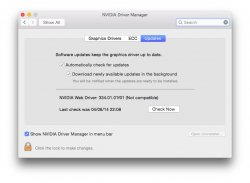Got a tip for us?
Let us know
Become a MacRumors Supporter for $50/year with no ads, ability to filter front page stories, and private forums.
Frequently Asked Questions About NVIDIA PC (non-EFI) Graphics Cards
- Thread starter Asgorath
- WikiPost WikiPost
- Start date
- Sort by reaction score
You are using an out of date browser. It may not display this or other websites correctly.
You should upgrade or use an alternative browser.
You should upgrade or use an alternative browser.
- Status
- The first post of this thread is a WikiPost and can be edited by anyone with the appropiate permissions. Your edits will be public.
- Status
- Not open for further replies.
Also there don't appear to be any updates to the nVidia drivers on the Apple side in 10.9.3 so if that's your sole reason to upgrade, I wouldn't bother.
Umm, pretty sure they added support for all the 4K display stuff in 10.9.3, which seems like a significant update.
Umm, pretty sure they added support for all the 4K display stuff in 10.9.3, which seems like a significant update.
Not sure what you mean.
Just tried GTX780 and it is still just like in 10.9.2, no 60 Hz at 4K on an Asus 321.
Same with rMBP first version.
So while "officially supported" configs may have gained 60Hz, the other setups that have the physical capability have NOT gained support.
Meanwhile, AMD 7950/70 have had 60 Hz support for last 2 iterations of OSX.
Will update if GTX680 is different but not hopeful.
I'm pretty new to using PC nvidia cards in the Mac Pro. I was thinking about buying the 750 GTX Ti, can anyone confirm if the new nvidia drivers support it in 10.9.3?
Also thanks OP for this information, I really appreciate it.
Also thanks OP for this information, I really appreciate it.
Looks like Netkas found the 10.9.3 driver (334.01.01f01) so I added a direct download link to the OP. I'm assuming the auto-updater and web page will go live any minute now.
Edit: Driver is live via the auto-updater as well, will update with web page link when that goes live too.
Edit: Driver is live via the auto-updater as well, will update with web page link when that goes live too.
Last edited:
Wonder if 780s are supported on the 334.01.01f01 driver..
They work with the 331 driver for 10.9.2, so why wouldn't they work with the new 334 driver for 10.9.3?
They work with the 331 driver for 10.9.2, so why wouldn't they work with the new 334 driver for 10.9.3?
Sorry, didn't know that and was just wondering out loud, wanted to pick up an un-flashed PC 780 to see if it'd work in a MP 1,1.
CUDA needs update for Nvida webdriver 334.01
CUDA 6.0.37 needs to be updated for the 8.27.21 (334.01.01f01) Nvidia webdriver. No new CUDA update available yet.
CUDA 6.0.37 needs to be updated for the 8.27.21 (334.01.01f01) Nvidia webdriver. No new CUDA update available yet.
Updated with 10.9.3 web page, and added version numbers to be more explicit about which versions these drivers work with.
Thank you for doing this. Made my upgrades go much smoother on Monday.
Has anyone noticed any performance differences going from CUDA 5.5 to 6.0? Just wanted to check in case there are any bugs or slowdowns before updating.
^^^^CUDA 6.0.46 is not available yet for standalone download. However, it is available for download through the CUDA Preference Pane.
Lou
Thanks again Lou. Updated...
Thanks again Lou! What would we all do without you?
Recovery with non mac gpu
I'm trying to clone my info from my main Mac Pro HD to a new SSD drive but I can't get to recovery mode and Drive Genus won't let me select the main drive as a source. So: how do I get to "recovery mode" with a non mac GPU or is there any other way to do this????
THANKS!!!!
I'm trying to clone my info from my main Mac Pro HD to a new SSD drive but I can't get to recovery mode and Drive Genus won't let me select the main drive as a source. So: how do I get to "recovery mode" with a non mac GPU or is there any other way to do this????
THANKS!!!!
Gtx 570
Hello to All
Long time lurker, first time poster. Looking to upgrade the GPU in my MacPro 3,1 ’08 Dual 2.8 Quad. After reading all pages of this thread and those linked to, plus various others, I pulled the trigger. I picked up a non-flashed, non-reference board EVGA GTX570 2.5GB card (Dual DVI, DP, HDMI) as I am more of a computer than gamer. This will be going into the aforementioned MacPro running OS X 10.9.2 (13C1021). What I would like to inquire of the gurus here is this:
A. Did I digest this information correctly?
1. Download and install NVIDIA driver 331.01.01f04, not 331.01.01f01 and/or 331.01.01f02, and restart the computer prior to installing the card to activate the drivers.
2. Nothing will be visible on a monitor connected to this card until the computer reaches the desktop or login window.
3. CUDA will work when updated to the latest driver and the card is added to the text file list of supported devices in a particular Adobe app.
4. I do not have to modify the framework binaries to get OpenCL to work with this 2.5GB card.
5. The card will run at PCIe 2.0 speed.
6. I can use this card (AKA “beloved” by MacVidCards) in PCI slot 1 w/out concerns of overheating the machine as it is immune to such issues.
7. Info on any PCI card installed in the machine will not be available in System Information with this card present.
BUURRP! Chew. Swallow. Whew! So much for proper digestion. Now…
B. Some questions.
1. What display connection(s) will be active on this card?
2. Will this card peacefully co-exist with an Apple GT120 installed in slot 3 or 4? I’m thinking yes, but am not 100% sure. I’ve read of some problems, albeit very few, of this combo on the web. None of them have specified what slot the 120 was installed in. Slot 3 or 4 for the 120 makes sense for me as its monitor would be used for GUI and basic apps (Pandora, Mail, etc.) while working on the main monitor and therefore not really need the speed of slot 2. I would like to save that slot for an SATA III solution.
3. If I have a dual monitor set up with a monitor connected to each card, will I get Apple boot screens on the monitor connected to the 120? Once again I’m thinking yes, but have yet to find a definite answer on this one also.
4. I know there’s no hope of this card working in SnowLeopard, but will its presence prevent the machine from running SL? Would it more or less just ignore the 570 and run with the 120 or would there be problems? I know it’s kind of a step backward, but I have a couple of oft-used legacy apps that I have yet to find suitable replacements for and thus would like to use SL from time to time.
I realize that by now there are probably plenty of you out there that are saying to themselves “Make Him Stop!” and for that I do apologize. When I ventured down the rabbit hole I, as Alice, never fathomed its true depth. As thorough (or obsessive; maniacal; pathological; take your pick, they all fit) as I may appear, I am also learned enough to know that to phuq about with that which you do not possess adequate knowledge of is a recipe for disaster. For me “just try it and see” is really not an option. The “shotgun” approach to this post is the result. Research lead me to many different places on the web and raised almost as many questions as it answered, yet I always seemed to find myself back here. Thus I seek your education.
Untold thanx go out to The Creator of All Dragonkind (and this thread). I am humbled in thine presence and stand in awe of thine knowledge. Shout-outs also to MacVidCards and the myriad of other posters here who have helped to keep the thread fresh and up to date for over a year and a half. Without it there are many, or at least I, who would not attempt such a venture.
So let the games (and the flames) begin!
BTW Asgorath, found this in my travels on the web concerning this subject. Thought it might be of some help regarding your FIXME of #14 in the FAQ. (Damned if I can figure out how to link this to a single word in the sentence).
http://www.vidmuze.com/how-to-enable-gpu-cuda-in-adobe-cs6-for-mac/
Hello to All
Long time lurker, first time poster. Looking to upgrade the GPU in my MacPro 3,1 ’08 Dual 2.8 Quad. After reading all pages of this thread and those linked to, plus various others, I pulled the trigger. I picked up a non-flashed, non-reference board EVGA GTX570 2.5GB card (Dual DVI, DP, HDMI) as I am more of a computer than gamer. This will be going into the aforementioned MacPro running OS X 10.9.2 (13C1021). What I would like to inquire of the gurus here is this:
A. Did I digest this information correctly?
1. Download and install NVIDIA driver 331.01.01f04, not 331.01.01f01 and/or 331.01.01f02, and restart the computer prior to installing the card to activate the drivers.
2. Nothing will be visible on a monitor connected to this card until the computer reaches the desktop or login window.
3. CUDA will work when updated to the latest driver and the card is added to the text file list of supported devices in a particular Adobe app.
4. I do not have to modify the framework binaries to get OpenCL to work with this 2.5GB card.
5. The card will run at PCIe 2.0 speed.
6. I can use this card (AKA “beloved” by MacVidCards) in PCI slot 1 w/out concerns of overheating the machine as it is immune to such issues.
7. Info on any PCI card installed in the machine will not be available in System Information with this card present.
BUURRP! Chew. Swallow. Whew! So much for proper digestion. Now…
B. Some questions.
1. What display connection(s) will be active on this card?
2. Will this card peacefully co-exist with an Apple GT120 installed in slot 3 or 4? I’m thinking yes, but am not 100% sure. I’ve read of some problems, albeit very few, of this combo on the web. None of them have specified what slot the 120 was installed in. Slot 3 or 4 for the 120 makes sense for me as its monitor would be used for GUI and basic apps (Pandora, Mail, etc.) while working on the main monitor and therefore not really need the speed of slot 2. I would like to save that slot for an SATA III solution.
3. If I have a dual monitor set up with a monitor connected to each card, will I get Apple boot screens on the monitor connected to the 120? Once again I’m thinking yes, but have yet to find a definite answer on this one also.
4. I know there’s no hope of this card working in SnowLeopard, but will its presence prevent the machine from running SL? Would it more or less just ignore the 570 and run with the 120 or would there be problems? I know it’s kind of a step backward, but I have a couple of oft-used legacy apps that I have yet to find suitable replacements for and thus would like to use SL from time to time.
I realize that by now there are probably plenty of you out there that are saying to themselves “Make Him Stop!” and for that I do apologize. When I ventured down the rabbit hole I, as Alice, never fathomed its true depth. As thorough (or obsessive; maniacal; pathological; take your pick, they all fit) as I may appear, I am also learned enough to know that to phuq about with that which you do not possess adequate knowledge of is a recipe for disaster. For me “just try it and see” is really not an option. The “shotgun” approach to this post is the result. Research lead me to many different places on the web and raised almost as many questions as it answered, yet I always seemed to find myself back here. Thus I seek your education.
Untold thanx go out to The Creator of All Dragonkind (and this thread). I am humbled in thine presence and stand in awe of thine knowledge. Shout-outs also to MacVidCards and the myriad of other posters here who have helped to keep the thread fresh and up to date for over a year and a half. Without it there are many, or at least I, who would not attempt such a venture.
So let the games (and the flames) begin!
BTW Asgorath, found this in my travels on the web concerning this subject. Thought it might be of some help regarding your FIXME of #14 in the FAQ. (Damned if I can figure out how to link this to a single word in the sentence).
http://www.vidmuze.com/how-to-enable-gpu-cuda-in-adobe-cs6-for-mac/
Last edited:
I'm pretty new to using PC nvidia cards in the Mac Pro. I was thinking about buying the 750 GTX Ti, can anyone confirm if the new nvidia drivers support it in 10.9.3?
Also thanks OP for this information, I really appreciate it.
I just signed up to ask the same thing as I own the card but there's no driver available yet.
I found that Linux will start to support it soon, but no news about Mac:
http://nouveau.freedesktop.org/wiki/
I just signed up to ask the same thing as I own the card but there's no driver available yet.
I found that Linux will start to support it soon, but no news about Mac:
http://nouveau.freedesktop.org/wiki/
Ah that's unfortunate. Guess we will just have to wait to see what WWDC might bring us. Be cool if Apple added support for it...the 750 GTX Ti looks like a great card for me at a great price with low power consumption.
^^^^I'm not surprised by this. Nvidia seems to be writing it's drivers for . (point) releases. And whether it would work or not in Yosemite seems to be irrelevant. If the OS is not identified for the exact OS configuration written in the Nvidia driver software, it will not work with that OS. I would not expect an Nvidia upgrade for 10.10 until about a month or so after it's final release in the wild. I do, however, expect Nvidia to be releasing drivers for OS 10.9.4 when that's released to the public.
However, the current CUDA driver should still work in Yosemite.
Lou
However, the current CUDA driver should still work in Yosemite.
Lou
- Status
- Not open for further replies.
Register on MacRumors! This sidebar will go away, and you'll see fewer ads.