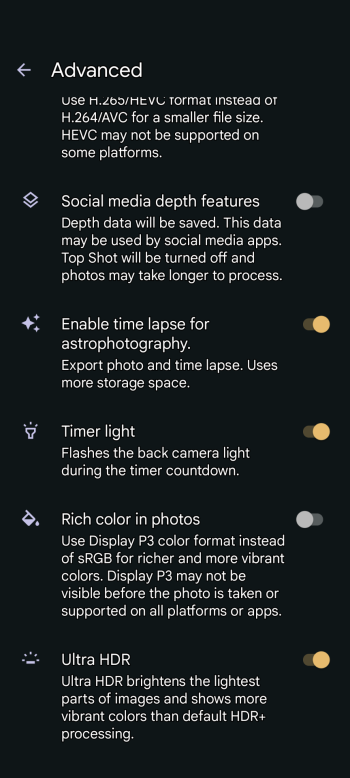Do it..... you know you want to........Sat in my basket, Amazon have it on offer and it’s returnable until 24th January 2024.
View attachment 2321842
Got a tip for us?
Let us know
Become a MacRumors Supporter for $50/year with no ads, ability to filter front page stories, and private forums.
Phones Google Pixel 8/8 Pro
- Thread starter BMox81
- Start date
- Sort by reaction score
You are using an out of date browser. It may not display this or other websites correctly.
You should upgrade or use an alternative browser.
You should upgrade or use an alternative browser.
Dave just order the damn thing will you! You're stressing me out with your indecisiveness!! 😂🤭
Omg! Google have addressed the HDR photo issue I have been bothered by since I got my 8 Pro.
You can now knock Ultra HDR off in the settings! That option wasn't there before! I finally feel like I've got my old pixel camera back 😭.
That should shut that one guy up who kept crying whenever I moaned about this in here as I won't be moaning anymore. 😁
Just tested and the difference is noticeable! No more zombie photos.

Also, it's so funny reading their description of Ultra HDR. As what it claims to do, it actually did the bloody opposite and ruined photos by sucking colour out of them!
You can now knock Ultra HDR off in the settings! That option wasn't there before! I finally feel like I've got my old pixel camera back 😭.
That should shut that one guy up who kept crying whenever I moaned about this in here as I won't be moaning anymore. 😁
Just tested and the difference is noticeable! No more zombie photos.
Also, it's so funny reading their description of Ultra HDR. As what it claims to do, it actually did the bloody opposite and ruined photos by sucking colour out of them!
Omg! Google have addressed the HDR photo issue I have been bothered by since I got my 8 Pro.
You can now knock Ultra HDR off in the settings! That option wasn't there before! I finally feel like I've got my old pixel camera back.
That should shut that one guy up who kept crying whenever I moaned about this in here as I won't be moaning anymore.
Just tested and the difference is noticeable! No more zombie photos.
View attachment 2322022
Also, it's so funny reading their description of Ultra HDR. As what it claims to do, it actually did the bloody opposite and ruined photos by sucking colour out of them!
Okay
 turned it off and I will see how it goes…
turned it off and I will see how it goes…I'm on the November version with camera version 9.2How are you guys getting the camera update? My Play store version is still November 2023, is that the issue?

Hmm. I guess I'll have to wait until it gets pushed onto my phone.I'm on the November version with camera version 9.2
Yeah unfortunately they send them in waves which is one of the annoyances with Google for meHmm. I guess I'll have to wait until it gets pushed onto my phone.
Pixel Camera 9.2 rolling out: UI redesign & Ultra HDR on old phones, more
Google is rolling out Pixel Camera 9.2 with a number of updates, like the new UI for older devices and some tweaks for the Pixel 8...
Changes included with update FYI
I installed the wrong package yesterday I think. The APK I downloaded was only 28mb, I downloaded the APK bundle from APK mirror which is 730mb and used the APK mirror installer app to install. Works perfectly and updated!Yeah unfortunately they send them in waves which is one of the annoyances with Google for me
NiceI installed the wrong package yesterday I think. The APK I downloaded was only 28mb, I downloaded the APK bundle from APK mirror which is 730mb and used the APK mirror installer app to install. Works perfectly and updated!

sameNo December update for me yet
OhSnap 4 luxe came in FTW ..thin and strong magnet.






Does anyone know of VOIP service similar to RingCentral or MS Teams that will work with Android Auto? I just realized today that neither RC nor Teams works with Android Auto, can't make any calls unless I pick up my phone and dial from the phone. Kind of important for me to be able to place and take business calls while driving. Hopefully there are other working business apps. Never thought I'd see a day where iMessage works but simple business apps like RC or Teams can't even make phone calls over Android Auto.
Weird, I haven't noticed I got an update and I have a Pixel 8, not a Pro and I have Ultra HDR.Omg! Google have addressed the HDR photo issue I have been bothered by since I got my 8 Pro.
You can now knock Ultra HDR off in the settings! That option wasn't there before! I finally feel like I've got my old pixel camera back 😭.
That should shut that one guy up who kept crying whenever I moaned about this in here as I won't be moaning anymore. 😁
Just tested and the difference is noticeable! No more zombie photos.
View attachment 2322022
Also, it's so funny reading their description of Ultra HDR. As what it claims to do, it actually did the bloody opposite and ruined photos by sucking colour out of them!
Honestly I never noticed if it were there before or not.
Attachments
What is that phone stand?OhSnap 4 luxe came in FTW ..thin and strong magnet.


What is that phone stand?
OhSnap

Snap Grip 4
Grip. Stand. Charge. Stick. Works on all phones. MagSafe® compatible with wireless charge-through. Designed to match the look and feel of your expensive a$$ phone and thinner than your camera bumps so you won’t snag it on your pockets. Plus, it's magnetic so you can mount it anywhere.
What is the best way to have the gallery and pictures sync across devices with Android and/or iOS?
I tried Onedrive but doesn't seem to work as good as iCloud between iOS devices. When I delete something it doesn't sync across devices seamlessly, or not all pictures are synced correctly... I also want to sync gallery and pictures with my Mac.
I tried Onedrive but doesn't seem to work as good as iCloud between iOS devices. When I delete something it doesn't sync across devices seamlessly, or not all pictures are synced correctly... I also want to sync gallery and pictures with my Mac.
I don't think there is a way to do what you are asking without third party apps and I am sorry I don't know what they are.What is the best way to have the gallery and pictures sync across devices with Android and/or iOS?
I tried Onedrive but doesn't seem to work as good as iCloud between iOS devices. When I delete something it doesn't sync across devices seamlessly, or not all pictures are synced correctly... I also want to sync gallery and pictures with my Mac.
From what I have heard when people try to simply migrate photos from iCloud to Google One it is not a simple process.
I decided to use both clouds. I have Google One and iCloud storage. I just sync to either cloud depending on device. If I want a permanent copy I download and store on a hard drive.
But as far as syncing both iCloud and Google I don't know if it is possible and curious what others have to say. My solution is not the best to be honest.
Shocked that the December security update popped up for my unlocked (US) S23+ it this morningsame

I will say, my Pixel 8 Pro battery has been pretty terrible over the last few weeks. It started really well, and then I changed the screen Res to full and noticed the hit to battery so knocked it off again. However it's been a bit poor recently.
I know that updates can steady some of this so hoping that happens, but it's strange how it's gone from being hugely improved Vs 7 Pro to back to being a bit middling.
I'm wondering if it's something to do with this Wavelet app I have. Might disable it and see what happens.
I know that updates can steady some of this so hoping that happens, but it's strange how it's gone from being hugely improved Vs 7 Pro to back to being a bit middling.
I'm wondering if it's something to do with this Wavelet app I have. Might disable it and see what happens.
Register on MacRumors! This sidebar will go away, and you'll see fewer ads.


 .
.