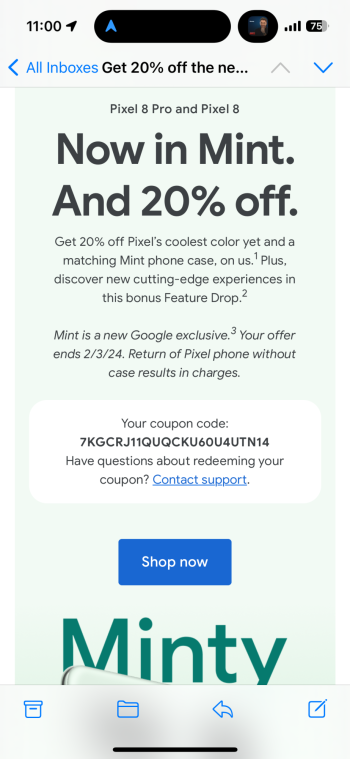There's a new beta 3 quarterly update
Android Developers
Essentials
More
Design & Plan
Develop
Google Play
Community
Search
Language
Android Studio
Sign in
PLATFORM
Overview
Releases
Technology
Machine Learning
Filter
Android Developers
Essentials
Releases
Was this helpful?
Release notes
bookmark_border
Beta 3.1
Beta 3
Beta 2
Beta 1.1
Beta 1
Release date January 24, 2024
Build AP11.231215.009
Emulator support x86 (64-bit), ARM (v8-A)
Security patch level January 2024
Google Play services 23.45.23
Android 14 QPR2 Beta 3.1 (January 2024)
This minor update to Android 14 QPR2 Beta 3 includes the following fixes:
Fixed an issue that prevented overlays such as the Game Dashboard from opening while the device was in landscape mode. (Issue #312516206)
Fixed an issue where the device sometimes failed to unlock if always-on display mode was enabled and the user tried to use their fingerprint to unlock the device.
Fixed an issue where the height of the Quick Settings dialog that lists Bluetooth devices sometimes expanded unexpectedly.
Fixed an issue where the default search engine for the device would sometimes be set to the wrong provider after restoring device data from a cloud backup.
Fixed an issue where the display area of Quick Settings didn't update correctly after changing the system display size in accessibility settings.
Fixed an issue that sometimes caused degraded audio quality when making calls or recording using the microphone.
Fixed an issue that sometimes prevented a user from changing device keyboard settings.
Fixed an issue that caused some translations to be missing for various languages.
Fixed an issue where work profile icons were not shown for work apps when the work profile was paused.
Fixed an issue that caused some shaders to render incorrectly.
Fixed an issue where icons sometimes scaled incorrectly when entering picture-in-picture mode while the device was rotated.
Fixed an issue for foldable devices where the launcher was sometimes empty if the device was locked while unfolded and then unlocked after the device was folded.
Fixed an issue for foldable devices where, after folding or unfolding the device and then launching a pair of apps that were already open in split-screen mode, the app divider stopped responding to touch controls.
Fixed an issue for foldable devices where the screen sometimes flickered when unfolding the device.
Fixed an issue for tablet devices that sometimes caused a gray screen to briefly flash when dismissing some on screen activities.
Fixed an issue for tablet devices that caused the touch targets for taskbar icons and navigation buttons to be smaller than usual.
Fixed various issues that were impacting system stability, performance, connectivity, camera, and accessibility.
In addition, based on our testing, you might encounter the following issues when using Android 14 QPR2 Beta 3.1. These issues are already known, so there's no need to file additional reports for similar issues:
A native crash issue in /system/bin/surfaceflinger sometimes causes devices to reboot unexpectedly.
A system connectivity issue sometimes causes both outgoing and incoming calls to fail to connect.
For foldable or tablet devices, the UI navigation handle that allows a user to access the taskbar after launching an app sometimes renders too dark or too light (depending on the system theme), making it difficult to see and interact with.
An issue with the system UI sometimes causes app icons to display in the wrong locations after setting up the device.
All eligible devices enrolled in the Android Beta for Pixel program will be offered an over-the-air (OTA) update to Beta 3.1.