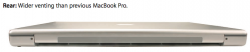I care because the 120º angle was one of the biggest complaints about the Rev A MacBook Pro. I am a consultant so my clients ask me about stuff like this. The 135º angel is essential for bed/couch/prone use. Try using one that won't go that far back while you are lying down with the keyboard on your beautiful thighs. Yes I have one that does 135º and it's only 15".I was first to post both pictures of Rev A 73 tiny holes legacy from the PowerBook G4 design vs. the radically new Rev B 6 Giant Vent design. Question is: Why did Apple engineering not get that vent design right in the first place?
I bought my MBP in the second go-around after they'd done a gentle speed bump and such....I never use it (or my Powerbook) in a prone position so for me this is not a crucial issue. When I'm on the computer, regardless of which one it is, I'm usually sitting upright. That's me. I'm not much for lying around on sofas, never have been.
As for the vent design, I quite agree that this is something very necessary! My MBP does run rather hot and I know that people who have the first-run MBPs that came out after the January 2006 announcement have had even hotter machines. This is a welcome improvement, increasing the number of vents and more importantly, widening them..... I don't think either you or I is ever going to have an answer to your question as to why Apple Engineering didn't get this right in the first place.
So.....which Apple machines do you actually use in daily life? You mention being "a consultant," but upon what actual experience with various Macs do you base your comments? Theories and conjectures are one thing, but actual real-life, day-to-day experience with a given computer or several computers is what really adds validation to someone's posts. For instance, as someone who switched a year ago, I've had experience with the Rev B PPC iMac, the PPC G4 15" PB, the 15" MBP and the Mac Pro.....so I would like to think that anything I offered would be useful and good information based upon my solid experience with any of these machines. Ask me about a G5 Quad and I really don't know, as I have never worked with one, or a G4 iBook, as I've never worked with one of those, either. I can't offer a good comparison between the iBook and the MacBook, never having used either machine.
Multimedia, just curious as to where you are coming from....