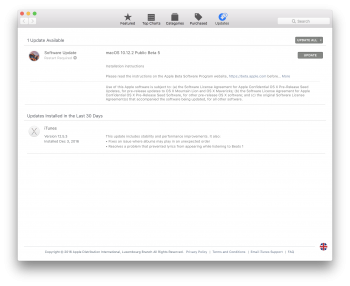Thank you for doing this.UPDATE #2 (48 hours): Following on from my post yesterday I've been running on completely stock Sierra install for 48 hours now and not seen a single glitch, nor have I been able to even provoke it into glitching like I could before. Login, logout all clean screens, running file migration wizard, quitting back to login screen and then logging in, all good. [NOTE: FiuleVault is turned off, that's the default on a fresh install and was off previously when I had glitches]
In case it was the discrete Radeon Pro 460 to blame I went into system preferences and disabled automatic graphics switching for most of today so I was running purely on the Radeon and no issues. I even confirmed I was running on the Radeon in system profiler which showed the LCD as connected to that GPU not the Intel 530.
I've run it all different resolutions for a few hours, I ran some 4K youtube playlists full screen for over an hour. I ran on battery and on mains. I ran some OpenGL benchmarks within safari. It's all silky smooth and no glitches.
So my next step - I'm going to install some (non-Adobe) apps via the apps store and test for another day and then I'll try with Adobe Lightroom and Adobe Photoshop CC installed and see if the glitches start to appear.
Long process but since I've still got my old retina MacBook Pro it's easy enough to continue with that for work and use new one for everything else.
Next update tomorrow.
Got a tip for us?
Let us know
Become a MacRumors Supporter for $50/year with no ads, ability to filter front page stories, and private forums.
Graphic card freaks out with brand new MBP 2016
- Thread starter JanInLA
- Start date
- Sort by reaction score
You are using an out of date browser. It may not display this or other websites correctly.
You should upgrade or use an alternative browser.
You should upgrade or use an alternative browser.
But, there are others in this thread that are experiencing graphics issues with no 3rd party software. I'm still not convinced enough to purchase that this is a software only issue. Waiting to see how this all plays out with my money safely in the bank.
there's one person posting on other website that have graphic glitch problem inside windows 10 (15" 2016).
While I'm new to this forum, I've been following this thread on Graphical glitches all the time. I will receive my new MBPtb 15" this week, so this issue definitely is of great importance to me.
If this issue is indeed Adobe related it might have something to do with Color profile switching. Since the new MBP display uses P3 instead, it could be that the Adobe software switches between other color profiles (sRGB, etc.). This could also explain the fact this issue doesn't popup on regular Sierra usage or Win10 usage (no P3 color support). This also explains why only several highlights in the wallpaper looks distorted.
This is just my 2 cents
If this issue is indeed Adobe related it might have something to do with Color profile switching. Since the new MBP display uses P3 instead, it could be that the Adobe software switches between other color profiles (sRGB, etc.). This could also explain the fact this issue doesn't popup on regular Sierra usage or Win10 usage (no P3 color support). This also explains why only several highlights in the wallpaper looks distorted.
This is just my 2 cents
But, there are others in this thread that are experiencing graphics issues with no 3rd party software. I'm still not convinced enough to purchase that this is a software only issue. Waiting to see how this all plays out with my money safely in the bank.
Indeed, I have no Adobe products installed on my machine and it's easily repeatable when connecting to an external 4K display.
Hi, I have MBP TB / 2.7Ghz / 455 / 512GB and this is what happened to me when I started the computer in safe mode:
https://www.dropbox.com/s/0uu8vbn9oblkcu6/IMG_0006.MOV?dl=0
https://www.dropbox.com/s/uge2wzkscq93rm8/IMG_0007.MOV?dl=0
Talked to Apple and have been told to reset SMC.
Done that and it still happens whenever I boot the computer in safe mode
https://www.dropbox.com/s/0uu8vbn9oblkcu6/IMG_0006.MOV?dl=0
https://www.dropbox.com/s/uge2wzkscq93rm8/IMG_0007.MOV?dl=0
Talked to Apple and have been told to reset SMC.
Done that and it still happens whenever I boot the computer in safe mode
The arrival estimate of the the new MBP is Dec 28th
But the good news it that the Apple stuff was supportive and extended my return policy so I could keep the one I have although it's not working with Premiere. But I switched to FCPX for this project and it works.
[doublepost=1479343194][/doublepost]
yeah, screen flickering and freezing.
Crap - might be a whole batch?
@JanInLA was the Dec 28th the original date they quoted once they placed the new order for you? I have a 13" that was working and is completely dead now and I was quoted Mid January for the replacement.
BIG UPDATE: It's Adobe....well I'm 99% convinced Adobe CC Client is the culprit!
As per my previous posts I have been running stock Sierra installation for 3 days now without a single glitch, I installed Adobe CC client, Lightroom CC and Photoshop CC half an hour ago and the glitches are instantly back. I'm just waiting for another video to upload to YouTube so I can share it with you all but I had the screen glitch all over the screen for at least 4 minutes, changing resolution, wallpaper, GPU from discrete to intel made no difference it was persistent. Eventually switching the resolution multiple times caused something to clear and refresh the screen. This time I tried moving some windows through the glitch and it appears to move with it so perhaps some core graphics conflict with Adobe somewhere?
I think given my machine ran smoothly without any third party apps installed and then the instant I installed Adobe CC it started glitching is solid evidence that it's third party software to blame here and not hardware? Unless Adobe CC is "reaching" other parts of the hardware which a stock Sierra install simply doesn't reach?
Here's a 4 minute long video of the full screen glitch after installed Adobe CC Client, Lightroom CC and Photoshop CC. Note I wasn't even using the apps at the time, I had just logged back in. This wasn't the most colourful of glitches, I did have one that was a complete rainbow over the screen but unfortunately I didn't have my phone to hand so this one is less colourful but clearly glitching none-the-less.
Thank you so much for doing this.
DO you have any idea if the team of engineers working on this also will fix the file vault glitch?
While I'm new to this forum, I've been following this thread on Graphical glitches all the time. I will receive my new MBPtb 15" this week, so this issue definitely is of great importance to me.
If this issue is indeed Adobe related it might have something to do with Color profile switching. Since the new MBP display uses P3 instead, it could be that the Adobe software switches between other color profiles (sRGB, etc.). This could also explain the fact this issue doesn't popup on regular Sierra usage or Win10 usage (no P3 color support). This also explains why only several highlights in the wallpaper looks distorted.
This is just my 2 cents
You could be on to something now. One of the first things i did was install my color calibration software and did a new profile with my hardware colorimeter. Been using that profile since then.
Today i checked in the console system reports and saw that the color calibration software had generated alot of excessive wakeup reports everyday since i installed it. So i tried uninstalling that software and the macos UI felt smoother. And now when i i read your post i loaded up the original color profile and the whole computer feels faster and more responsive and have even less UI lag.
Will keep it on original color profile and see if i get less glitches now
You might be on to something.While I'm new to this forum, I've been following this thread on Graphical glitches all the time. I will receive my new MBPtb 15" this week, so this issue definitely is of great importance to me.
If this issue is indeed Adobe related it might have something to do with Color profile switching. Since the new MBP display uses P3 instead, it could be that the Adobe software switches between other color profiles (sRGB, etc.). This could also explain the fact this issue doesn't popup on regular Sierra usage or Win10 usage (no P3 color support). This also explains why only several highlights in the wallpaper looks distorted.
This is just my 2 cents
[doublepost=1480968649][/doublepost]
I ordered it the same day I started this thread (Nov 16th). Still hope it'll come earlier because I'm leaving for Europe on Dec. 20th and I want to work. So yours is dead? Did it have graphics problems before it died?@JanInLA was the Dec 28th the original date they quoted once they placed the new order for you? I have a 13" that was working and is completely dead now and I was quoted Mid January for the replacement.
Since the new MBP display uses P3 instead, it could be that the Adobe software switches between other color profiles (sRGB, etc.).
This is just my 2 cents
Some glitch bugs are Filevault related and some are Adobe related. But no Adobe app can change the system colour profile by the way, they can only apply profiles to files. Apple will update the OS and Adobe will update their apps. It's very difficult for these companies to stay in sync these days because updates are more frequent than ever before.
there's one person posting on other website that have graphic glitch problem inside windows 10 (15" 2016).
I've more than the graphical glitch, I don't use any adobe product, neither file vault , I've try the beta, I've format my Mac, and it's worst and worst. I m sending back my Mac , I can't work, I'm so disappointed....
I've more than the graphical glitch, I don't use any adobe product, neither file vault , I've try the beta, I've format my Mac, and it's worst and worst. I m sending back my Mac , I can't work, I'm so disappointed....
I don't doubt that people may be having graphics issues even with no Adobe software installed. What needs to be considered is that whatever causes Adobe software to cause glitches (driver issue, permissions issue, display calibration or colour profile, etc) may also be cause by some other software? All I know is that my glitches disappeared for 3 days after a wipe and re-installation of Sierra and installing no software at all. Using the machine without anything other than OEM software was a pain, there's really nothing useful I could do in that environment other than web browsing and video streaming. It's worth considering there could be multiple sub-sets of problems here. No manufacturing process is perfect and there are always bound to be some new MacBook Pro's leaving the factory with hardware faults, bad ram, bad GPU, etc I immediately jumped to this conclusion before running problem free for three days and I'm confident that my issue is software related but that's not to say some people aren't experiencing completely unrelated hardware issues too. However, I would urge those experiencing glitches on what they think is a clean install with no 3rd party software, to try reinstalling Sierra from the recovery console like I did and then trying again for a few days. Even if you installed an Adobe PDF plugin in Safari without knowing that could be causing issues?Indeed, I have no Adobe products installed on my machine and it's easily repeatable when connecting to an external 4K display.
Very good point, one thing I didn't do in my test during the 4 minute graphics glitch was try changing the Colour Profile used, I'll make sure I try that next time and see if that can snap it out of the glitch. I have just checked and whilst there are Adobe colour profiles installed mine is defaulting to the "Colour LCD" profile.If this issue is indeed Adobe related it might have something to do with Color profile switching. Since the new MBP display uses P3 instead, it could be that the Adobe software switches between other color profiles (sRGB, etc.). This could also explain the fact this issue doesn't popup on regular Sierra usage or Win10 usage (no P3 color support). This also explains why only several highlights in the wallpaper looks distorted.
This is just my 2 cents

I had not a single problem on a fresh Sierra install after getting some glitches here and there before. Everything went fine and I wasn't even able to screw up the system on purpose.
The SECOND I installed Adobe CC (that is Lightroom and Photoshop for me) I got the freaking red block glitches all over the ******ing place. No stress on either CPU or GPU, just Lightroom open in the background. Several Sierra Finder windows got mad and distorted, simple JPGs looked like a mix from five to six red lego blocks.
I can in all honesty say that this **** is an Adobe thing.
The SECOND I installed Adobe CC (that is Lightroom and Photoshop for me) I got the freaking red block glitches all over the ******ing place. No stress on either CPU or GPU, just Lightroom open in the background. Several Sierra Finder windows got mad and distorted, simple JPGs looked like a mix from five to six red lego blocks.
I can in all honesty say that this **** is an Adobe thing.
Very good point, one thing I didn't do in my test during the 4 minute graphics glitch was try changing the Colour Profile used, I'll make sure I try that next time and see if that can snap it out of the glitch. I have just checked and whilst there are Adobe colour profiles installed mine is defaulting to the "Colour LCD" profile.
View attachment 676390
For me it's also still guessing, but your way of researching this problem works best. Doing everything step by step could eventually lead to the real cause.
Fact is that the graphical glitch problem with Adobe software gets a lot worse than without. Of course there could also be other 3rd party apps that would initiate this same problem. Fact is also that it happens across different GPU's (iGPU and dGPU).
The reason I think about a color problem is the sort-of color banding effect I see on the wallpaper. Sometimes this is caused by using a wrong color bitdepth (8bit vs 10bit). Maybe some 3rd party apps like Adobe have direct access to the GPU forcing it to display using a wrong bit depth.
Anyway, I don't think this is a hardware problem. Then I would expect the same glitches during heavy load (gaming) under Bootcamp.
The reason I think about a color problem is the sort-of color banding effect I see on the wallpaper. Sometimes this is caused by using a wrong color bitdepth (8bit vs 10bit). Maybe some 3rd party apps like Adobe have direct access to the GPU forcing it to display using a wrong bit depth.
Not possible. Even Color Navigator can't change the bit depth. It's hard coded into display drivers.
Not possible. Even Color Navigator can't change the bit depth. It's hard coded into display drivers.
Color bit depth itself is not forced/hardcoded in a display driver. The GPU can also switch between color spaces and bit depth when connecting an external monitor depending on it's capabilities.
Both modes are coded into the driver depending on the display you attach. No third party app on the Mac can change it.Color bit depth itself is not forced/hardcoded in a display driver. The GPU can also switch between color spaces and bit depth when connecting an external monitor depending on it's capabilities.
Both modes are coded into the driver depending on the display you attach. No third party app on the Mac can change it.
We will perhaps see the real cause in the changelogs of the Adobe apps once they release a patch.
More testing on my machine this evening and the Colour Profile issue that EncodingMeister suggested might be contributing.
Previously, when it glitched I could mess around for minutes before it cleared itself on the 3rd or 4th resolution change.
This time when it glitched on two separate occasions I went straight to system preferences-->Display-->Colour tab and just clicking on the colour tab itself instantly jumps it back to normal. So I'm narrowing down the issue (on my machine at least) to having Adobe CC installed and something getting borked in the colour profile?
Video 1
Video 2
EDIT:
My Console was pretty void of any crash logs prior to installed Adobe CC but now it's quickly populating with a variety of crash logs all corresponding to times of graphics issues.
They vary from TouchBarAgent crashes to coreauthd crashes and AdobeGCClient crashes.

So now that's got me thinking, is there some kind of conflict with the colour profile Adobe installs in the background (even if it's not used) and the colour profile that must be set up for the TouchBar? Then I remembered some non-touchbar users are having these issues to so maybe not.
Previously, when it glitched I could mess around for minutes before it cleared itself on the 3rd or 4th resolution change.
This time when it glitched on two separate occasions I went straight to system preferences-->Display-->Colour tab and just clicking on the colour tab itself instantly jumps it back to normal. So I'm narrowing down the issue (on my machine at least) to having Adobe CC installed and something getting borked in the colour profile?
Video 1
Video 2
EDIT:
My Console was pretty void of any crash logs prior to installed Adobe CC but now it's quickly populating with a variety of crash logs all corresponding to times of graphics issues.
They vary from TouchBarAgent crashes to coreauthd crashes and AdobeGCClient crashes.
So now that's got me thinking, is there some kind of conflict with the colour profile Adobe installs in the background (even if it's not used) and the colour profile that must be set up for the TouchBar? Then I remembered some non-touchbar users are having these issues to so maybe not.
Last edited:
More testing on my machine this evening and the Colour Profile issue that EncodingMeister suggested might be contributing.
Previously, when it glitched I could mess around for minutes before it cleared itself on the 3rd or 4th resolution change.
This time when it glitched on two separate occasions I went straight to system preferences-->Display-->Colour tab and just clicking on the colour tab itself instantly jumps it back to normal. So I'm narrowing down the issue (on my machine at least) to having Adobe CC installed and something getting borked in the colour profile?
Video 1
Video 2
Great! Thanks for testing that
Good question, can't say I've ever uninstalled Adobe CC to be honest but I'm giving it a go as we speak. I know how to easily uninstall the apps but rolling back and removing the Adobe client could be trickier. I'm sure I'll find an FAQ somewhere on it.Does uninstalling Adobe CC resolve the issues or does it leave stuff behind?


EDIT: Found the full uninstall, removing and rebooting....

[doublepost=1480980393][/doublepost]
Looks like that doesn't resolve it. Fully removed Adobe CC apps and client. Not a single Adobe trace left on my machine. Rebooted and glitch still there.Does uninstalling Adobe CC resolve the issues or does it leave stuff behind?
Only one corresponding crash log now for this glitch and whilst my Uni Degree was in Computer Science I'm not got to pick through that line at a time. So installed Adobe CC seems to modify some system files somewhere that relate to GPU/Colour Profile/ etc and they're not rolled back when Adobe CC is completely removed.
That's the end of my testing folks. In order to do more conclusive tests I'd need to wipe and reinstall Sierra again and I just don't have time right now. I'm going to reinstall Adobe CC, Lightroom CC and Photoshop CC and carry on as normal now. When and if the glitches occur I know I can quickly clear it by switching to the Display--> Colour Tab in System Preferences. I'll let Apple and Adobe techs bash their heads together on this one, they should have enough information between them to find some a resolution.
Last edited:
So your computer never froze? Mine was completely un-usable after it crashed after transcoding. So I can't use Premiere and Media Encoder at all. I can edit but editing is useless without transcoding.Good question, can't say I've ever uninstalled Adobe CC to be honest but I'm giving it a go as we speak. I know how to easily uninstall the apps but rolling back and removing the Adobe client could be trickier. I'm sure I'll find an FAQ somewhere on it.
View attachment 676412 View attachment 676413
EDIT: Found the full uninstall, removing and rebooting....
View attachment 676414
[doublepost=1480980393][/doublepost]
Looks like that doesn't resolve it. Fully removed Adobe CC apps and client. Not a single Adobe trace left on my machine. Rebooted and glitch still there.
Only one corresponding crash log now for this glitch and whilst my Uni Degree was in Computer Science I'm not got to pick through that line at a time. So installed Adobe CC seems to modify some system files somewhere that relate to GPU/Colour Profile/ etc and they're not rolled back when Adobe CC is completely removed.
View attachment 676417
That's the end of my testing folks. In order to do more conclusive tests I'd need to wipe and reinstall Sierra again and I just don't have time right now. I'm going to reinstall Adobe CC, Lightroom CC and Photoshop CC and carry on as normal now. When and if the glitches occur I know I can quickly clear it by switching to the Display--> Colour Tab in System Preferences. I'll let Apple and Adobe techs bash their heads together on this one, they should have enough information between them to find some a resolution.
But I have no banding on my screensaver. So is this unrelated? Too many issues here.
Waiting for my next MBP. Not so happy.
No it never froze on me. If it's freezing on you I guess that means you can't try switching the colour profile and seeing if that helps at the time.So your computer never froze? Mine was completely un-usable after it crashed after transcoding. So I can't use Premiere and Media Encoder at all. I can edit but editing is useless without transcoding.
But I have no banding on my screensaver. So is this unrelated? Too many issues here.
Waiting for my next MBP. Not so happy.
I know I said I was ending my testing but it seemed a shame, now I'm this far down the rabbit hole, to not install the latest Sierra beta that just came out. It's now installed and I'm redownloading and reinstalling Adobe CC and Lightroom to see what glitches appear and when.
Attachments
Register on MacRumors! This sidebar will go away, and you'll see fewer ads.