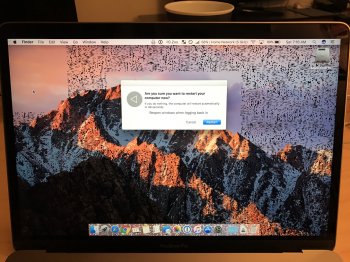My replacement BTO 15" MacBook Pro 2.9, 16GB, 2TB, Radeon 460 arrived yesterday and my problem is still there but only after installing Adobe Desktop Client app. I didn't migrate anything, I didn't clone any drives this was a fresh from factory installation (which came with 10.12.2 by the way).
It ran fine for half a day with nothing installed, it ran fine for the other half of the day with Dropbox installed and syncing all my files. I've just come to install Adobe CC now, logged into my Adobe account, downloaded the installer and the exact same problem is back for me. Bear in mind my issue seems to be different to the issue others are having with checkerboard glitches when rendering things, mine appears as a strange colour cast/distortion over the entire screen that clears itself the second you click on the colour profile tab in system settings.
I didn't even get around to installed any Adobe apps this time, just the CC Desktop client which lives in the menu bar and allows you to install all the various Adobe apps.
View attachment 680715
View attachment 680716
View attachment 680719
The glitch might not happen for hours and never causes the system to hang or crash, apps remain responsive and I can always clear it by clicking into the colour profiles tab.
I can *always* force it to happen by running migration assistant, clicking continue, letting it log out and then quitting migration assistant and logging back in. It logs in fine and then after around 1 second the glitch starts and stays. Yes I know it's not normal to start migration assistant and then quit before migrating anything but I'm merely pointing out a way to replicate the problem time and time again without having to wait hours for the glitch to happen randomly. Somebody else on here has also confirmed theirs glitches in the same way when running and quitting migration assistant so there must be something that migration assistant does that changes the colour profile somehow and occasional an app must also do the same thing?
I'll be feeding all this back to Apple of course but I'm pretty sure Apple is taking a lot of flak here for something that still might be attributed to an Adobe CC issue.