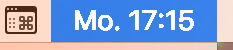I have replaced my maxed out 15" and now waiting for new one this is a joke £3000 and massive problems if the new one is bad then screw this mac, i kinda wish i stuck with my 2015 one, apple have screwed up big time and its sad for that money we have to wait for new software to try fix it
Got a tip for us?
Let us know
Become a MacRumors Supporter for $50/year with no ads, ability to filter front page stories, and private forums.
Graphic card freaks out with brand new MBP 2016
- Thread starter JanInLA
- Start date
- Sort by reaction score
You are using an out of date browser. It may not display this or other websites correctly.
You should upgrade or use an alternative browser.
You should upgrade or use an alternative browser.
How many of you got the same issues with the 2.6 CPU ??
Are all of you using the 2.7 or the 2.9 ??
I mean it could be a faulty intel GPU with some of the models but not all of them at the same time !!
But again why more than half of the world are not getting any issue with their devices... this means it is not a software issue..
Are all of you using the 2.7 or the 2.9 ??
I mean it could be a faulty intel GPU with some of the models but not all of them at the same time !!
But again why more than half of the world are not getting any issue with their devices... this means it is not a software issue..
It could be because most of the people who own their computers aren't using them in a way that could cause the crash.But again why more than half of the world are not getting any issue with their devices...
My machine works just fine doing just about anything besides working with video.
It could be because most of the people who own their computers aren't using them in a way that could cause the crash.
My machine works just fine doing just about anything besides working with video.
Yes and the color freak out glitch caused by intel gpu is not something that comes often by it self, but everytime if using a way to reproduce it. So probably many that have it but dont noticed it yet
Did you update your OS? Helped with mine.I just started getting the issue.
So pissed off... UGH.
I was working with Adobe Premiere and it went into red checkerboard mode and totally froze.
Restarted my machine and now I can see flickering and a faint checkerboard pattern on my desktop, which goes away if I move the mouse or start typing. It comes back after about a second of inactivity.
WTF... so bummed out.

[doublepost=1482165486][/doublepost]AT THE MOMENT ALL ISSUES ARE GONE AFTER 10.12.2 UPDATE!!!
I just batched rendered 60 clips from Red format into Prores Proxies in Adobe Media encoder and nothing happened.
The actual render was FASTER than in FCPX.
And as I said before the login glitch is gone as well.
Machine seems to be working fine.
I'm not convinced yet though because it took so long to get here.
Also I'm pissed because I spent $550 on software that I'm not going to use now because I'm going back to editing in Adobe CC.
Until the next catastrophe - I'm traumatized, haha.
In this video I posted earlier I am running 10.12.2... updating to the current OS is the first thing I did after I unboxed my system.Did you update your OS? Helped with mine.
The only issue I am having is when I scroll quickly in Acrobat XI pro, the text becomes blurry. It clears up if scroll up and down a little on the same page. This happens on multipage documents with a lot of text. It doesn't affect printing.
I just received my 2.7/460/1tb! It came with 10.12.2 installed. So far, no glitches, but Photos has crashed (closed "unexpectedly") 4 times already within a matter of a couple minutes.
Apple Photos is a desaster in terms of functionality and stability. No idea why iPhoto had to die... A few days ago I made a photo book with Photos and the longest crash-free period I had was about 45 minutes... (sorry for being slightly off-topic)
I just received my 2.7/460/1tb! It came with 10.12.2 installed. So far, no glitches, but Photos has crashed (closed "unexpectedly") 4 times already within a matter of a couple minutes.
That's not related to the new MBP. It does it on all Macs if you download your photos from iCloud Photos in a new library (especially if you have a lot of them). Had it all the time. After a few crashes it will work eventually and become stable after that.
i have a 13" mbp, the one without touchbar.
i didnt have any gfx problems before 10.12.2
but now with 10.12.2 i see some strange faint horizontal stripes on the top of the screen,
i can see them like a faint overlay on the menubar and sometimes they flicker a bit.
this is not normal.
EDIT:
i have this when the computer wakes fresh from sleep after some hours.
when i work with it for 30-45 minutes the glitch is gone.
i didnt have any gfx problems before 10.12.2
but now with 10.12.2 i see some strange faint horizontal stripes on the top of the screen,
i can see them like a faint overlay on the menubar and sometimes they flicker a bit.
this is not normal.
EDIT:
i have this when the computer wakes fresh from sleep after some hours.
when i work with it for 30-45 minutes the glitch is gone.
Last edited:
I clean installation fixed all my previous problems it seems. I had problems with my computer crashing and showing a screen full of graphic bugs during heavy load. Video transcoding to be more specific.
Did you update your OS? Helped with mine.
[doublepost=1482165486][/doublepost]AT THE MOMENT ALL ISSUES ARE GONE AFTER 10.12.2 UPDATE!!!
I just batched rendered 60 clips from Red format into Prores Proxies in Adobe Media encoder and nothing happened.
The actual render was FASTER than in FCPX.
And as I said before the login glitch is gone as well.
Machine seems to be working fine.
I'm not convinced yet though because it took so long to get here.
Also I'm pissed because I spent $550 on software that I'm not going to use now because I'm going back to editing in Adobe CC.
Until the next catastrophe - I'm traumatized, haha.
Congrats, but nobody should expect the graphics drivers to be optimised that soon. Never in the history of OS X/macOS have graphics drivers been optimised until at least a year.
Did you know that the GeForce 650/750/755/780 driver wasn't optimised until Sierra? Apple was using a very old driver build that hadn't been updated since Mavericks. It didn't produce visual bugs but it was up to 30% slower in some applications than presently.
I ordered my macbook pro Touchbar 2.9Ghz 2TB right during the keynote.
I finally had a chance to use the macbook 3 days ago and updated to 10.12.2 before using it.
I installed Photoshop, illustrator, Lightroom, Bridge CC, Office 2016, Omni and have been editing RAW Photos but so far haven't encountered any glitches even after sleep mode.
Photo apps kept on crashing few times.
I haven't installed adobe premier nor media encoder since I don't work on video.
But in my case my number "0" key was acting up today. I needed to press hard in order for it to work. Not sure what seems to be the problem yet.
I finally had a chance to use the macbook 3 days ago and updated to 10.12.2 before using it.
I installed Photoshop, illustrator, Lightroom, Bridge CC, Office 2016, Omni and have been editing RAW Photos but so far haven't encountered any glitches even after sleep mode.
Photo apps kept on crashing few times.
I haven't installed adobe premier nor media encoder since I don't work on video.
But in my case my number "0" key was acting up today. I needed to press hard in order for it to work. Not sure what seems to be the problem yet.
Same here - that's good news. But the performance in After Effects is super sluggish. Are you using AE?I clean installation fixed all my previous problems it seems. I had problems with my computer crashing and showing a screen full of graphic bugs during heavy load. Video transcoding to be more specific.
[doublepost=1482340049][/doublepost]
Everything seemed to be snappy until I used After Effects. Doesn't play back comps - even if rendered. Exports incorrectly.Congrats, but nobody should expect the graphics drivers to be optimised that soon. Never in the history of OS X/macOS have graphics drivers been optimised until at least a year.
Did you know that the GeForce 650/750/755/780 driver wasn't optimised until Sierra? Apple was using a very old driver build that hadn't been updated since Mavericks. It didn't produce visual bugs but it was up to 30% slower in some applications than presently.
Everything seemed to be snappy until I used After Effects. Doesn't play back comps - even if rendered. Exports incorrectly.
That will be Adobe's business to update it. DaVinci Resolve and DaVinci Fusion are running normally and they make very good use of GPUs.
Just to warn everyone. I downloaded windows 10 through BootCamp and everything seemed fine. While playing a game I saw a minor graphics glitches. But aside from that everything was fine. Now that I logged back into mac OS the speakers immediately made a very terrible sound and they are broken. the sound comes out even at the lowest volume. Additionally, there are more graphics glitches that weren't there before in mac OS. Previously my only issue was the start up glitch and some minor dock glitch.
Did you update the audio driver in Windows before you did anything? Sounds like you didn't. MacRumors covered this already. Here's the Apple Support article.Just to warn everyone. I downloaded windows 10 through BootCamp and everything seemed fine. While playing a game I saw a minor graphics glitches. But aside from that everything was fine. Now that I logged back into mac OS the speakers immediately made a very terrible sound and they are broken. the sound comes out even at the lowest volume. Additionally, there are more graphics glitches that weren't there before in mac OS. Previously my only issue was the start up glitch and some minor dock glitch.
It's all slightly sad, really. Like watching a TV serial you've previously enjoyed deteriorate into absurdity before being cancelled…
lol, i think that's already included in the boot camp download because I downloaded windows yesterday. But whatever I decided I'm just gonna return it and wait for the one next year when apple gets their **** together.Did you update the audio driver in Windows before you did anything? Sounds like you didn't. MacRumors covered this already. Here's the Apple Support article.
It's all slightly sad, really. Like watching a TV serial you've previously enjoyed deteriorate into absurdity before being canceled…
Hope you get the terraced batterylol, i think that's already included in the boot camp download because I downloaded windows yesterday. But whatever I decided I'm just gonna return it and wait for the one next year when apple gets their **** together.
I'm also experiencing numerous graphical issues on a MacBook Pro with the following specifications;
Processor: 2.9GHz
Memory: 16GB
Graphics: Radeon Pro 460
The issues have persisted after performing a factory installation of mac OS 10.12.2.
A photo of a recent example has been included for reference. Other graphical issues include, distorted text, ghosting, screen tearing and no output signal to an external monitor using HDMI.
Furthermore I have experienced a number of operating system crashes.
Processor: 2.9GHz
Memory: 16GB
Graphics: Radeon Pro 460
The issues have persisted after performing a factory installation of mac OS 10.12.2.
A photo of a recent example has been included for reference. Other graphical issues include, distorted text, ghosting, screen tearing and no output signal to an external monitor using HDMI.
Furthermore I have experienced a number of operating system crashes.
Attachments
Register on MacRumors! This sidebar will go away, and you'll see fewer ads.