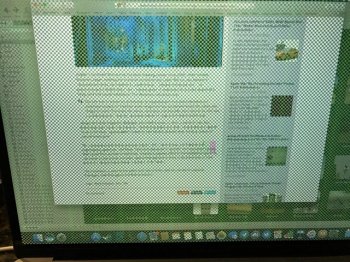Got a tip for us?
Let us know
Become a MacRumors Supporter for $50/year with no ads, ability to filter front page stories, and private forums.
Graphic Card Issue? New 2016 15" BTO
- Thread starter FrankySavvy
- Start date
- Sort by reaction score
You are using an out of date browser. It may not display this or other websites correctly.
You should upgrade or use an alternative browser.
You should upgrade or use an alternative browser.
The only glitch I've seen so far is one time I four finger swiped away from Full Screen Safari and back to the desktop....the App Store window went pure red behind the Finder window in the foreground. Clicking on the App Store window made it back to normal. I'm on 460.
Well if it makes you feel any better I was one of the members who correctly stated that it'd be almost 2017 before skylake macs would be out and that everyone would be disappointed because they aren't much better than haswell minus the lower temps.
I was also one of the leading members bitching to Apple about how terrible the m370x was and they came through and gave me the new one as a replacement as I asked for almost a year ago.
That stated the new mbp are the real deal and is about as good as you could hope for. I'd recommend only purchase the premade with the 455 until it can be determined why the 460s are dropping like flies.
It's one of three things; either the logic boards that are built to order aren't assembled correctly, it's a yield issue with the nonfused Polaris 11 @ 35w or it's a driver issue.
There isn't enough information to say which but the basis of the platform itself feels solid and on a completely different level than the old one.
Bear in mind I fully planned to go back to windows, eat the loss and never buy a mac again and my full replacement was Apple's last chance for me. So far so good
Sounds promising atleast. Did you buy the one with the 460? I´ve read alot of reviews of the new 15" and if it wasn´t for (some of ) the faulty 460 I would´ve bought it straight away, performance wise its all I want.
I haven't seen any issues on my 460 either, but to be fair I haven't really stressed it too much yet. Youtube videos and all that work perfectly fine so far, though.Interesting, I feel like this defect rate may be very low. The Nvidia stuff on the 2012 retinas only had issues after a while from the chips desoldering themselves from heat.
I have a 2016 460 4GB and I have not seen a single glitch or issue.
I was going to buy the 15in with the 460. But after reading about all these problems. I am leaning toward getting the 455. How much of a performance difference do you think there will be, and how much of a difference will 2gb of vram make?
Thanks
I don't have an answer for that; it's significantly better than then the m370x and for me that's enough
[doublepost=1479662755][/doublepost]
Sounds promising atleast. Did you buy the one with the 460? I´ve read alot of reviews of the new 15" and if it wasn´t for (some of ) the faulty 460 I would´ve bought it straight away, performance wise its all I want.
No I arranged for a full replacement via Apple care for my m370x and coordinated it with an Apple Store for the swap out. I was given essentially store credit and paid the difference to what they had on hand which was a 512/455
I'm not sure, atleast on the 15" models. Intel doesn't seem too interested in keeping Iris Pro around, I think Apple would've loved to use it but it wasn't available for whatever reason. Kaby Lake won't have it based on the leaked roadmaps...I think Apple+AMD will continue to keep low end but reasonably performance dGPU such as the 450 so they can say that every 15" can drive 2x 5k displays, something I don't think the HD 530 can do.
It probably depends on their long term price targets, because they still have a haswell version available today with iris pro only. Similar skylake cpus are available with iris pro graphics. That's the fastest, but there are a total of 3 which provide 16 PCIe lanes. I assume that's necessary to run two thunderbolt chips. Right now the 450 isn't that amazing. In a generation or two, iris pro versions may be suitable for the task.
I have the 2.9/460/1TB. Absolutely no issues. Great machine!
No lag, no glitches, no drama. Just works.
No lag, no glitches, no drama. Just works.
So this is a normal occurrence with FileVault 2 with all Macs? As I do have it turned on. First Mac I ever owned, used it for years at work and school and this is the first I've seen this. But, before my original post, I had already talked to an Apple tech on the phone and went to the Genius Bar and they didn't even tell me about this.
How can this be normal to get flicker during login when FileVault is turned on? Can everyone that has FileVault ON confirm they get the graphics glitch during login (attached image)?
How can this be normal to get flicker during login when FileVault is turned on? Can everyone that has FileVault ON confirm they get the graphics glitch during login (attached image)?View attachment 673654 Anyone not getting the glitch with FileVault ON?
I got that glitch about the same area your load bar is at. From what I've been told in previous posts this is normal with FileVault on. I tried it without it on and sure enough it didn't happen.
How can this be normal to get flicker during login when FileVault is turned on? Can everyone that has FileVault ON confirm they get the graphics glitch during login (attached image)?View attachment 673654 Anyone not getting the glitch with FileVault ON?
I got that glitch about the same area your load bar is at. From what I've been told in previous posts this is normal with FileVault on. I tried it without it on and sure enough it didn't happen.
Yup, I have the same glitch/flicker that you have. Every single time I log in, I see that flicker. As I have stated here many times, I spoke with Apple about this and they currently have a video from my log in and are going through it. I would suggest you call and show them the video. They believe it might be a software issue because it is so systemic across many macs when file vault is on.
Last edited:
Oh then it's not a problem.I got that glitch about the same area your load bar is at. From what I've been told in previous posts this is normal with FileVault on. I tried it without it on and sure enough it didn't happen.
I mean who needs 32GBOFR^W FileVault without glitches? Pros? Ha-ha-ha. There is this one "pro" and he says he does not need it. Case closed.
/s
P. S. There is a similar glitch on iMac 5K though whole screen is affected. I'm not sure that it is connected to FileVault like here but if it is hopefully it's a software bug not a hardware one i. e. it would be possible to fix it for Apple in half a year.
Oh then it's not a problem.
I mean who needs 32GBOFR^W FileVault without glitches? Pros? Ha-ha-ha. There is this one "pro" and he says he does not need it. Case closed.
/s
P. S. There is a similar glitch on iMac 5K though whole screen is affected. I'm not sure that it is connected to FileVault like here but if it is hopefully it's a software bug not a hardware one i. e. it would be possible to fix it for Apple in half a year.
Ya it makes no sense to me why it seems to be the norm around for this to happen and everyone just accepts it. The tech at the genius bar said it's software related, and tried a OS restore and now there are times that it does it (the glitch shows up on the whole screen) and times when it doesn't show at all. It's pretty annoying really.
Mine is having the same issue.
2.9 GHz & Radeon 460
Woah! Is that happening with no other programs opened? I can't see or tell, but it looks like you just have safari open.
Did you call Apple support?
Update on my 455, had it running for the last 6 hours or so full tilt and so far it's been rock solid. A few occasions of it breaching 80C* before the fans caught up but other that everything run much better; however....
....boot camp is an entirely different story. Something is wrong or something was changed in OSX for these models. It ran like ****, and routinely throttled the CPU and fans never seemed to compensate for changes in load.
It could be that my normal batch of monitoring software's calibration was off but it definitely was much warmer even accounting for the lack of graphics switching.
Given the backorder I would be cautious and use a cooling pad or watch your unit closely
....boot camp is an entirely different story. Something is wrong or something was changed in OSX for these models. It ran like ****, and routinely throttled the CPU and fans never seemed to compensate for changes in load.
It could be that my normal batch of monitoring software's calibration was off but it definitely was much warmer even accounting for the lack of graphics switching.
Given the backorder I would be cautious and use a cooling pad or watch your unit closely
Has there ever been a MacBook Pro (with dGPU) without GPUgate?
I think the one with the godawful nvdia 320m didn't actually melt or overheat, it just had awful performance.
So, basically: no.
But the important part is that, at any given time, for any given level of technology, the macbook pro was always slightly thinner than any possible machine which had adequate heat sink blades or airflow to keep it cool under load.
Ok, you convinced me, I cancelled my order. Too much money for a machine with terrible ports and no Esc key, that's also having strange UI lag and image artefacts.Mine is having the same issue.
2.9 GHz & Radeon 460
Best of luck to everyone with faulty/glitchy Macbooks.
2016 15" MBP UI LagOk, you convinced me, I cancelled my order. Too much money for a machine with terrible ports and no Esc key, that's also having strange UI lag and image artefacts.
Best of luck to everyone with faulty/glitchy Macbooks.
No more UI lag! And positive responses about the 455 not having the same issues as the 460. Just don't max out that graphics card
It was a maxed out 15" (I always get best CPU/GPU) - except only 512Gb, so it's gone now. I had no confidence this machine would last, and I don't want to pay another 400 francs for the third year of warranty via AppleCare. The price was absurd to begin with.2016 15" MBP UI Lag
No more UI lag! And positive responses about the 455 not having the same issues as the 460. Just don't max out that graphics card
Anyway I really didn't feel good about this machine, and I think you should feel good when spending so much money. I'll wait some more, possibly for the Kaby Lake refresh. In any case I want to see it in store and figure out how much this new butterfly keyboard, oversized trackpad and touchbar sucks for my work flow. I'll also look more carefully at Dell XPS and the Lenovos.
I'll let you guys be early 2016 Macbook adopters, and I sincerely wish you luck with it.
It was a maxed out 15" (I always get best CPU/GPU) - except only 512Gb, so it's gone now. I had no confidence this machine would last, and I don't want to pay another 400 francs for the third year of warranty via AppleCare. The price was absurd to begin with.
Anyway I really didn't feel good about this machine, and I think you should feel good when spending so much money. I'll wait some more, possibly for the Kaby Lake refresh. In any case I want to see it in store and figure out how much this new butterfly keyboard, oversized trackpad and touchbar sucks for my work flow. I'll also look more carefully at Dell XPS and the Lenovos.
I'll let you guys be early 2016 Macbook adopters, and I sincerely wish you luck with it.
I don't blame you one bit, I agree on all counts the only reason I have one is because it's finals week and all my wife's info was on a TC backup and I had to have one immediately.
Plus it was $300 to exchange to that unit for my faulty one that I paid only about $1500 thanks to Discovers 20% cash back at Best Buy last year.
There is literally no way in hell I would pay retail. Especially given how nice Alienware is now and how stupidly cheap you can find em on the outlet store.
Woah! Is that happening with no other programs opened? I can't see or tell, but it looks like you just have safari open.
Did you call Apple support?
It freezes like that only when I have Aperture open, but I get flickering checkerboxes now even on the login screen. Apple Support said to take it to a store. There are no reservations available at the local Apple Stores until next week.
[doublepost=1479760990][/doublepost]
Ok, you convinced me, I cancelled my order. Too much money for a machine with terrible ports and no Esc key, that's also having strange UI lag and image artefacts.
Best of luck to everyone with faulty/glitchy Macbooks.
It was super fast and amazing until this happened! I didn't detect any UI lag.
No but yours froze and you got flickering checkerboxes even on the login screenIt freezes like that only when I have Aperture open, but I get flickering checkerboxes now even on the login screen. Apple Support said to take it to a store. There are no reservations available at the local Apple Stores until next week.
It was super fast and amazing until this happened! I didn't detect any UI lag.
I need things to calm down before paying this much money for a laptop that might have a high failure rate and that I'm honestly not that excited about to begin with, given the port/MagSafe/keyboard/touch bar/trackpad situation.
I have no idea how this is even possible, given it took them ages to come with this rather crappy update, but it seems like a rushed release.
Register on MacRumors! This sidebar will go away, and you'll see fewer ads.