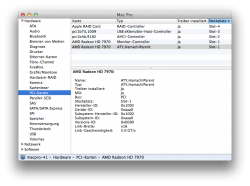Working great
I've been trying to get HDMI audio on a hackitosh with an Asus GTX 660TI for so long, searched forums, tried several times alway failed, but your guide and script worked like charm. Just tried it now and haven't noticed any issues. Great work

Thanks a lot.
I've been trying to get HDMI audio on a hackitosh with an Asus GTX 660TI for so long, searched forums, tried several times alway failed, but your guide and script worked like charm. Just tried it now and haven't noticed any issues. Great work
Thanks a lot.