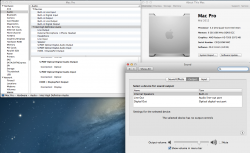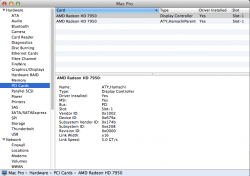I'm having an image/audio issue through mini displayport to HDMI to TV from my Mac Pro.
I have the early 2009 Mac Pro and the ATI Radeon HD 5770 (Apple Version). I was not getting audio until I used the "HDMI Audio 1.0." I started with 10.9.2 I did the update and I'm unsure if it's related to the update or maybe this hack doesn't support my ATI card completely.
I'm getting a random audio and video flicker, I have tested the HDMI cable, ran several different cables length 10ft, 30ft, 50ft. Everything is pointing to the software or the video card itself.
Anyone else having an issue with static flicker, and actual image and audio randomly cutting out? I'm not an expert with these things but I'm trying to do everything I can before having to re-install EVERYTHING. Thanks for all your help guys!
Also any plans to add support for OS X 10.10 in the future?