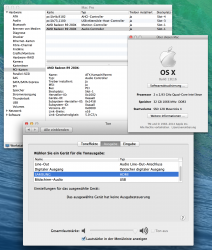Works for me as well.
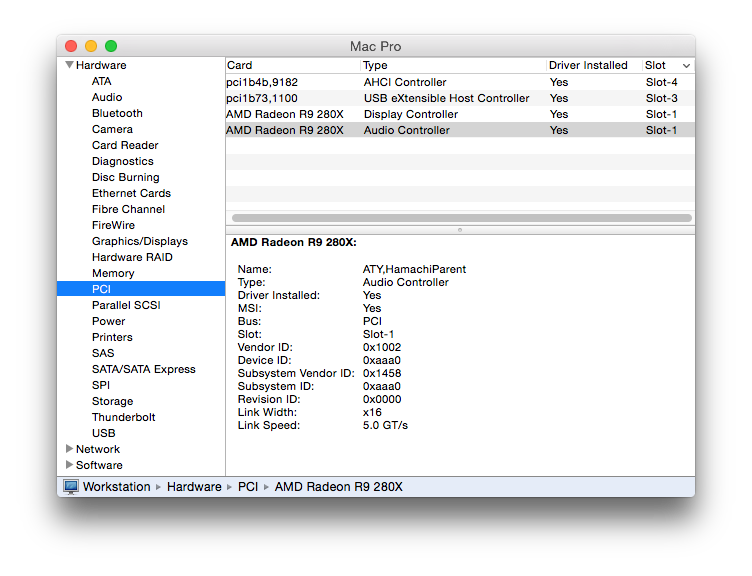
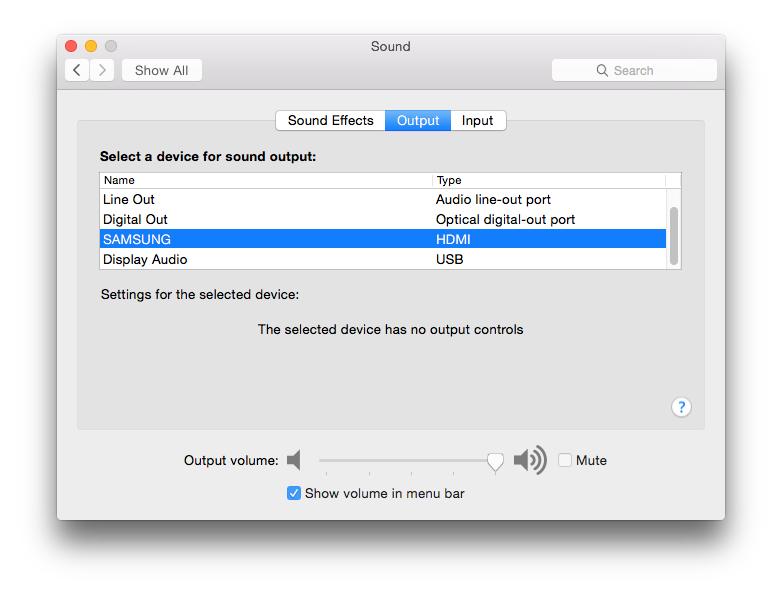
Did you use this command to get Yosemite running? It might have helped
reboot
I've rebuilt kext caches manually then, using this command
reboot
Thats how I also got Trim Enabler to work.
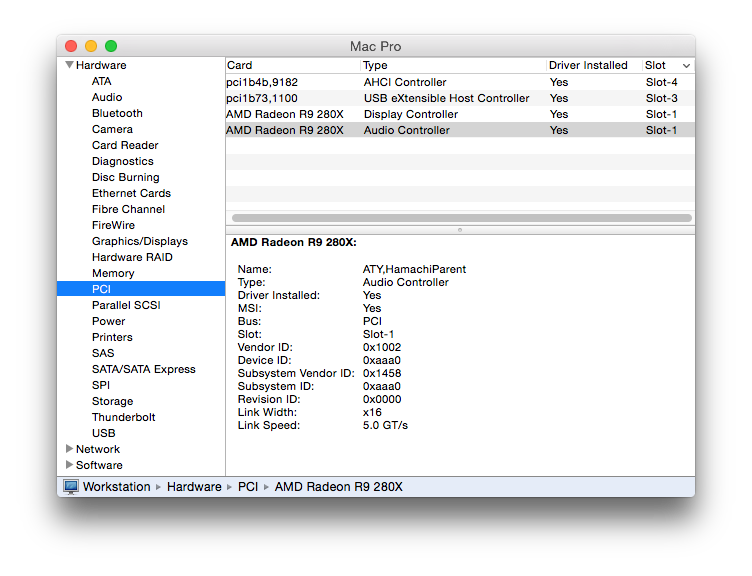
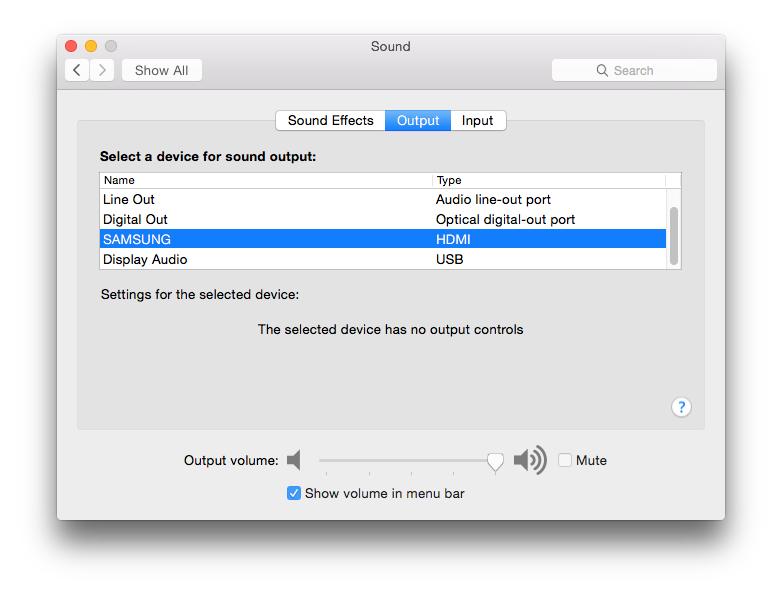
This is going to sound crazy but this works with OS X 10.10 DP1 for me when it will not work with 10.9.3. I am running 10.10 on my Mac Pro 1,1 using Chameleon.
Did you use this command to get Yosemite running? It might have helped
Code:
sudo nvram boot-args="kext-dev-mode=1"I've rebuilt kext caches manually then, using this command
Code:
sudo kextcache -m /System/Library/Caches/com.apple.kext.caches/Startup/Extensions.mkext /System/Library/ExtensionsThats how I also got Trim Enabler to work.
Last edited: