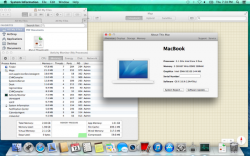.3
Just installed .3 on my late 2007 Macbook with Santa Rosa Chipset. No issues and it's working great with full networking between other macs on my network. Good going Wayne.
Just installed .3 on my late 2007 Macbook with Santa Rosa Chipset. No issues and it's working great with full networking between other macs on my network. Good going Wayne.