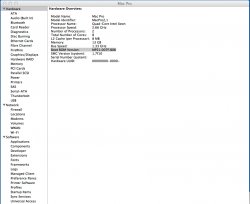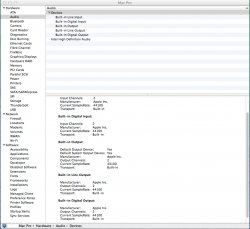Kernel panic
I tend to get kernel panics under 10.8.4 with MLPF 0.3. This is a clean install, in fact I entirely wiped my SSD off prior to installation of the new OS.
Both kernel panics have involved the com.apple.driver.AppleUSBCDC and, unsurprisingly perhaps, have occurred when writing on a USB memory stick. There is nothing wrong with the stick as I have been using it extensively under 10.7.x.
This is a shame because otherwise MLPF works flawlessly, including Photo Booth.
I am in no way innocent: Against Wayne's admonitions, I have installed a third-party kext (KeyRemap4Macbook, a key-remapping utility), which seems to work well. I cannot preclude the possibility that this kext may be the culprit, however the panics have consistently occurred while using the USB stick, and never while typing. I would simply uninstall the kext and see what happens, but the panics are not easily reproducible.
In conclusion: Is there a history of problems with com.apple.driver.AppleUSBCDC? Also, whenever LittleSnitch and other kexts cause panics under ML/MLPF, do these panics occur at the time the kext is invoked, or at some other apparently "random" moment?
Thank you.
I tend to get kernel panics under 10.8.4 with MLPF 0.3. This is a clean install, in fact I entirely wiped my SSD off prior to installation of the new OS.
Both kernel panics have involved the com.apple.driver.AppleUSBCDC and, unsurprisingly perhaps, have occurred when writing on a USB memory stick. There is nothing wrong with the stick as I have been using it extensively under 10.7.x.
This is a shame because otherwise MLPF works flawlessly, including Photo Booth.
I am in no way innocent: Against Wayne's admonitions, I have installed a third-party kext (KeyRemap4Macbook, a key-remapping utility), which seems to work well. I cannot preclude the possibility that this kext may be the culprit, however the panics have consistently occurred while using the USB stick, and never while typing. I would simply uninstall the kext and see what happens, but the panics are not easily reproducible.
In conclusion: Is there a history of problems with com.apple.driver.AppleUSBCDC? Also, whenever LittleSnitch and other kexts cause panics under ML/MLPF, do these panics occur at the time the kext is invoked, or at some other apparently "random" moment?
Thank you.