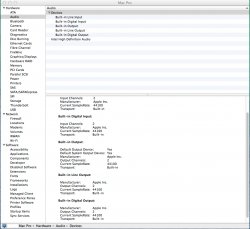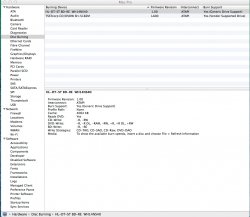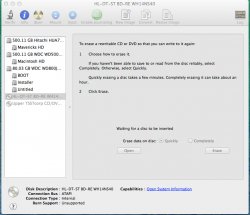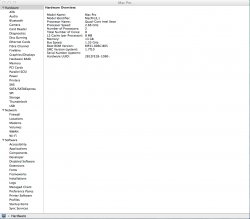I finally got AUDIO for Pete's sake ! I totally re-did my installer (fyi neither of those specific "mach_kernel" or "boot" files you downloaded are absolutely necessary. Using Pacifist as described in my addendum/adjustment guide to jabbawok's 10.8 Mac Pro 1,1 method accomplishes the same however having the mach_kernel handy to drop into the installer root without extracting it will save time. The "boot' file you also downloaded is actually the file that goes into the root of the "BOOT" partition that Chameleon is installed in. Using the "update" method with Chameleon Wizard creates an invisible "boot' file and negates the need to install and or having to drop it in manually.
I confirmed that updating the smbios.plist wasn't necessary either to get this thing fully working. The smbois.plist using my actual system information that I created for jabbawok's 10.8 Mac Pro 1,1 method ended up doing the trick. I am also relieved that as I suspected, my updated 1,1 to 2,1 firmware in not the culprit
I believe we are now at the same stage install wise though on another encouraging note, my "messages" also seem to be working. The lone hurdle for my OS X 10.9 Mavericks 64 bit install system to be fully functional is still the none recognition of my Blu ray optical drive connected to the SATA port on my Mac Pro's motherboard.
Might you be able to test your motherboard SATA port and see if you get your device to show up within your system ?
Yeah gimmie 10 minutes I need to pull out my Bluray drive out of my gaming rig and hook it up to the the Mac Pro
----------
I finally got AUDIO for Pete's sake ! I totally re-did my installer (fyi neither of those specific "mach_kernel" or "boot" files you downloaded are absolutely necessary. Using Pacifist as described in my addendum/adjustment guide to jabbawok's 10.8 Mac Pro 1,1 method accomplishes the same however having the mach_kernel handy to drop into the installer root without extracting it will save time. The "boot' file you also downloaded is actually the file that goes into the root of the "BOOT" partition that Chameleon is installed in. Using the "update" method with Chameleon Wizard creates an invisible "boot' file and negates the need to install and or having to drop it in manually.
I confirmed that updating the smbios.plist wasn't necessary either to get this thing fully working. The smbois.plist using my actual system information that I initally created for jabbawok's 10.8 Mac Pro 1,1 method ended up doing the trick. I am also relieved that as I suspected, my updated 1,1 to 2,1 firmware was not the culprit.
I believe we are now at the same stage install wise though on another encouraging note, my "messages" also seem to be working. The lone hurdle for my OS X 10.9 Mavericks 64 bit install system to be fully functional is still the none recognition of my Blu ray optical drive connected to the SATA port on my Mac Pro's motherboard.
Might you be able to test your motherboard SATA port and see if you get your device to show up within your system if you have one ?
Also, when you re-did your installer, what did you do differently?