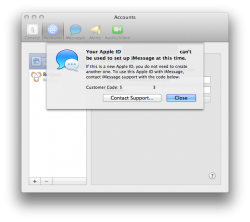thought I read somewhere that torrents are fine? do I need os x directly from the app store?
clicking the .app works fine on its own so I don't think its corrupt
Please please please, it's been said OVER AND OVER, you need a 100% original Mac App Store bought copy of ML. Nowhere does it says a copy is ok too, because it ISN'T.