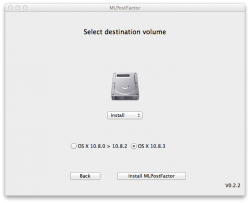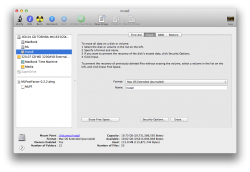That's really helps
I would try this later, it seems my problem could probably solved in 64 bit.
原來這麼多華人在這,我是台灣台北人
64-bit slow start-up & no iCloud, iMessage & FaceTime thou.. Unless you got a supported Mac's serial number and put it in NVRAM.
----------
My file wasn't a pirated file, I followed the instructions on the apple website on how to back up my install app, to burn a bootable disk or usb drive. https://discussions.apple.com/thread/4302239?start=0&tstart=0
I was able to go back and just transfer the actual file, not back it up, and the app file is 4.37GB.
Your instructions were clear on page 1 - * Get a supported Mac and buy it directly from the App Store, copy it to a thumb drive (8GB or larger) and transfer it back to the unsupported Mac.
I assumed that a burned disk or usb drive of the file for backup would work. No where does it say to transfer just the app file, not the backup dmg.
----------
I was able to run MLPostFactor to the INSTALL drive. When I rebooted, I am able to see EFIBOOT drive, which brings up Mountain Lion installer. I ran through the install and got a failed message just like the instructions said, when I reboot, I get a grey screen with just circle and a line thru it.
That is all I see. I tried to reboot again, and held the option key down and I can see my OSX, EFIBOOT, EFIBOOT, and RECOVERY DRIVE.
Did I miss a step?
Thank you for your help.
Please read & read & read the thread again & again.
1. I mentioned you will need the .app file more then twice on post #1 and #2.
2. You clearly did not read the instructions, I said go to Utilities to apply MLPostFactor. You didnt. I want you to read the thread from top to bottom 3 times before posting another question.
Post #1
Once completed, buy Mountain Lion from the Mac App Store inside Parallel Desktop and copy it to your Applications folder.
Whatever it is, you must have the 4.xxGB Install OSX Mountain Lion.app in your Applications Folder.
5. You will get "Installation Failed" at the end of the installation, its normal.
6. Go to Utilities and select MLPostFactor apply it to the partition "ML"
7. Reboot into Mountain Lion
Post #2
2. 4.XXGB Mountain Lion.app is REQUIRED to be in the Applications Folder.
If thats not clear enough, im not sure what is.
Last edited: