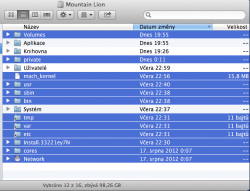Mac Pro 1,1
I just bought a Mac Pro 1,1 for seriously cheap on ebay, and cannot wait to try this method. I've been reading through this thread all day but please forgive me if I have missed something.
Have the issues with Facetime, iMessage, iCloud etc been fixed?
Also, will I be limited to only 4GB of RAM if I choose to do this?
Thanks for your patience with me if you've been asked these Qs a thousand times already...
I just bought a Mac Pro 1,1 for seriously cheap on ebay, and cannot wait to try this method. I've been reading through this thread all day but please forgive me if I have missed something.
Have the issues with Facetime, iMessage, iCloud etc been fixed?
Also, will I be limited to only 4GB of RAM if I choose to do this?
Thanks for your patience with me if you've been asked these Qs a thousand times already...