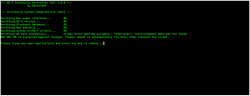Good News !!! USB DONGLES CAN WORK IF MADE FROM APPLE PARTS (In Progress, need input)
So I know that the instructions say "No External USB dongles" but that phrase is in fact referring to NON APPLE USB dongles.
We have successfully placed a USB dongle (using Apple BT card inside) and gotten Handoff checkbox in a 2010 MBP 15".
If you think about it, if the "Can't be external USB" were true, then OS X Wifi's 2009-12 MP kit WOULDN'T WORK...it loops outside of the machine and comes in through a USB port. And it works for the same reason a USB dongle made from Apple parts does, because it has all of the right Apple part numbers.
Anyhow, ran the app and the Handoff checkbox appeared. Putting 8,1 on an iPhone 5S on the same iCloud account now.
So my thought is that using this BT dongle will work for some folks, BUT ONLY IF YOU HAVE A BROADLOOM WIFI CARD THAT WORKS WITH 94360 KEXT.
How do I know that? Because I have spent last few hours trying to get a Mac Pro to use Handoff with a Broadcom 4328 card. So far, no checkbox. I have tried adding the device id into the 94360 kext and removing the kext it was running from, so far no luck.
So we will eventually need to figure out which Broadcom cards can run from the kext and which can't. I may try just renaming kext to see if something else just looks for the name.
Anyhow, these USB dongles may or may not be the answer for people who have impossible or difficult to replace BT cards.
So, next we need to figure out which Braodcom WiFi cards work.
If anyone in Hollywood area has a MBP 2008 or 2009 with Broadcom WiFi and wants to be a guinea pig, PM me.
Just airdropped pix back and forth from 2010 to 5S using external USB (Apple parts). So, external USB can work if right one.
So I know that the instructions say "No External USB dongles" but that phrase is in fact referring to NON APPLE USB dongles.
We have successfully placed a USB dongle (using Apple BT card inside) and gotten Handoff checkbox in a 2010 MBP 15".
If you think about it, if the "Can't be external USB" were true, then OS X Wifi's 2009-12 MP kit WOULDN'T WORK...it loops outside of the machine and comes in through a USB port. And it works for the same reason a USB dongle made from Apple parts does, because it has all of the right Apple part numbers.
Anyhow, ran the app and the Handoff checkbox appeared. Putting 8,1 on an iPhone 5S on the same iCloud account now.
So my thought is that using this BT dongle will work for some folks, BUT ONLY IF YOU HAVE A BROADLOOM WIFI CARD THAT WORKS WITH 94360 KEXT.
How do I know that? Because I have spent last few hours trying to get a Mac Pro to use Handoff with a Broadcom 4328 card. So far, no checkbox. I have tried adding the device id into the 94360 kext and removing the kext it was running from, so far no luck.
So we will eventually need to figure out which Broadcom cards can run from the kext and which can't. I may try just renaming kext to see if something else just looks for the name.
Anyhow, these USB dongles may or may not be the answer for people who have impossible or difficult to replace BT cards.
So, next we need to figure out which Braodcom WiFi cards work.
If anyone in Hollywood area has a MBP 2008 or 2009 with Broadcom WiFi and wants to be a guinea pig, PM me.
Just airdropped pix back and forth from 2010 to 5S using external USB (Apple parts). So, external USB can work if right one.