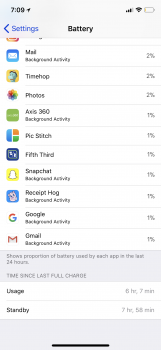**UPDATE: 11/11/17 @ 7:23pm (that's 19:23 to you on the 'old' continent)**
I followed the instructions to edit my new phone's backup and insert the old phone's SMS folder/attachments into the new backup - and then successfully transferred my entire SMS history with attachments (3+ years) to my new iPhone X (this is done using 'restore' to install the edited backup to the target phone). This worked beautifully!
*Original post below*
There's no way to directly sync messages from an old phone to a new phone.
But -- I have encountered two different software solutions that should enable such a transfer.
I purchased the first one (iMazing -- disregard the dumb name...it is fantastic for its purpose) in order to handle my iphone/ipad backups, restores, etc. After I purchased it, I realized that there was no 'one-click' solution to moving messages from my old 6SPlus to my new X. So...I searched (google) and came up with the steps needed to do this (straight from the developer).
I am in the process now of preparing both phones with backups before I attempt the move/copy of my old messages/history to my new phone.
Today, though, I read of another software (Decipher Tools - Activity Transfer) that DOES have a one-click solution to moving messages and health/activity to a new phone - but nothing else. I am not going to spend another $30...so I'm using what I've already bought.
I will let you all know if it works later.


 there’s your problem.
there’s your problem.