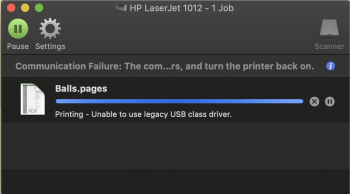Thank you, I'll try that.Perhaps you should read the thread above
using the hp-printer-essentials-S-5_14_8_4 update
*I have now tried without success. HP still says they have nothing compatible and say I should use a different version of Mac OS which stumped me.
Last edited: