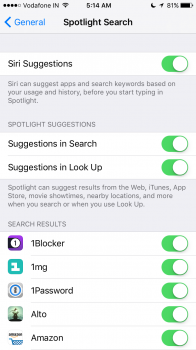Mentioned already.Anyone else notice that scrolling wheel selectors like choosing the date and time, or choosing the amount of time for an alarm have a different sound, it's much more clicks and high pitch.
New to beta 2.You're not crazy. The sound has changed, though I can't recall if the new sound was introduced in beta 2 or beta 1.