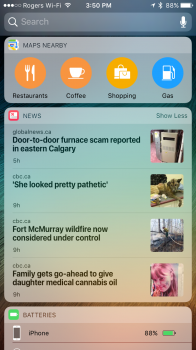Got a tip for us?
Let us know
Become a MacRumors Supporter for $50/year with no ads, ability to filter front page stories, and private forums.
iOS 10.0 Beta 2 Bug Fixes And Changes
- Thread starter anon.guy
- WikiPost WikiPost
- Start date
-
- Tags
- bugs ios 10 beta wishes
- Sort by reaction score
You are using an out of date browser. It may not display this or other websites correctly.
You should upgrade or use an alternative browser.
You should upgrade or use an alternative browser.
- Status
- The first post of this thread is a WikiPost and can be edited by anyone with the appropiate permissions. Your edits will be public.
- Status
- Not open for further replies.
my understanding is if you back up while having the encrypted option checked is that it backs up all your activity. I'm a stickler for having my credit for exercise on record.
Yes but if you backup in iOS 9 before and a week goes by and you want to go back to iOS 9 you are stuck with a week missing or you have to start completely over. If you backup with iOS 10 its it may be possible to extract the data and transfer it over to iOS 9 but seems like a headache. So I rather wait until I feel more comfortable with iOS 10.
The dial rotor options. I. E. Setting a time in the timer.Going through which options?
Widget sizes for third party widgets are correct now
Has the long press on safari tabs icon added 'new tab' option or was that in beta 1 too?
Has the long press on safari tabs icon added 'new tab' option or was that in beta 1 too?
Works on 3rd party apps try to shortcut on spotlight!Text Replacement? Works fine here. Testing ->
Like the scroll wheel when setting an alarm.Going through which options?
I am only one who still didn't receive OTA update? What's the catch? I already try to restart my iPhone.
Download the configuration and email it to yourself, then click the config in the email and it will install it. After the restart it will work. I initially did the beta 1 update through iTunes and then did as I stated today so that I could download OTA. Worked perfectly. Hope this helps.
Have to say I'm not a huge fan of the way dragging down on notifications gives you a huge UI for the actions
I installed beta 1 manually with .ipsw file. But I still should receive OTA for beta 2 right? At least that's how it worked last year...
no, you must download the config, email it to yourself and then click on it in your email. after the restart you will be able to OTA update. I had to do it today since I used iTunes for B1
Ok, kinda see what you mean. If I type "Comma,A,P,L" here in this box and then hit space on iOS then it autocorrects to the Apple symbol because I have that set up. In spotlight hitting space doesn't replace automatically, however it does show up on the quick type keyboard so one more tap replaces. An odd inconsistency.
Works on 3rd party apps try to shortcut on spotlight!
Ok, kinda see what you mean. If I type "Comma,A,P,L" here in this box and then hit space on iOS then it autocorrects to the Apple symbol because I have that set up. In spotlight hitting space doesn't replace automatically, however it does show up on the quick type keyboard so one more tap replaces. An odd inconsistency.
Very temperamental with me. Doesn't work every time, still have to click occasionally.
Can't even get it to work once even after a reboot. You must be the lucky one that it's actually working for.
Yes but quicktype is broken on some apps!
Ok, kinda see what you mean. If I type "Comma,A,P,L" here in this box and then hit space on iOS then it autocorrects to the Apple symbol because I have that set up. In spotlight hitting space doesn't replace automatically, however it does show up on the quick type keyboard so one more tap replaces. An odd inconsistency.
Cannot be hidden!
News Widget in Canada show correct font size and thumbnail image now in beta 2. (Beta 1 had larger font and was missing the thumbnail images) I'm pretty sure this was always the case for US people, but was bugged for at least Canada (and possibly other countries) as far as I know.
Attachments
in Music we can touch band name and will show their full album list. Thank GOD.
I'm not seeing this do you have a screenshot of what it looks like please?
Yes but quicktype is broken on some apps!
Cannot be hidden!
Hmm. Hadn't noticed that. Unfortunate! If you can sign in to the Feedback app you should probably get that Text Replacement one reported
I signedHmm. Hadn't noticed that. Unfortunate! If you can sign in to the Feedback app you should probably get that Text Replacement one reported
I signedbut i am not a developer, strange

I'm not 100% sure but I think it might be those in the Public Beta program who can sign in on the Feedback app. Not enough (sensible) data on the forums to determine that though.
Try to signI'm not 100% sure but I think it might be those in the Public Beta program who can sign in on the Feedback app. Not enough (sensible) data on the forums to determine that though.

Well here goes
Sierra beta 2 on 2015 rMB, beta 2 on SE, and 12.9 soon
Must have missed this but glad iOS 10 brought hey Siri to 12.9, even if I never really use it/care. Was weak when 9.7 got it
SE on iOS 10 beta 1 has been the smoothest experience of the first run across all those devices so I'm optimistic
iOS 10 didn't bring "Hey Siri" to the 12.9" Pro.
I'm not seeing this do you have a screenshot of what it looks like please?
Its just in the now playing screen or when you force touch a song, as previously the links were dead.
Try to sign
I did. Works fine for me but I'm enrolled in the public beta program.
Mee tooI did. Works fine for me but I'm enrolled in the public beta program.
I'm not seeing this do you have a screenshot of what it looks like please?

- Status
- Not open for further replies.
Register on MacRumors! This sidebar will go away, and you'll see fewer ads.