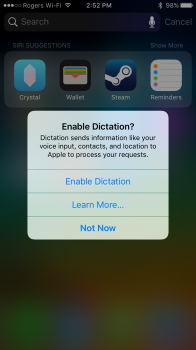Got a tip for us?
Let us know
Become a MacRumors Supporter for $50/year with no ads, ability to filter front page stories, and private forums.
iOS 10.0 Beta 2 Bug Fixes And Changes
- Thread starter anon.guy
- WikiPost WikiPost
- Start date
-
- Tags
- bugs ios 10 beta wishes
- Sort by reaction score
You are using an out of date browser. It may not display this or other websites correctly.
You should upgrade or use an alternative browser.
You should upgrade or use an alternative browser.
- Status
- The first post of this thread is a WikiPost and can be edited by anyone with the appropiate permissions. Your edits will be public.
- Status
- Not open for further replies.
Remove the widget / press and hold power and home until the phone restarts and add the widget again.same here after a reboot.
only the news widget shows content now
Worked for me.
petition to bring back the ios 10 beta 1 keyboard sounds, or at least a toggle for the tone of it
Perhaps Amazon added support in their 6-16-16 update... not sure, but web view support is not a new iOS 10 feature.... I do wish that more app developers would use it though.But I've been using Amazon and other apps and until now it has not asked me that.
Might be due to the fact that it was the exact same sound as the Microsoft keyboard sound.report it! everyone report it!
I installed beta 1 manually with .ipsw file. But I still should receive OTA for beta 2 right? At least that's how it worked last year...do you still have beta profile on your phone?
setting>general>profiles & device management
Works for me tooRemove the widget / press and hold power and home until the phone restarts and add the widget again.
Worked for me.
Anyone with broken shortcuts?
Remove the widget / press and hold power and home until the phone restarts and add the widget again.
Worked for me.
thanks! this worked
iPad mini 2, 3, and iPad Air now have the blurred folder effect. Not sure what other iPads had this or did not have this before this beta. But anyway, before, it was simply transparent on both the folder and the background. It's smooth too, surprisingly...!
Also, app open animation doesn't lag anymore on the aforementioned iPads. Even when going into an app from a folder.
Control center now has a drop shadow surrounding it.
Siri has a new animation, rather than simply blurring the background, it blurs and recedes like in iOS 7 and 8.
iOS 10 seems slightly smoother than iOS 9.3.2 even on my iPad mini 2... I'm extremely impressed. Opening tabs from the safari tab view on iPad mini 2 no longer chops weirdly. Nice and smooth.
The light keyboard now hasn't key tap indicators when "Increase Contrast" is enabled! Dock and folders are now a much lighter gray with this setting enabled.
Splitting the keyboard on iPad is now smoother but not perfect in every situation. It's still a little quirky though and it is still connected when it pops up, this was fixed in beta 1 but broken in beta 2. Split keyboard has squared off edges rather than round edges. Rotating it is now smoother but not always as smooth as the regular keyboard.
Messages keyboard now has a different icon in the bottom corner on iPad for the writing functionality.
This is awesome to hear. iPad mini 2 owner.
Works for me too
Anyone with broken shortcuts?
What shortcuts?
Can't understand why my 2012 MBP won't support Auto Unlock as it has the required hardware (BT LE) & handoff support.
I know the release notes say 2013. But can't see a reason why.

I know the release notes say 2013. But can't see a reason why.

Hmm interesting. I've had to log in many times after they updated the app. I like it though!Perhaps Amazon added support in their 6-16-16 update... not sure, but web view support is not a new iOS 10 feature.... I do wish that more app developers would use it though.
Can't understand why my 2012 MBP won't support Auto Unlock as it has the required hardware (BT LE) & handoff support.
I know the release notes say 2013. But can't see a reason why.

Someone over on the macOS forum says it works for their 2012 mbp
Someone over on the macOS forum says it works for their 2012 mbp
What does this have to do with iOS 10 beta 2?
Text Replacement? Works fine here. Testing -> Shortcuts in settings text input i mean?
What does this have to do with iOS 10 beta 2?
It requires iOS 10 for it to work. Happy?
So did I. I think it had to do with a lower frequency noise that felt less intrusive. I actually used the keyboard sounds with iOS 10 instead of turning them off immediately
I agree, much less annoying to those around you with the new sound. Wish they would have left it as an option so I didn't have to mute my phone when texting while people were around (find it rude to make people listen to my click click clicks)
It requires iOS 10 for it to work. Happy?
Oh weird... I thought that it required a Mac produced after a certain date running macOS Sierra and an Apple Watch running watchOS 3
Oh weird... I thought that it required a Mac produced after a certain date running macOS Sierra and an Apple Watch running watchOS 3
To run WatchOS 3 for a start you need iOS 10.
- Status
- Not open for further replies.
Register on MacRumors! This sidebar will go away, and you'll see fewer ads.