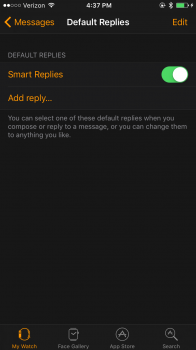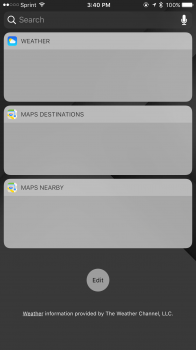DAMNIT!! THEY CHANGED THE KEYBOARD SOUND BACK TO THE ORIGINAL!!! I liked the new one better.
Got a tip for us?
Let us know
Become a MacRumors Supporter for $50/year with no ads, ability to filter front page stories, and private forums.
iOS 10.0 Beta 2 Bug Fixes And Changes
- Thread starter anon.guy
- WikiPost WikiPost
- Start date
-
- Tags
- bugs ios 10 beta wishes
- Sort by reaction score
You are using an out of date browser. It may not display this or other websites correctly.
You should upgrade or use an alternative browser.
You should upgrade or use an alternative browser.
- Status
- The first post of this thread is a WikiPost and can be edited by anyone with the appropiate permissions. Your edits will be public.
- Status
- Not open for further replies.
iPad mini 2, 3, and iPad Air now have the blurred folder effect. Not sure what other iPads had this or did not have this before this beta. But anyway, before, it was simply transparent on both the folder and the background. It's smooth too, surprisingly...!
Also, app open animation doesn't lag anymore on the aforementioned iPads. Even when going into an app from a folder.
Control center now has a drop shadow surrounding it.
Siri has a new animation, rather than simply blurring the background, it blurs and recedes like in iOS 7 and 8.
iOS 10 seems slightly smoother than iOS 9.3.2 even on my iPad mini 2... I'm extremely impressed. Opening tabs from the safari tab view on iPad mini 2 no longer chops weirdly. Nice and smooth.
The light keyboard now has key tap indicators when "Increase Contrast" is enabled! Dock and folders are now a much lighter gray with this setting enabled.
Splitting the keyboard on iPad is now smoother but not perfect in every situation. It's still a little quirky though and it is still connected when it pops up, this was fixed in beta 1 but broken in beta 2. Split keyboard has squared off edges rather than round edges. Rotating it is now smoother but not always as smooth as the regular keyboard.
Messages keyboard now has a different icon in the bottom corner on iPad for the writing functionality.
Also, app open animation doesn't lag anymore on the aforementioned iPads. Even when going into an app from a folder.
Control center now has a drop shadow surrounding it.
Siri has a new animation, rather than simply blurring the background, it blurs and recedes like in iOS 7 and 8.
iOS 10 seems slightly smoother than iOS 9.3.2 even on my iPad mini 2... I'm extremely impressed. Opening tabs from the safari tab view on iPad mini 2 no longer chops weirdly. Nice and smooth.
The light keyboard now has key tap indicators when "Increase Contrast" is enabled! Dock and folders are now a much lighter gray with this setting enabled.
Splitting the keyboard on iPad is now smoother but not perfect in every situation. It's still a little quirky though and it is still connected when it pops up, this was fixed in beta 1 but broken in beta 2. Split keyboard has squared off edges rather than round edges. Rotating it is now smoother but not always as smooth as the regular keyboard.
Messages keyboard now has a different icon in the bottom corner on iPad for the writing functionality.
Last edited:
report it! everyone report it!DAMNIT!! THEY CHANGED THE KEYBOARD SOUND BACK TO THE ORIGINAL!!! I liked the new one better.
New Folders:

I think I liked the beta 1 folders better with the clear background and just the glazed folder.
I think we just have crossed wires here
I guess I am not seeing the distinction in the two use cases you describe. In either case it seems you press the home button and hold long enough for TouchID to register? Is the setting reducing the time TouchID takes to register? My devices are touchID 1.0 so maybe it makes no difference to me.
It seems like people are getting things mixed up.
First, the behavior of the lock screen has changed since beta 1. Now if you have TouchID enabled and you press home button with TouchID registered finger, you are taken to the Home screen.
Second, there is a new option in Accesibility that's called 'Rest Finger to Unlock' which should take you straight to home screen without having to push the home button. However in beta 2 this does not seem to work as expected yet.
[doublepost=1467750996][/doublepost]
Me too! Much cleaner look. I hope they go back to that.I think I liked the beta 1 folders better with the clear background and just the glazed folder.

Guessing apps now have access to passwords saved in safari. This will come in handy!
Widgets are empty
same here after a reboot.
only the news widget shows content now
That would be awesome - might get me interested in keychain.
Guessing apps now have access to passwords saved in safari. This will come in handy!
It seems like people are getting things mixed up.
First, the behavior of the lock screen has changed since beta 1. Now if you have TouchID enabled and you press home button with TouchID registered finger, you are taken to the Home screen.
This was already the behavior in b1, provided you left the finger there long enough for touchID to register and you never did anything in between pressing the home button and leaving the finger on it for touchid
Anyone know where the lyrics are in the music app? I can't find them
Weren't available for all songs in beta 1, probably not there in beta 2. I didn't think they had implemented it yet until I saw the lyrics button while playing random music. Try rapper's delight, it's what they used in the keynote.
Not happy to find out that Unlocking a Mac with Apple Watch requires two-factor authentication on the iCloud Account.
So they are basically using the Apple Watch as an RSA token. Nice.
I actually liked the different keyboard sounds
Apple really needs to take a different approach to clear all notifications. The should just add a button to the top. It would be nice if non 6S users had access to this option... Hell, the 9.7" iPad "Pro" is newer then the 6s and I can't clear all notifications.
Maybe they'll add a long press in the future.

Guessing apps now have access to passwords saved in safari. This will come in handy!
This was a feature implemented in iOS 9. Apps now have access to all the iPhone's web features including saved passwords... However app developers have to implement this feature, and few have.
But I've been using Amazon and other apps and until now it has not asked me that.This was a feature implemented in iOS 9. Apps now have access to all the iPhone's web features including saved passwords... However app developers have to implement this feature, and few have.
So did I. I think it had to do with a lower frequency noise that felt less intrusive. I actually used the keyboard sounds with iOS 10 instead of turning them off immediatelyI actually liked the different keyboard sounds
I am only one who still didn't receive OTA update? What's the catch? I already try to restart my iPhone.
I am only one who still didn't receive OTA update? What's the catch? I already try to restart my iPhone.
do you still have beta profile on your phone?
setting>general>profiles & device management
I'm assuming you're on iOS 10 beta 1. You can try installing the beta profile from the developer site if you still have issues with OTA (as I presume you updated via iTunes from iOS 9). If you still have issues, you may just be unlucky with Apple's servers and have to wait a few hours for it to be available.I am only one who still didn't receive OTA update? What's the catch? I already try to restart my iPhone.
This is fixed. I noticed that and other static and skips when connected to Bluetooth in the car on Beta 1.When using earphones in Music in beta 1, sometimes when you navigated through the app, on some taps, you'd get some feedback come through to the earphones. Is that fixed?
- Status
- Not open for further replies.
Register on MacRumors! This sidebar will go away, and you'll see fewer ads.