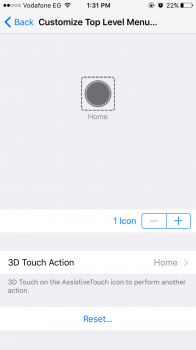Update to iOS 9.3.3 beta 5 or restore to iOS 9.3.3 beta 5. Either would be okay but you will lose your iMessage history, although all messages will be stored on your device, unless you restore and recover from backup.Hey all, can you tell me how I can downgrade back to 9.3.3 beta 5? I created a full backup of iPad before trying 10 public beta. It's just a little too buggy at the moment for my liking.
- BBC iPlayer is completely incompatible and crashes at launch
- Some YouTube interface elements turn invisible (like search & back button)
- iPad occasionally (about once or twice a day) gets stuck in landscape orientation and only a restart can fix it
- multiple presses of the home button are sometimes required to get past the lock screen
Got a tip for us?
Let us know
Become a MacRumors Supporter for $50/year with no ads, ability to filter front page stories, and private forums.
iOS 10.0 Beta 2 Bug Fixes And Changes
- Thread starter anon.guy
- WikiPost WikiPost
- Start date
-
- Tags
- bugs ios 10 beta wishes
- Sort by reaction score
You are using an out of date browser. It may not display this or other websites correctly.
You should upgrade or use an alternative browser.
You should upgrade or use an alternative browser.
- Status
- The first post of this thread is a WikiPost and can be edited by anyone with the appropiate permissions. Your edits will be public.
- Status
- Not open for further replies.
I accidentally overwrote my 9.3.3 beta 5 backup as I didn't realise that creating a backup of iOS 10 would automatically delete all previous backups. Stupid iTunes, it doesn't give any warning about that.Update to iOS 9.3.3 beta 5 or restore to iOS 9.3.3 beta 5. Either would be okay but you will lose your iMessage history, although all messages will be stored on your device, unless you restore and recover from backup.
No big issue, I've just had to revert to 9.3.2 and will have to wait until 9.3.3 is officially out as Apple no longer appear to accept the iOS 9 beta profile.
Lost my backup but it just means I will have to sync the iPad back up to iTunes to get my music back. And I just have to reinstall all my apps. There wasn't really much else on there, everything is linked to online accounts these days so I didn't lose anything important.
I'll jump back on the iOS 10 bandwagon when it's a little more stable
You have this luxury but I don't have. I have lost my iMessage history permanently. And not all of my data is stored online. I also need to use iTunes to sync music library.I accidentally overwrote my 9.3.3 beta 5 backup as I didn't realise that creating a backup of iOS 10 would automatically delete all previous backups. Stupid iTunes, it doesn't give any warning about that.
No big issue, I've just had to revert to 9.3.2 and will have to wait until 9.3.3 is officially out as Apple no longer appear to accept the iOS 9 beta profile.
Lost my backup but it just means I will have to sync the iPad back up to iTunes to get my music back. And I just have to reinstall all my apps. There wasn't really much else on there, everything is linked to online accounts these days so I didn't lose anything important.
I'll jump back on the iOS 10 bandwagon when it's a little more stable
Envy you....


You have this luxury but I don't have. I have lost my iMessage history permanently. And not all of my data is stored online. I also need to use iTunes to sync music library.
Envy you....
Ouch, not good, sorry to hear that.
I don't use iMessage as I don't have an iPhone (yet). I tend to stick to Facebook Messenger or good old fashioned SMS instead. So there was nothing for me to lose in that regard.
I think this is new
Customize assistive touch is there since iOS 9.
Whta is new is the "diagnostic" option within that menu.
I mean 3d touch option i don't remember it was exist is ios 9
[doublepost=1468356789][/doublepost]Is this normal usage with beta 2 or my phone battery is in bad conditionCustomize assistive touch is there since iOS 9.
Whta is new is the "diagnostic" option within that menu.
Attachments
You can backup and not lose it subsequently if you archive the backup. You do that by following these instructions: https://www.macrumors.com/how-to/create-an-archived-itunes-backup/I accidentally overwrote my 9.3.3 beta 5 backup as I didn't realise that creating a backup of iOS 10 would automatically delete all previous backups. Stupid iTunes, it doesn't give any warning about that.
No big issue, I've just had to revert to 9.3.2 and will have to wait until 9.3.3 is officially out as Apple no longer appear to accept the iOS 9 beta profile.
Lost my backup but it just means I will have to sync the iPad back up to iTunes to get my music back. And I just have to reinstall all my apps. There wasn't really much else on there, everything is linked to online accounts these days so I didn't lose anything important.
I'll jump back on the iOS 10 bandwagon when it's a little more stable
[doublepost=1468358020][/doublepost]
Our corporate IT people tell me that Microsoft's response (and they talk to them directly) is "We don't do betas".Like to also say that Microsoft Outlook app is running very slow. Sometimes when I click on a menu item it takes 30 seconds to go to it. Might not be fixed until IOS 10 release and they update their app.
[doublepost=1468358071][/doublepost]
Considering you're on a beta, its not terrible.I mean 3d touch option i don't remember it was exist is ios 9
[doublepost=1468356789][/doublepost]Is this normal usage with beta 2 or my phone battery is in bad condition
In the latest version of iTunes on Windows, right clicking on a backup does nothing. I searched for ages trying to figure out how to archive it and gave up.You can backup and not lose it subsequently if you archive the backup. You do that by following these instructions: https://www.macrumors.com/how-to/create-an-archived-itunes-backup/
[doublepost=1468358020][/doublepost]
Our corporate IT people tell me that Microsoft's response (and they talk to them directly) is "We don't do betas".
[doublepost=1468358071][/doublepost]
Considering you're on a beta, its not terrible.
You can backup and not lose it subsequently if you archive the backup. You do that by following these instructions: https://www.macrumors.com/how-to/create-an-archived-itunes-backup/
[doublepost=1468358020][/doublepost]
Our corporate IT people tell me that Microsoft's response (and they talk to them directly) is "We don't do betas".
[doublepost=1468358071][/doublepost]
Considering you're on a beta, its not terrible.
Yep, we are Microsoft Partners but did not even bother broaching the subject since this is a beta. Just reporting the issue. I really like Outlook on my iphone. Phone worked again today in car, strange for a few days having issues and without an update it just goes away.
I've just realised that I've been having a problem whereby the page jumps to the bottom on Safari if I hit backspace or return whilst typing in a text box, MacRumors being an example of that. But I can't replicate the problem on other sites, is this likely to be something to do with the way MacRumors is set up and not playing well with iOS 10?
I've just realised that I've been having a problem whereby the page jumps to the bottom on Safari if I hit backspace or return whilst typing in a text box, MacRumors being an example of that. But I can't replicate the problem on other sites, is this likely to be something to do with the way MacRumors is set up and not playing well with iOS 10?
I think it's some interaction with JavaScript. On MR you can use the little wrench on the top right of the comment box to turn off the fancy rich editor and it stops happening.
This feature is only available on iTunes for Mac. I did this research a couple of months ago with no result.In the latest version of iTunes on Windows, right clicking on a backup does nothing. I searched for ages trying to figure out how to archive it and gave up.
Nope. Existed in iOS 9.Maybe I'm slow or just ignorant but I found out that by touching your photo while editing, it's show you preview of "before" photo, for before-after edit comparison. New feature?
Anyone have an iPad Air that they're using on beta 2? Care to share your thoughts, experiences and opinions?
Thanks in advance!
Thanks in advance!
I mean 3d touch option i don't remember it was exist is ios 9
The 3D Touch option exist since iOS9, nothing new about it.
[doublepost=1468356789][/doublepost]Is this normal usage with beta 2 or my phone battery is in bad condition
If this s a bad condition, I wish my Battery was that bad!
My case: 27% currently (usage: 2 hrs, 54 min/ Standby 3 hrs, 14 min)
Bah... typical Apple.This feature is only available on iTunes for Mac. I did this research a couple of months ago with no result.
Bah... typical Apple.
The Archive option only works on iTunes for Mac. Your options are to copy the backup folder to another location, or just rename it in place and a new one will be created the next time you back up. You can also back up to iCloud, which saves the last 3 backups.
When you update, however, iTunes automatically archives the most recent backup of the previous version.
Source: discussions.apple.com
I think another bug would be in App Store where some apps finished downloading but the circle icon shows trying to download. Happens to my iPhone 6 plus. Reboot doesn't solve the issue.
You have to delete the App unfortunately to solve it
- Status
- Not open for further replies.
Register on MacRumors! This sidebar will go away, and you'll see fewer ads.