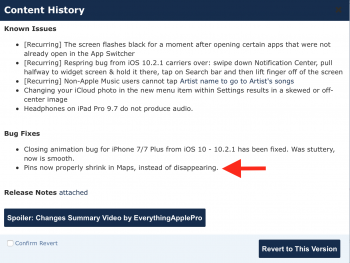Got a tip for us?
Let us know
Become a MacRumors Supporter for $50/year with no ads, ability to filter front page stories, and private forums.
iOS 10.3 Beta 1
- Thread starter GrievingFob606
- Start date
- Sort by reaction score
You are using an out of date browser. It may not display this or other websites correctly.
You should upgrade or use an alternative browser.
You should upgrade or use an alternative browser.
Have anyone backed up on iCloud after updating to 10.3 beta 1. Desktop backup is happening. Can't backup on iCloud through iPhone or desktop. Any suggestions
Mine's backing up just fine
Have anyone backed up on iCloud after updating to 10.3 beta 1. Desktop backup is happening. Can't backup on iCloud through iPhone or desktop. Any suggestions
This was in the release notes. The workaround is to manually backup via iCloud with the phone on and unlocked until it finishes.
Are the animations running at 60 FPS now or something? They actually look smoother on my SE, despite me never actually noticing any difference from 10.1 (and being unwilling to ever comment on this).
The ones I've specifically observed are:
- Folder opening on Home Screen
- App Switcher
- Closing apps
The ones I've specifically observed are:
- Folder opening on Home Screen
- App Switcher
- Closing apps
Yes, 10.3b1 is noticeably buttery smooth. Fingers crossed that this is how it'll be from now on.Are the animations running at 60 FPS now or something? They actually look smoother on my SE, despite me never actually noticing any difference from 10.1 (and being unwilling to ever comment on this).
The ones I've specifically observed are:
- Folder opening on Home Screen
- App Switcher
- Closing apps
This is a developer beta only... As a developer you can push a profile too your phone and then it will download the Dev beta. Three aren't involved
The public beta will likely start anytime in the next few weeks. This is open to everyone
Three do make carrier updates available. These tend to also go into iOS updates though they should apparently be shipping a new one tomorrow for WiFi calling... Independent of iOS release
I know its a dev beta otherwise I wouldn't of been here. Anyway it showed up today finally. Still no WiFi calling though
Lol. Yes but I shouldn't stutter all the time. Before even in LPM it was fine. It's stuttering everytime I open an app, do swipe gestures etc.You know that LPM throttles the CPU and GPU right?
In thinking about it I couldn't figure out how capacity could increase. In fact I don't think it can and I believe this beta is misreporting the capacity. 64GB is 64GB no matter how you slice it. Looking at the capacity or adding the available + used space its not adding up to reality. Doing the math, this is what it works out to and that shouldn't change:
64,000,000,000 Bytes / 1,024 = 62,500,000 Kilobytes
62,500,000 KB / 1,024 = 61,035 Megabytes
61,035 MB / 1,024 = 59.6 Gigabytes (which is whats always been reported for a 64Gb iPhone)
Now it reports 60.36 GB. How can that number be arrived at? To add to that, iTunes is still reporting 59.6 GB. Something not adding up here. Possible capacity reporting bug?
You are right..
My iPad Air 2 on 10.2.1 was reporting:
Capacity: 121.99 GB
Available: 33.05
Now it shows:
Capacity: 124.48 GB
Available: 36.79 GB
The new APFS reduced the size of OS drastically.
Also it's still Beta 1 so iTunes is may be still not completely updated to go along with it..
I am sure new iTunes update will come with 10.3 release and fix it..
Also new Carrier Settings for Vodafone Germany: from 27.1 to 27.5.3
Last edited:
Has anyone found a way / app that can clean the cache with the new APFS? Battery Doctor & Memory Pro do absolutely nothing at all.
Is there a "hack" that can force the iPhone to clear the cache that works with APFS?
Strangely I just ran battery doctor on my old iPhone 5s running 10.3 and it said it deleted 12mb of junk files. I checked the available storage space and what was reported under settings>general had gone up 11mb on my phone since running battery doctor, so it does appear to still do something.
Note: the reason it only found 12mb of junk was possibly due to clearing it a few days ago and not really using my 5s since as it's only a spare phone now. Will test again after building up more junk cache!
@GrievingFob606 why do you keep removing the bug fix I added to the wiki?
I have been reporting this to Apple since the release of iOS 10, and it was finally fixed in this beta.
I have been reporting this to Apple since the release of iOS 10, and it was finally fixed in this beta.
Attachments
Rapid Battery Drain issue "feels" a little better in this new beta, but the battery is still down about 50% after only a couple hours of basic use. This is better than 60+% drain in recent betas
Normal drain used to be about 15-20% for similiar couple hour typical use....
Normal drain used to be about 15-20% for similiar couple hour typical use....
Mine's backing up just fine
iCloud backed up after 3 hours. That was really worst iCloud backup I have done on wifi
iCloud backed up after 3 hours. That was really worst iCloud backup I have done on wifi
Manual backup takes a couple minutes, how large is your backup?
Manual backup takes a couple minutes, how large is your backup?
I had done a backup on 24th Jan of 1.4 gb.
Today when I was trying to do the backup, i was able to do a desktop backup, but iTunes was showing that I have not done any backup on iCloud.
The total iCloud backup is now 1.6 gb. The suggestion of @gwang73 to keep the phone unlocked and on worked.
There must be some bugs within the latest version of iTunes as it doesn't detect phone configurations.
Just so I'm clear, if you update to 10.3b1, you can't downgrade to 10.2.1 - even if you do a full backup/archive of your 10.2.1 setup and restored to that backup - because of the change to APFS?
Back your 10.2.1, install 10.3b1. If you don't like you can do a DFU restore back to 10.2.1 and restore your back up.Just so I'm clear, if you update to 10.3b1, you can't downgrade to 10.2.1 - even if you do a full backup/archive of your 10.2.1 setup and restored to that backup - because of the change to APFS?
I have similar results on my 6+ too. I am quite happy with it.Today's battery life on my iPhone 6+. So I think it's not bad for the first real cycle imo.


I'm not sure what the official Macrumors protocol for this is, but in my mind, no one, including the OP in an iOS release wiki-post should be removing anyone else's contribution. If you think its wrong, contact the person who added the info and ask them to amend/remover it. If you don't know who it is, then put something in parentheticals after the disputed portion questioning it. Do NOT unilaterally remove someone else's contribution. You may have started this thread, but you don't own it (I consider these threads to be community property, unlike a typical thread asking a question).@GrievingFob606 why do you keep removing the bug fix I added to the wiki?
I have been reporting this to Apple since the release of iOS 10, and it was finally fixed in this beta.
App switcher on my 6S is now buttery smooth as apposed to stuttery.
It seems apple is playing this cat and mouse game that never ends.
It seems apple is playing this cat and mouse game that never ends.
I can also confirm that the headphone jack does not produce sound on my iPad Pro (9.7 inch). Can anyone with the iPhone 7 'Lightning to Audio Jack" adapter confirm that audio plays using that? Thanks in advance, I kinda need to have audio via headphone working.
I accidentally turned on "VoiceOver" mode on my iPad Pro 9.7" just to test whether the sound over headphones affected all aspects of audio in iOS 10.3 Beta 1. Then I could do nothing. The touch screen stopped responding completely. Couldn't even unlock after restart. Telling Siri to turn off voiceOver was my only solution and now functionality has been restored. Weird. Still no sound on headphones though
I accidentally turned on "VoiceOver" mode on my iPad Pro 9.7" just to test whether the sound over headphones affected all aspects of audio in iOS 10.3 Beta 1. Then I could do nothing. The touch screen stopped responding completely. Couldn't even unlock after restart. Telling Siri to turn off voiceOver was my only solution and now functionality has been restored. Weird. Still no sound on headphones though
Last edited:
I've also noticed apps are staying in the background better. For instance. When I switch between a couple of apps then go back to the Tapatalk app, it returns to the exact place I left it at. Usually it resets and I have to start again. Am really like this beta.
When closing a folder, there is a short amount of time where the folder is unresponsive to a tap. Is anyone else seeing this issue? I'm on the public beta.
I'm not sure what the official Macrumors protocol for this is, but in my mind, no one, including the OP in an iOS release wiki-post should be removing anyone else's contribution. If you think its wrong, contact the person who added the info and ask them to amend/remover it. If you don't know who it is, then put something in parentheticals after the disputed portion questioning it. Do NOT unilaterally remove someone else's contribution. You may have started this thread, but you don't own it (I consider these threads to be community property, unlike a typical thread asking a question).
This OP has a tendency to remove what people add, happened in the 10.2.1B4 thread too. I think going forward, this OP shouldn't be allowed to create these threads. Its not fair to those that are trying to contribute.
Register on MacRumors! This sidebar will go away, and you'll see fewer ads.