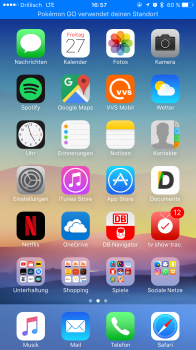My iPhone 7 (AT&T) locked up this morning on the home screen. A hard reset got stuck at the apple logo. While messing around on the computer getting iTunes open and seeing how to DFU a 7 it came back. Took about 10 minutes. Did another hard reset and that one took about 4 minutes.Another one after that took about 4 minutes. Strange. Anyone else with unusually long boot times?
[doublepost=1485531619][/doublepost]
[doublepost=1485531619][/doublepost]
Yes. If using the home button to close the folder I do see that. Not sure if it's been that way in the past though. I usually tap to the side of the open folder to close it which does not result in this delay.When closing a folder, there is a short amount of time where the folder is unresponsive to a tap. Is anyone else seeing this issue? I'm on the public beta.